Share your love
How To Fix phpMyAdmin SSL Error Connection
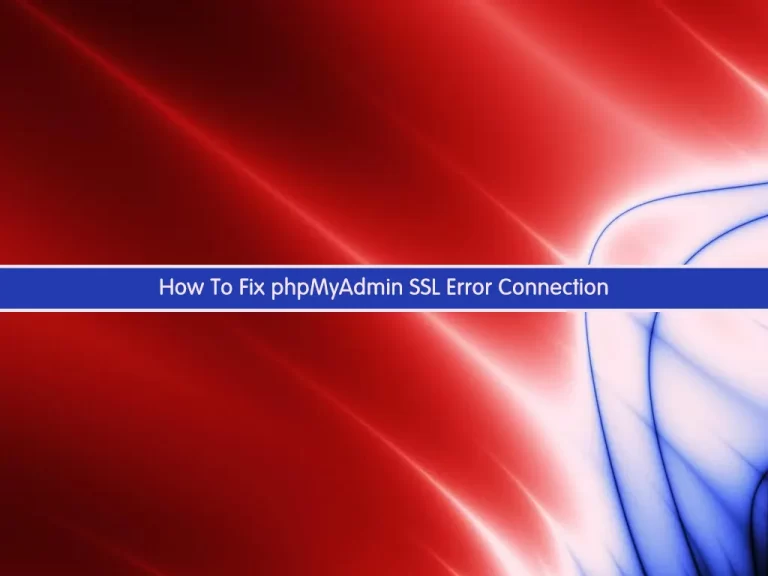
In this tutorial, we want to show you How To Fix or Resolve phpMyAdmin SSL Error Connection (ERR_SSL_PROTOCOL_ERROR).
phpMyAdmin is an open-source software tool that is written in PHP. Basically, it is a third-party tool to manage the tables and data inside the database. phpMyAdmin supports various types of operations on MariaDB and MySQL. The main purpose of phpMyAdmin is to handle the administration of MySQL over the web.
It is the most popular application for MySQL database management. We can create, update, drop, alter, delete, import, and export MySQL database tables by using this software. phpMyAdmin also supports a wide range of operations like managing databases, relations, tables, columns, indexes, permissions, users, etc., on MySQL and MariaDB. These operations can be performed via the user interface, while we still have the ability to execute any SQL statement.
Usually, when you use Apache and Nginx together as a reverse proxy, you will get the error ERR_SSL_PROTOCOL_ERROR when you try to access PhpMyAdmin.
If you plan to fix this error, follow the steps below.
Steps To Fix phpMyAdmin SSL Error Connection
To complete this guide, you must log in to your server and follow the steps below.
Resolve phpMyAdmin ERR_SSL_PROTOCOL_ERROR
To fix this SSL error, you must open the config.default.php file. Usually, it is the following location of the file:
/usr/share/phpMyAdmin/libraries/config.default.phpThen, from the file look for the following section:
/**
* whether to force using HTTPS
*
* @global boolean $cfg['ForceSSL']
*/
$cfg['ForceSSL'] = false;At this point, you need to change the $cfg[‘ForceSSL’] value from false to true as shown below to resolve the phpMyAdmin SSL Error Connection :
/**
* whether to force using HTTPS
*
* @global boolean $cfg['ForceSSL']
*/
$cfg['ForceSSL'] = true;When you are done, save and close the file. Try to log in to your phpMyAdmin and it should be worked.
Conclusion
At this point, you have learned to Fix or Resolve phpMyAdmin SSL Error Connection (ERR_SSL_PROTOCOL_ERROR).
Hope you enjoy it.
You may be interested in these articles:
How To Clear DNS Cache in Linux
Check What Service is Listening on a Specific Port on Linux



