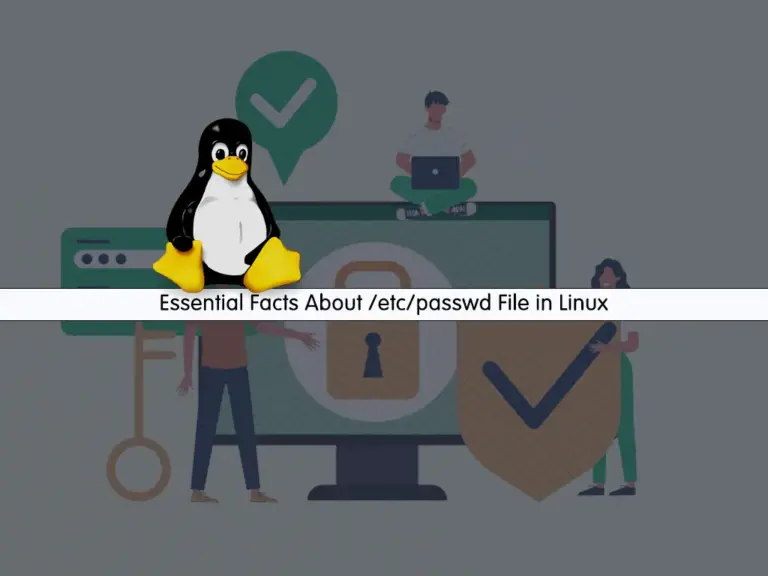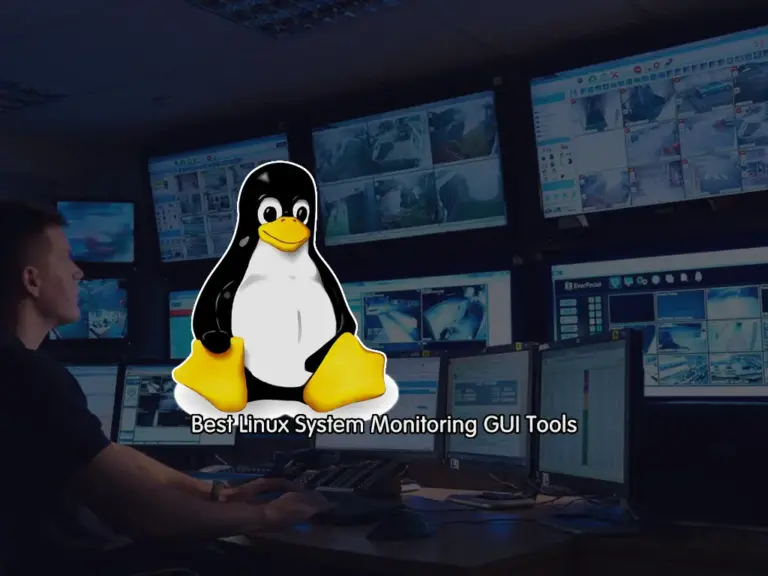Share your love
The Basics of SSH: What Is It and Why You Should Use It
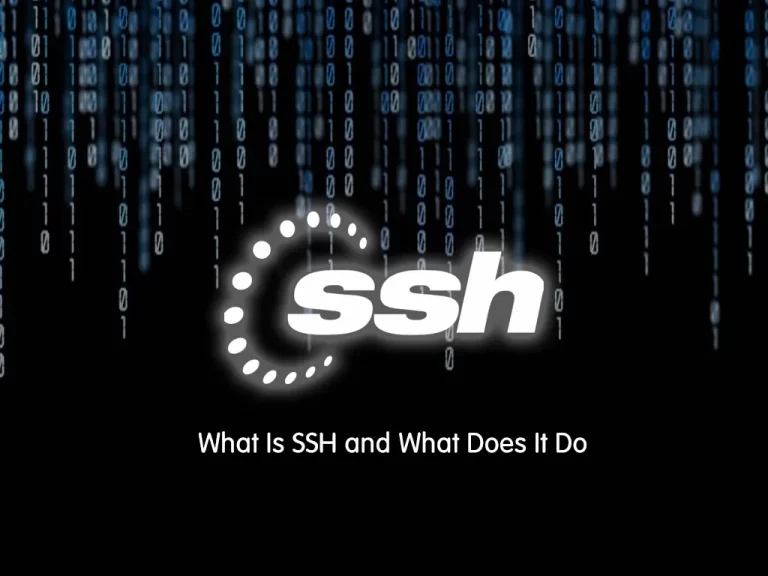
In this article, we want to discuss The Basics of SSH, What Is It, and Why You Should Use It. As you must know, security is essential for managing systems, especially when accessing remote servers or transferring sensitive data.
SSH, or Secure Shell, is a widely used protocol that is used to manage websites and servers, or even to access a remote computer securely.
You can now follow the article provided by the Orcacore team to get familiar with the Basics of SSH.
Table of Contents
The Basics of SSH – What is Secure Shell?
SSH, or Secure Shell, is a cryptographic network protocol that is used to securely connect to a remote system over a network. It ensures data exchange between two systems becomes encrypted. It’s primarily used for remote login and secure data transfer between computers.
As you may know, before SSH, remote management and file transfers were commonly done using insecure protocols like Telnet and FTP. These protocols were insecure and SSH comes as a secure method for remote management and file transfers.

Why You Should Use SSH?
In the basics of SSH, you must know why you should use it. There are several reasons that you must use SSH including:
- Secure Remote Access: SSH allows you to securely log into a remote system from any location. It encrypts the communication, protecting your login credentials.
- Enhanced Security: SSH uses public-key cryptography to authenticate connections and establish a secure channel between the client and server. With SSH key pairs, you can increase security. SSH keys are difficult to crack and make your systems less vulnerable to brute-force attacks.
Tips: To create SSH key pairs, you can check this guide on Generate SSH Key Pairs in Linux.
- Encrypted File Transfer: SSH also supports secure file transfer methods such as SCP and SFTP. These tools allow you to upload, download, and manage files on remote servers without the risk of interception or data leakage.
Tips: You can find SCP and SFTP tutorials on the Orcacore website including:
Pass password to scp command in Linux using sshpass
Using SCP to Transfer Files with SSH keys
- Port Forwarding: SSH enables a technique called port forwarding, which allows you to securely forward network traffic from one machine to another.
- Automated Tasks and Scripts: With SSH key-based authentication, you can automate tasks and scripts that require access to remote servers without the need to input a password each time.
- Cross-Platform Compatibility: SSH is available on all major operating systems, including Linux, macOS, and Windows. Tools like OpenSSH (native to Linux and macOS) and PuTTY (for Windows users) make SSH accessible to everyone.
SSH Versions and the Differences Between Them
In the basics of SSH, you must know that SSH has two main versions including SSH-1 and SSH-2. They provide secure remote communication. But they have differences. Let’s explore them.
SSH-1 (Secure Shell Version 1)
SSH-1 is the original version of the SSH protocol. It introduced encrypted communication between clients and servers and replaced insecure protocols like Telnet and FTP. By passing time, several vulnerabilities were discovered in SSH-1. This makes it outdated and less secure.
SSH-1 has several known vulnerabilities that make it insecure, including:
- Man-in-the-middle (MITM) attacks
- Security Weaknesses
SSH-2 (Secure Shell Version 2)
SSH-2 was introduced in 2006 as a major update. It provides stronger security, better encryption, and more advanced features. SSH-2 is used by all modern systems.
It has additional features including:
- Channel Mechanism
- Support for GSSAPI Authentication
SSH-2 is highly secure and widely used in modern systems. It has corrected all the known vulnerabilities in SSH-1 and offers strong protection against various types of attacks.
Tips: To know the version of your SSH server on Linux, you can use the command below:
ssh –vConclusion
At this point, you have learned the basics of SSH including what is SSH, why you should use it, and explore the differences between SSH versions. Hope you enjoy it.
You may also like the following articles: