Share your love
4 Ways to Find Which Process Listening on a Port on Debian 11
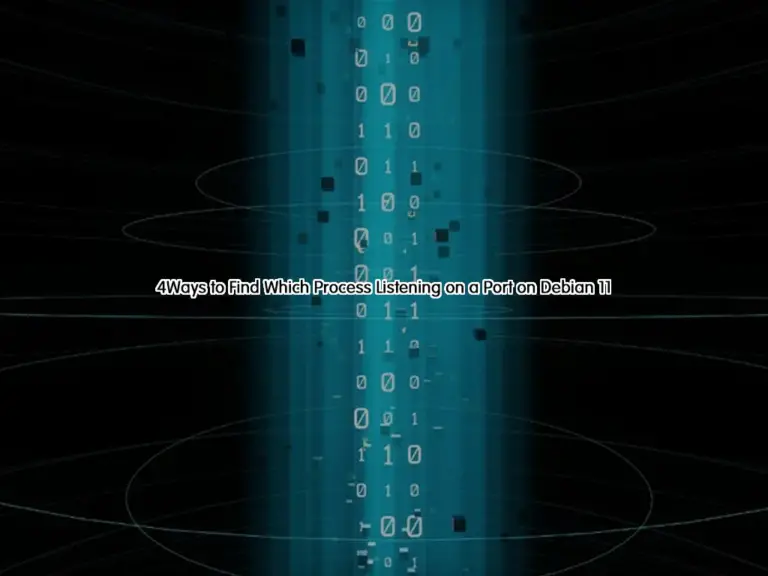
This tutorial intends to teach you to 4 Ways to Find Which Process Listening on a Port on Debian 11. You can use the following Linux Commands to find the process or service listening on a particular port:
- netstat command
- ss command
- lsof command
- fuser command
4 Ways to Find Which Process Listening on a Port on Debian 11
To complete this guide, you must have access to your server as a non-root user with sudo privileges. To do this, you can check this guide on Initial Server Setup with Debian 11.
Step 1 – Check for a Listening Port with netstat Command
The netstat is a tool that is used for displaying network connection information. This tool must be available in Debian 11. If you don’t have it, you can easily install it by using the following command:
sudo apt install net-tools -yNow you can use the following netstat command to check all the processes listening on a port:
sudo netstat -tulpnTo find a specific port, you can use the following grep command with netstat. For example, to find which process is listening on port 80, you can run the command below:
sudo netstat -tulpn | grep :80Step 2 – Display Listening Ports with ss Command on Debian 11
In some Linux distributions, the netstat command is deprecated. So the netstat command has been replaced by the ss command. This command must be installed by default on Debian 11.
To check all the processes, you can use the following command:
sudo ss -tulpnAnd you can find a particular port by using the command below:
sudo ss -tulpn | grep :80Step 3 – Use lsof Command to Find Which Process Listening on a Port
The lsof command is used to list open files on Linux. This command must be available on your Debian 11 by default. If you don’t have it, you can use the command below to install it:
sudo apt install lsof -yTo get a full list of open files, you can run the command below:
sudo lsofTo find a particular port, you can use the following command:
sudo lsof -i :80Step 4 – Check Listening Ports with the fuser command on Debian 11
The fuser command is used for showing the PIDs of processes using the specified files or file systems. You can install the fuser command on Debian 11 by using the command below:
sudo apt install psmisc -yFor example, to find a particular port, you can run the command below:
sudo fuser 80/tcpThe usage and options of the fuser command are like this:
Usage: fuser [-fIMuvw] [-a|-s] [-4|-6] [-c|-m|-n SPACE]
[-k [-i] [-SIGNAL]] NAME...
fuser -l
fuser -V
Show which processes use the named files, sockets, or filesystems.
-a,--all display unused files too
-i,--interactive ask before killing (ignored without -k)
-I,--inode use always inodes to compare files
-k,--kill kill processes accessing the named file
-l,--list-signals list available signal names
-m,--mount show all processes using the named filesystems or
block device
-M,--ismountpoint fulfill request only if NAME is a mount point
-n,--namespace SPACE search in this name space (file, udp, or tcp)
-s,--silent silent operation
-SIGNAL send this signal instead of SIGKILL
-u,--user display user IDs
-v,--verbose verbose output
-w,--writeonly kill only processes with write access
-V,--version display version information
-4,--ipv4 search IPv4 sockets only
-6,--ipv6 search IPv6 sockets only
- reset options
udp/tcp names: [local_port][,[rmt_host][,[rmt_port]]]
Conclusion
At this point, you have learned 4 Ways to Find Which Process Listening on a Port on Debian 11 which are netstat, ss, lsof, and fuser commands. You can use these Linux commands to find all the processes and a particular process.
Hope you enjoy it. You may be interested in these articles too:
Check HTTPS Port 443 is Open on Linux



