Create and Run Shell Scripting in Linux: 4 Easy Steps
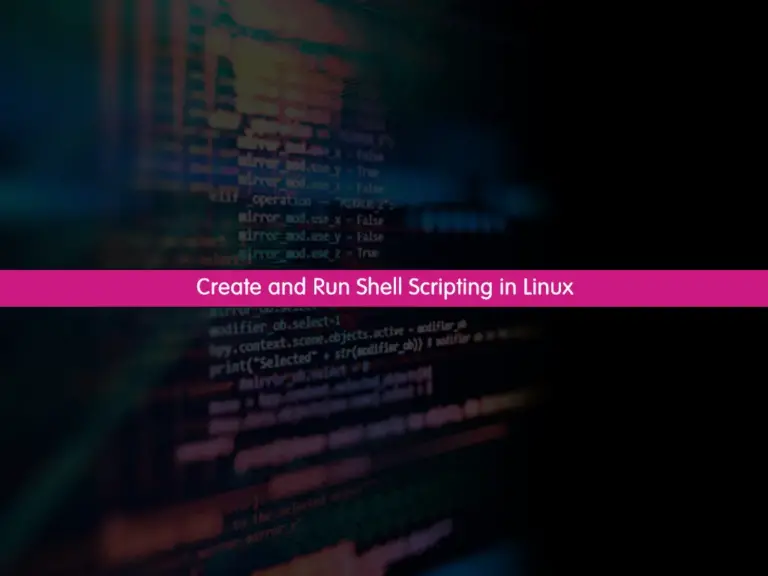
This guide tries to show you how to create a simple script, run it, and comment on the shell script with examples.
Best 2 Steps to Open Crontab in Nano Editor
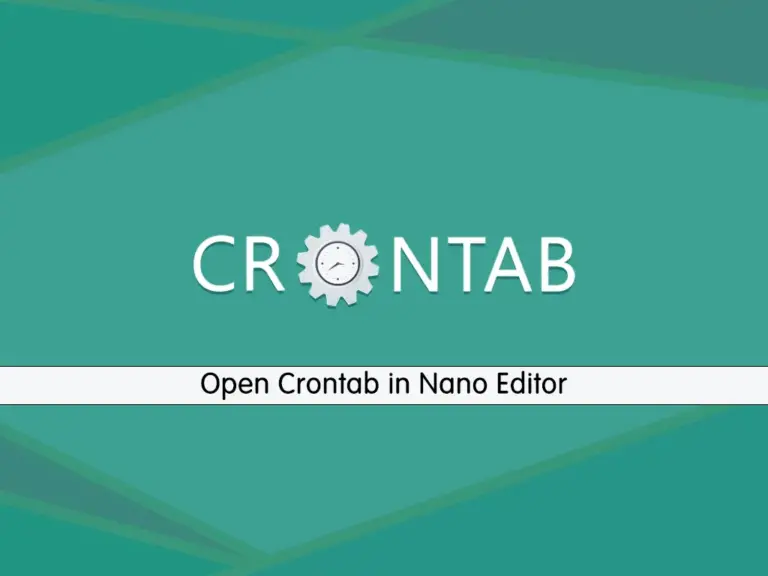
In this guide, you will learn to open crontab in a specific text editor like nano editor in a Linux command line terminal.
Delete Files and Directories in Linux Terminal: Best Steps

This guide will show you to Delete Files and Directories in the Linux Command Line Terminal with rm and rmdir commands.
Find Apache and PHP Version Installed on Linux: 2 Easy Steps
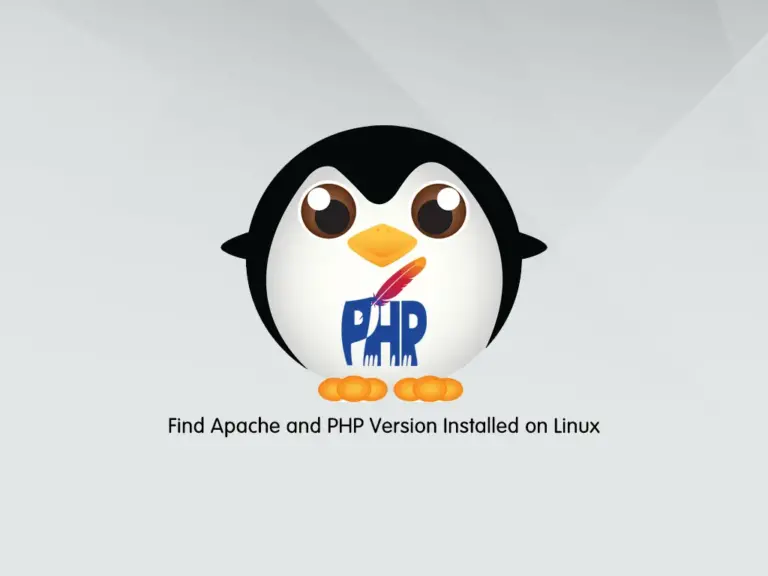
If you don't know which versions of Apache and PHP you have on your Linux server, you can easily find the version of them by using the Linux Commands from the CLI.
4 Easy Steps to Exclude Matches Directories Or Files with Grep
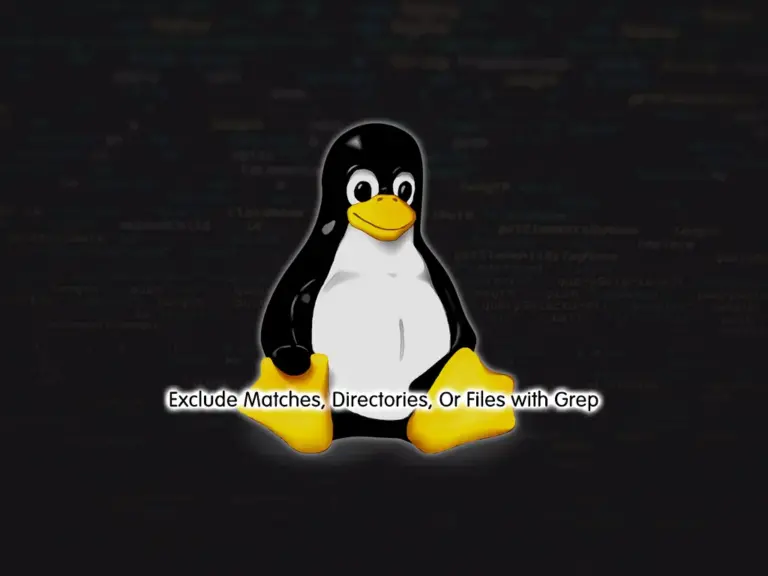
Grep is a useful Linux command that can be used to search and excluding the searching results. This guide will show you to Exclude Matches, Directories, Or Files with Grep Command in Linux distros.
Check if PHP is Working on Apache in Ubuntu: Quick Guide
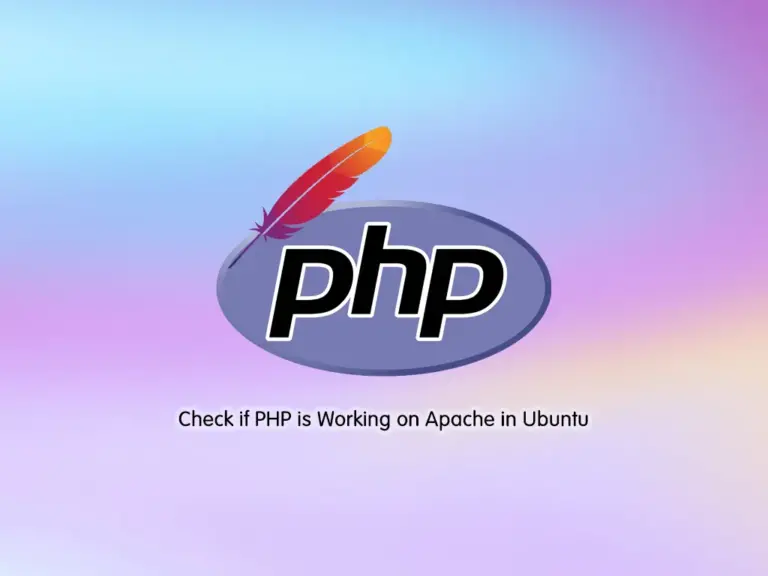
If you try to set up a server through the command line, you may find out that your PHP is not enabled with Apache. So you can follow the steps below to see how you can check this.
Install Config Server Firewall CSF on Debian 12: Best Firewall
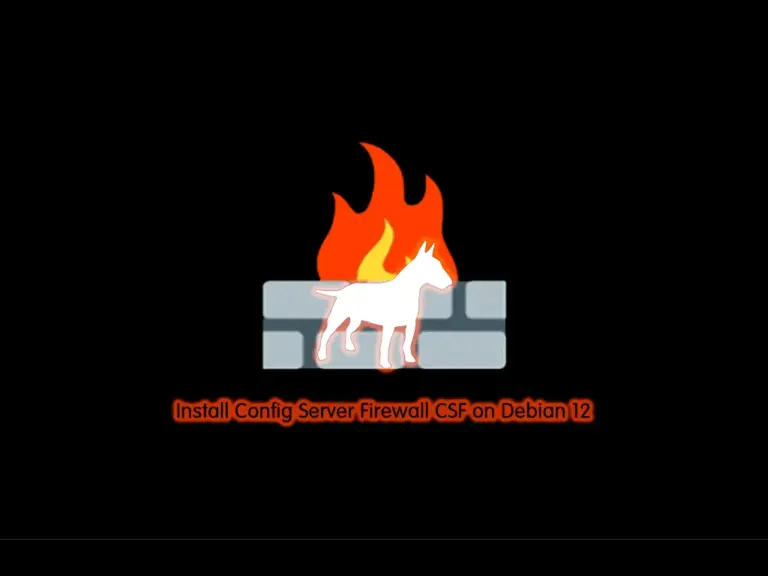
In this guide, you can Install the CSF firewall on Debian 12 Bookowrm and Configure it on your server. Also, you learn to use it from the command line interface and get familiar with the most useful CSF commands.
Install Python 3.12 on Ubuntu and Debian Server: Easy Setup
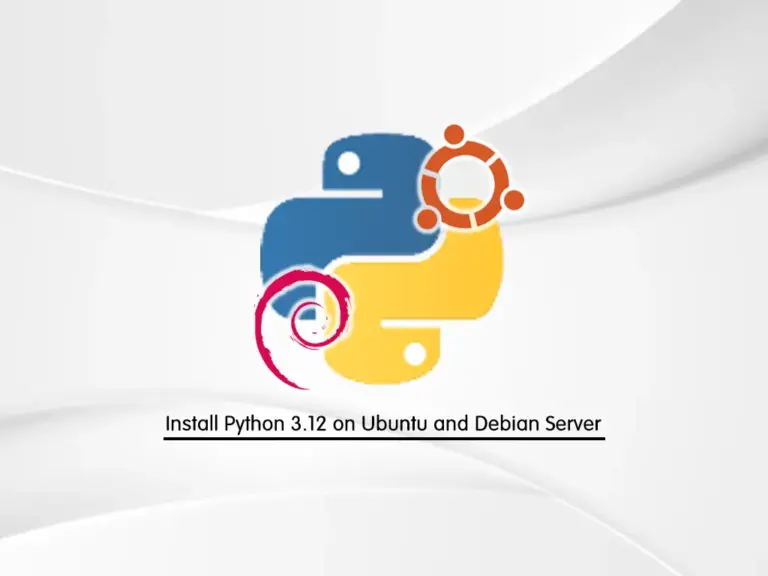
Get Python 3.12 latest stable release on Debian-based distros such as Debian 12 and Ubuntu 22.04 with this step by step guide.
Install Froxlor Control Panel on RHEL 8: Easy Control Panel

You can follow this guide to Install the Froxlor Control Panel by using the tarball archive and LAMP stack on RHEL 8 like Centos 8, AlmaLinux 8, and Rocky Linux 8.
Use pip to Install Python packages on Linux: 2 Easy Steps
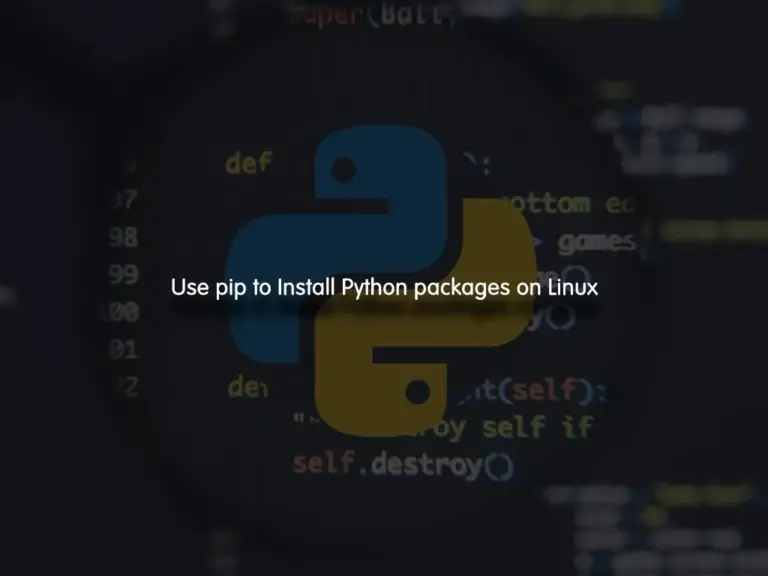
Install the latest pip command on Linux distributions and use it to manage your Python packages. You just keep in mind that the Pip search command is deprecated.
Install Spotify on Linux Command Line: Best 1 Music App

Install the popular music streaming app called Spotify on Linux from the Command Line terminal by using the snapd package. Also, in Debian-based distros, you can use the Deb package to install Spotify.
Comprehensive Guide To Install Seafile Server on Ubuntu 22.04

Seafile is a complete file sync and file share platform. You can use this guide to Install Seafile Server with Apache and MariaDB on Ubuntu 22.04.
Stay informed and not overwhelmed, subscribe now!
