Share your love
Change Ubuntu 24.04 Desktop to Cinnamon – Easy Setup

In this guide, you will learn to Change Ubuntu 24.04 Desktop to Cinnamon Desktop. On Ubuntu 24.04, Cinnamon Desktop is available by default. Cinnamon Desktop provides a more traditional and user-friendly desktop experience. It’s built on the GNOME framework but designed to be lighter and more intuitive. Ready to give Cinnamon a try? Here’s how you can install it on your Ubuntu 24.04 system.
Steps To Change Ubuntu 24.04 Desktop to Cinnamon
To Change Ubuntu 24.04 Desktop to Cinnamon, you need to log in to your server as a non-root user with sudo privileges. For creating a sudo user, you can check this guide on Create a Sudo User on Ubuntu 24.04 From Terminal.
Then, follow the steps below to Change Ubuntu 24.04 Desktop to Cinnamon.
Step 1 – Install Cinnamon Desktop on Ubuntu 24.04
First, you must run the system update and upgrade with the following commands:
# sudo apt update
# sudo apt upgardeThen, easily run the following command to install the Cinnamon desktop environment on Ubuntu 24.04:
sudo apt install cinnamon-desktop-environment -yThis command will install Cinnamon Desktop with its dependencies.
Once your installation is completed, reboot your Ubuntu 24.04 with the command below:
sudo rebootStep 2 – Login To Cinnamon Desktop on Ubuntu 24.04
Once you reboot your system, you will see your Login screen. From the desktop environments, you can select Cinnamon Desktop.
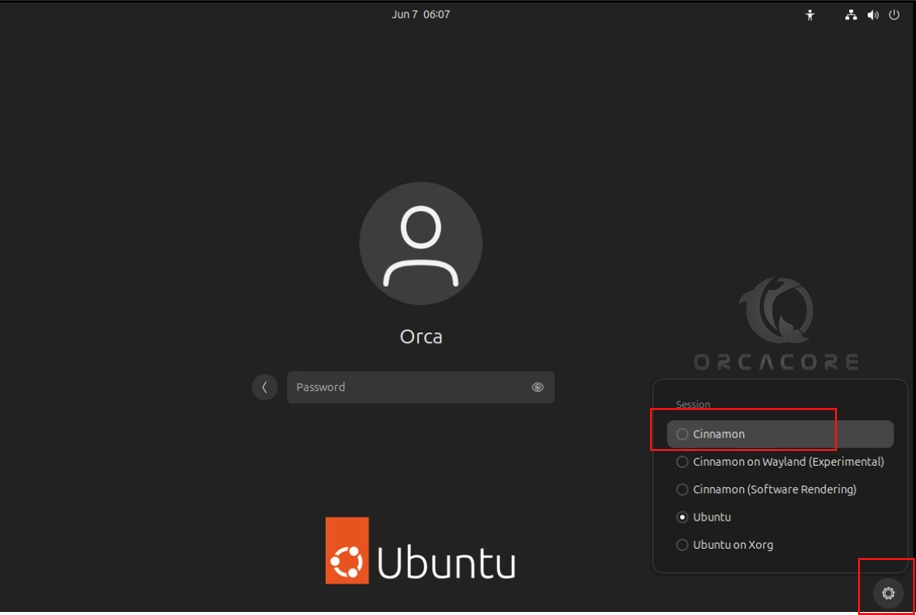
Then, enter your Login credentials and access your Cinnamon Desktop on Ubuntu 24.04.
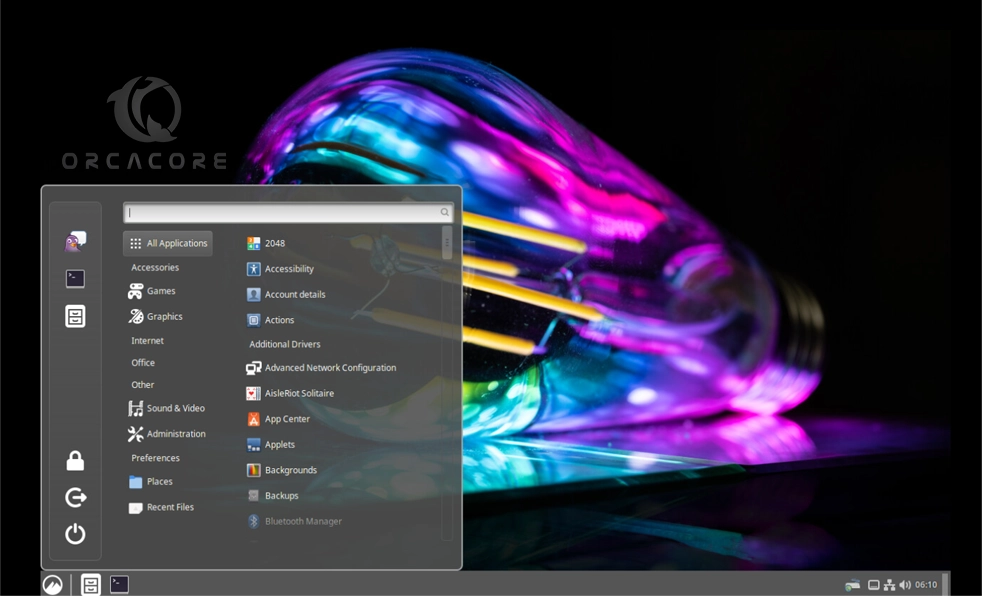
Customization Options in Cinnamon Desktop
One of the strongest points of Cinnamon is its customization capabilities including:
Themes and Icons: You can choose from a plethora of themes and icon packs to match your style. Simply go to System Settings > Themes to explore your options.
Applets and Extensions: Enhance your desktop functionality with applets and extensions. These small programs add extra features to your taskbar or desktop, such as weather forecasts or system monitors.
Tweaks and Settings: Dive deeper into customization with the Cinnamon Settings tool, where you can tweak everything from window behavior to desktop effects.
For more information, visit the Cinnamon Projects.
Conclusion
At this point, you have learned to Change Ubuntu 24.04 Desktop to Cinnamon. The Cinnamon desktop environment is available in Ubuntu 24.04 and with a single command, you can install it on your server. It offers a compelling blend of aesthetics, performance, and usability. It’s an excellent choice for anyone looking to customize their Linux experience without sacrificing stability or performance.
Hope you enjoy using it. Also, you may like to read the following articles:
Install Cinnamon Desktop Environment on Rocky Linux 8
Xfce Desktop Environment Debian 12 Setup



