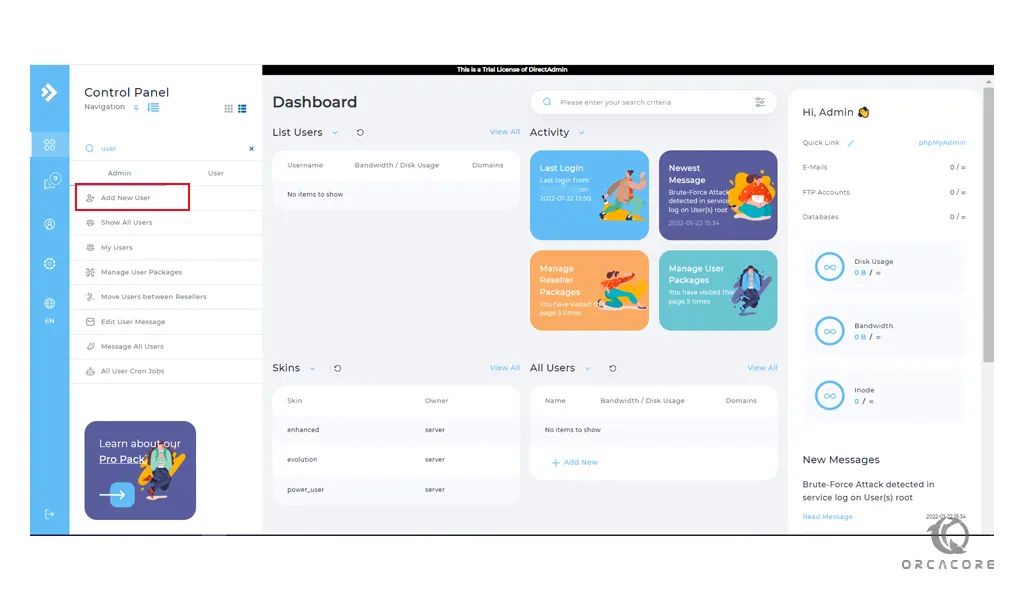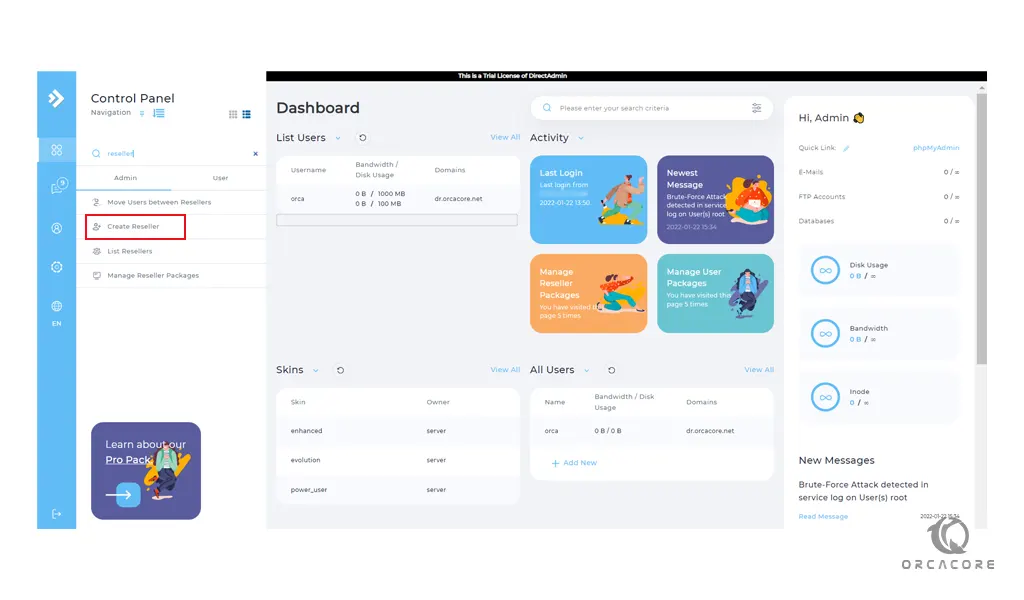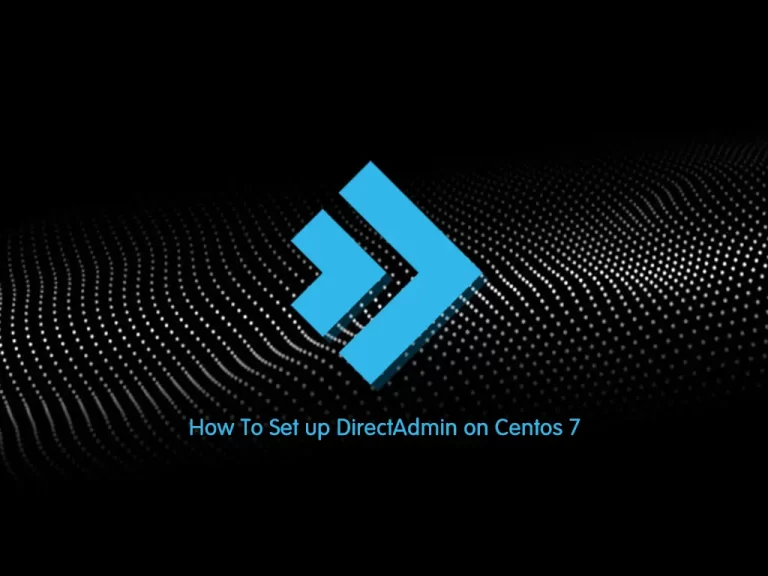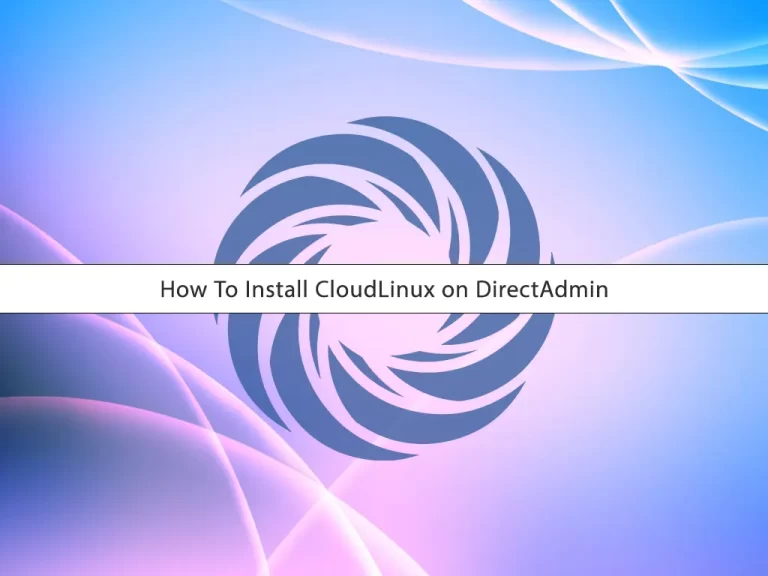Share your love
How To Create a User and a Reseller on DirectAdmin
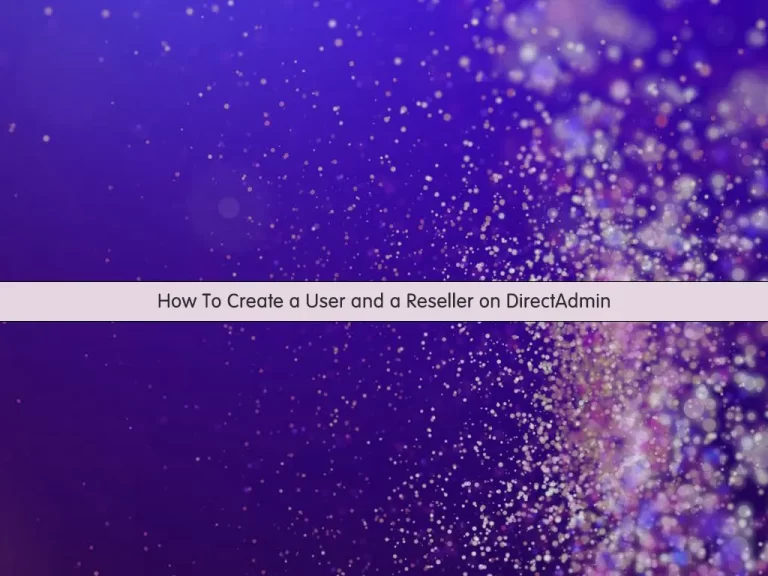
In this article, we want to teach you How To Create a User and a Reseller on DirectAdmin.
DirectAdmin is a paid online graphical web hosting control panel and management system for virtual hosts.
Through this management system, you can easily manage your server, set EMAIL, set DNS, open FTP, online file management, database management, etc.
It offers 3 access levels: Admin, Reseller, and User.
This gives convenience to efficiently manage Server resources by administrators and hosting resellers for their customers who want to buy the hosting services on Shared or VPS servers to host their websites.
Create a User and a Reseller on DirectAdmin
To add a user and a reseller on DirectAdmin follow the steps below.
First, you need to log in to your DirectAdmin as an Admin user.
Add a New User on DirectAdmin
From your DirectAdmin dashboard menu search for the user and you need to click on the Add New User.
In the Create user screen, you will see the Username, E-mail, Password, Domain, User Package, IP fields.
In the user package section, you need to first create a package and choose it for your user. Or you can customize it from its section.
To create a user a package you can follow our article How To Add a Package on DirectAdmin.
Set the fields and click on the submit button.
Then, in your User list, you will see that your new user has been added.
Create a Reseller on DirectAdmin
From your DirectAdmin dashboard menu search for the reseller and you need to click on the create reseller.
You will see the fields similar to the user. Username, E-mail, Password, Domain, User Package, IP.
Set them and click on the create button. Then, in your reseller list, you will see that your new reseller has been added.
For more information, you can visit the DirectAdmin Features page.
Conclusion
At this point, you learn to create a new User and a Reseller on DirectAdmin.
Hope you enjoy it.