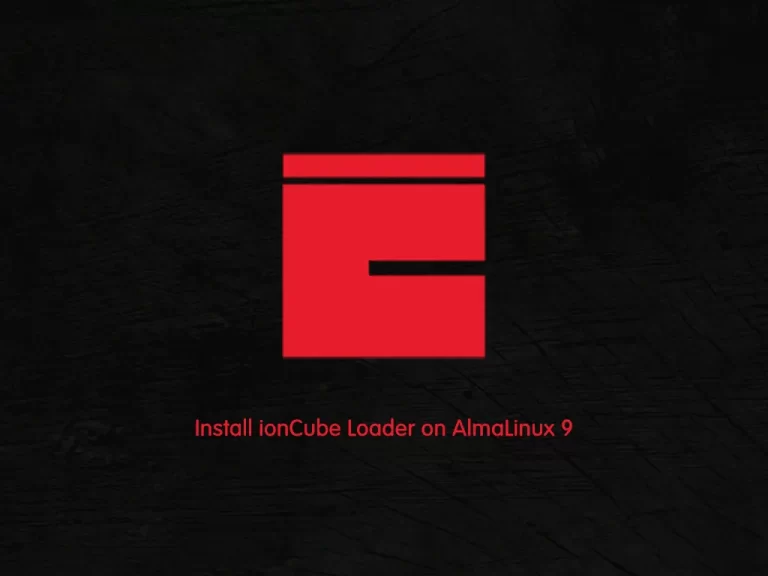Share your love
Enable RPM Fusion Repository on AlmaLinux 9 – Best Setup
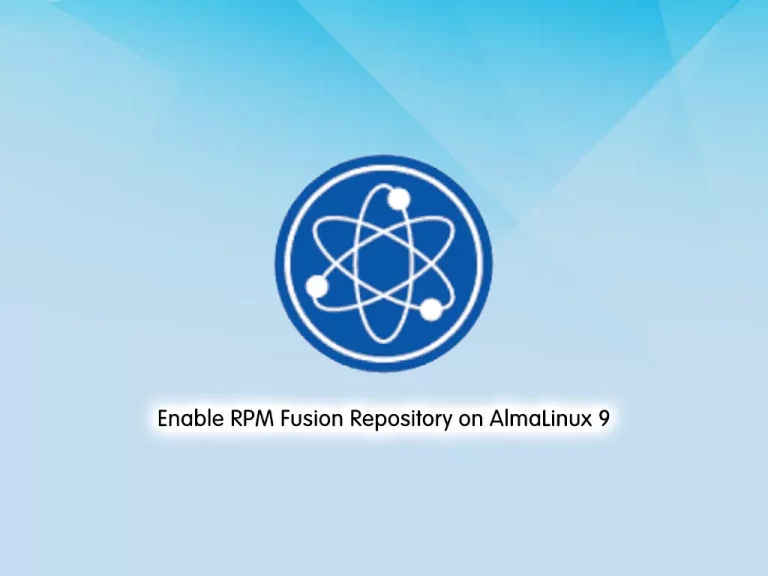
In this tutorial, we want to teach you How To Enable RPM Fusion Repository on AlmaLinux 9. RPM Fusion is one of the third-party repositories for Fedora, Red Hat Enterprise Linux, or clone versions. It contains software as precompiled RPMs that are not shipped with Fedora due to license or other issues.
There are two separate software repositories:
Free for Open Source Software – These are open-source software only but are not shipped in standard repositories due to some reasons.
Nonfree for redistributable software – These are redistributable non-open-source software in which source code is available publicly.
This repository is not enabled by default, you need to enable this. You can now proceed to the following steps from the Orcacore website to Enable RPM Fusion Repository on AlmaLinux 9.
Table of Contents
Steps To Enable RPM Fusion Repository on AlmaLinux 9
To Enable RPM Fusion Repository on AlmaLinux 9, you must log in to your server as a non-root user with sudo privileges. To do this, you can follow our guide on Initial Server Setup with AlmaLinux 9.
Step 1 – Install Epel Repository on AlmaLinux 9
First, you need to update your local package index with the following command:
sudo dnf update -yThen, use the command below to enable and install the Epel repo on your server:
sudo dnf install -y https://dl.fedoraproject.org/pub/epel/epel-release-latest-9.noarch.rpmOr you use the following command to install Epel Repo instead of the above command:
sudo dnf install epel-release -yStep 2 – Add RPM Fusion Repository on AlmaLinux 9
At this point, you can use the following command to Enable RPM Fusion Repository on AlmaLinux 9.
For the free repository, use the following command:
sudo dnf install --nogpgcheck https://mirrors.rpmfusion.org/free/el/rpmfusion-free-release-$(rpm -E %rhel).noarch.rpm -yFor the non-free repository, use the command below:
sudo dnf install --nogpgcheck https://mirrors.rpmfusion.org/nonfree/el/rpmfusion-nonfree-release-$(rpm -E %rhel).noarch.rpm -yYou can verify your RPM Fusion installation by using the following command:
dnf repolist | grep rpmfusionOutput
rpmfusion-free-updates RPM Fusion for EL 9 - Free - Updates
rpmfusion-nonfree-updates RPM Fusion for EL 9 - Nonfree - UpdatesStep 3 – List Available Packages in RPM Fusion Repo
At this step of Enable RPM Fusion Repository on AlmaLinux 9, you can list the available packages in the RPM fusion repo.
For free packages, use the command below:
dnf repository-packages rpmfusion-free-updates listOutput
Available Packages
VirtualBox.x86_64 6.1.40-1.el9 rpmfusion-free-updates
VirtualBox-devel.x86_64 6.1.40-1.el9 rpmfusion-free-updates
VirtualBox-kmodsrc.noarch 6.1.40-1.el9 rpmfusion-free-updates
VirtualBox-server.x86_64 6.1.40-1.el9 rpmfusion-free-updates
VirtualBox-webservice.x86_64 6.1.40-1.el9 rpmfusion-free-updates
akmod-VirtualBox.x86_64 6.1.40-1.el9 rpmfusion-free-updates
buildsys-build-rpmfusion.x86_64 11:35-0.4.el9 rpmfusion-free-updates
buildsys-build-rpmfusion-kerneldevpkgs-current.x86_64
11:35-0.4.el9 rpmfusion-free-updates
....For non-free packages, use the following command:
dnf repository-packages rpmfusion-nonfree-updates listOutput
Available Packages
akmod-nvidia.x86_64 3:510.68.02-1.el9 rpmfusion-nonfree-updates
akmod-nvidia-340xx.x86_64 1:340.108-22.el9 rpmfusion-nonfree-updates
akmod-nvidia-470xx.x86_64 3:470.141.03-2.el9 rpmfusion-nonfree-updates
akmod-wl.x86_64 6.30.223.271-45.el9 rpmfusion-nonfree-updates
broadcom-wl.noarch 6.30.223.271-21.el9 rpmfusion-nonfree-updates
intel-media-driver.x86_64 21.1.3-1.el9 rpmfusion-nonfree-updates
kmod-nvidia.x86_64 3:510.68.02-1.el9 rpmfusion-nonfree-updates
kmod-nvidia-340xx.x86_64 1:340.108-22.el9 rpmfusion-nonfree-updates
kmod-nvidia-340xx-5.14.0-148.el9.x86_64
...Step 4 – Search Packages in RPM Fusion Repo
As you have seen, listing packages are so long. You can search for a specific package in the repository instead.
For example, you can search for the VirtualBox:
dnf repository-packages rpmfusion-free-updates list | grep -i virtualboxOutput
VirtualBox.x86_64 6.1.40-1.el9 rpmfusion-free-updates
VirtualBox-devel.x86_64 6.1.40-1.el9 rpmfusion-free-updates
VirtualBox-kmodsrc.noarch 6.1.40-1.el9 rpmfusion-free-updates
VirtualBox-server.x86_64 6.1.40-1.el9 rpmfusion-free-updates
VirtualBox-webservice.x86_64 6.1.40-1.el9 rpmfusion-free-updates
akmod-VirtualBox.x86_64 6.1.40-1.el9 rpmfusion-free-updates
kmod-VirtualBox.x86_64 6.1.40-1.el9 rpmfusion-free-updates
kmod-VirtualBox-5.14.0-70.el9_0.x86_64 6.1.40-1.el9 rpmfusion-free-updates
python3-VirtualBox.x86_64 6.1.40-1.el9 rpmfusion-free-updatesStep 5 – Disable RPM Fusion Repo on AlmaLinux 9
If you plan to disable RPM fusion, you can use the following commands.
For free repository, use:
sudo dnf config-manager --set-disabled rpmfusion-free-updatesFor non-free repositories, use:
sudo dnf config-manager --set-disabled rpmfusion-nonfree-updatesAlso, you can completely remove it from your server by using the following commands:
Free repository:
sudo dnf remove rpmfusion-free-release Non-free repository:
sudo dnf remove rpmfusion-nonfree-releaseConclusion
At this point, you have learned to Enable RPM Fusion Repository on AlmaLinux 9. By enabling both the “free” and “non-free” repositories, you can access open-source as well as proprietary software that enhances your system’s capabilities. This process allows you to maintain AlmaLinux 9’s security and stability while enjoying a set of tools, especially for multimedia, gaming, and hardware support.
Hope you enjoy it. You may also like these articles: