Share your love
Install Google Chrome Web Browser on Ubuntu 20.04
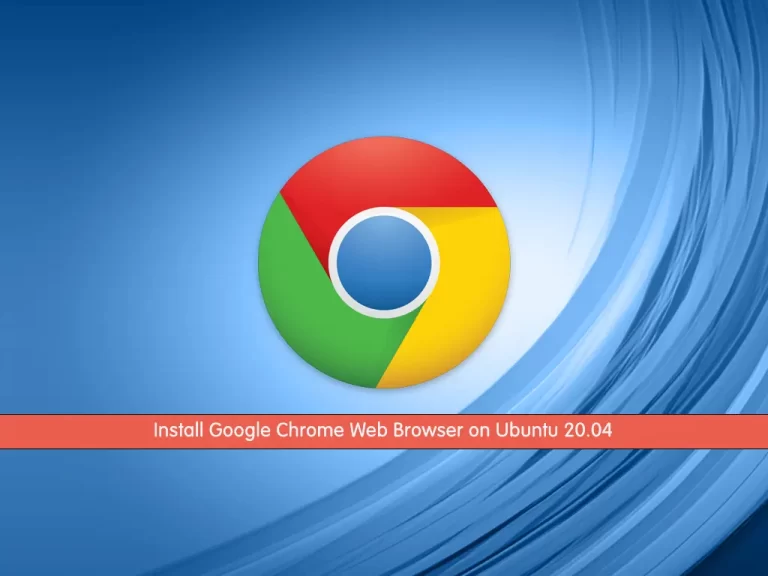
In this guide, we want to teach you to Install Google Chrome Web Browser on Ubuntu 20.04.
Google Chrome is a free web browser developed by Google, used for accessing web pages on the internet. As of March 2022, it is the most popular web browser of choice worldwide, with more than 62% of the web browser market share.
Google Chrome is also a cross-platform browser, meaning some versions work on different computers, mobile devices, and operating systems.
Steps To Install Google Chrome Web Browser on Ubuntu 20.04
To install Google Chrome, you must log in to your server as a non-root user with sudo privileges. To do this, you can follow our guide the Initial Server Setup with Ubuntu 20.04.
In this guide, we will install Google Chrome from the command line.
Now follow the steps below to complete this guide.
Install Google Chrome on Ubuntu 20.04
First, you need to update and upgrade your local package index with the following command:
sudo apt update && sudo apt upgrade -yThen, you need to install the required packages and dependencies for installing Chrome on your server:
sudo apt install apt-transport-https ca-certificates curl software-properties-common wget -yDownload Chrome Setup File
sudo wget https://dl.google.com/linux/direct/google-chrome-stable_current_amd64.deb
Install Chrome Ubuntu
When your download is completed, you can install Google Chrome by running the command below:
sudo dpkg -i google-chrome-stable_current_amd64.deb
You can verify your Google Chrome installation on Ubuntu 20.04 by checking its version:
google-chrome --versionOutput
Google Chrome 104.0.5112.79Now you have Google Chrome installed on your server.
Launch Google Chrome
You can easily launch it by running the below-given command on the terminal window:
google-chrome
After that Chrome will start and you will be asked to check or uncheck boxes and then hit ‘Enter’.
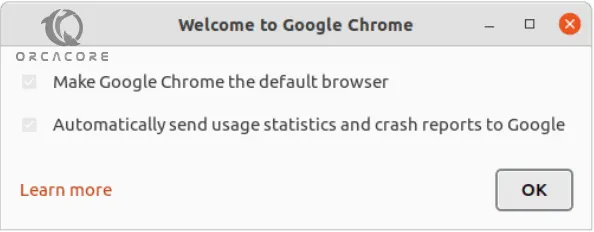
Once done, you will see the following window:
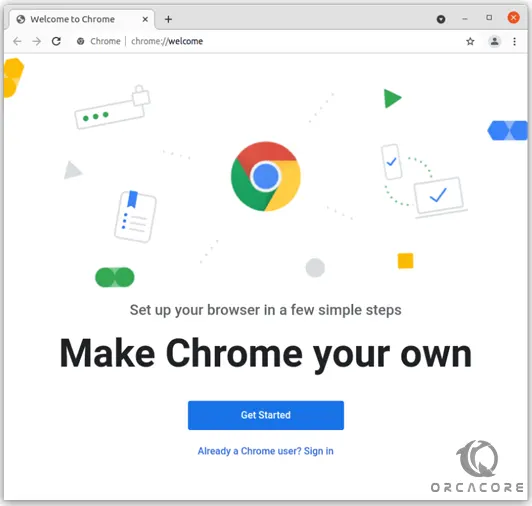
Click on the Get Started button and you have your Google Chrome on Ubuntu 20.04.
How To Update Google Chrome on Ubuntu 20.04
To update your chrome, you can easily run the following command:
sudo apt updateIf one is available, use the upgrade option:
sudo apt upgradeNote this will update all packages (recommended), for example, to upgrade the Chrome package:
sudo apt upgrade google-chrome-stableTo know more about Chrome features, you can visit the Google Chrome Features Page.
Conclusion
Google Chrome is the most popular browser out there, as well as one of the most powerful entries. In this guide, you learn to Install Google Chrome Web Browser on Ubuntu 20.04 and how to update it.
Hope you enjoy it.
You may be interested in these articles:
Set Up Password Authentication with Apache on Ubuntu 20.04



