Share your love
How To Install Node.js on AlmaLinux 9
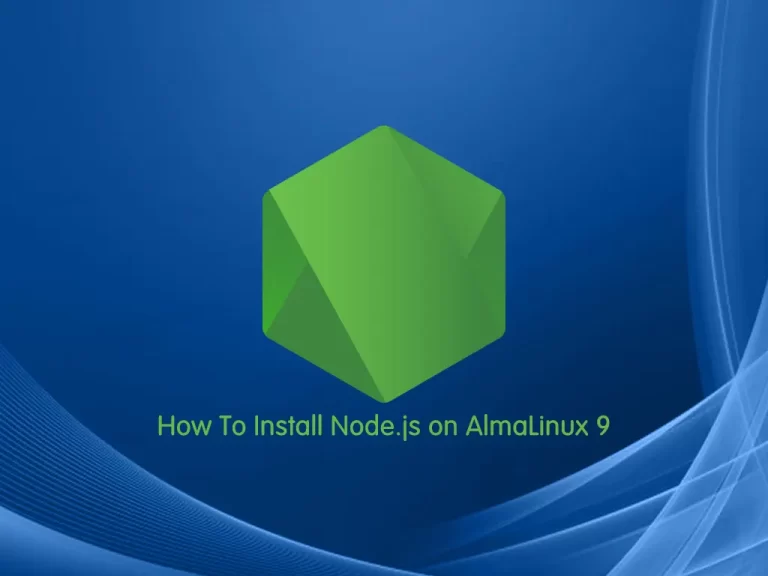
In this guide, we want to teach you How To Install Node.js on AlmaLinux 9.
Node.js is an open-source, cross-platform runtime environment for developing server-side and networking applications. Node.js applications are written in JavaScript and can be run within the Node.js runtime on OS X, Microsoft Windows, and Linux.
Also, it provides a rich library of various JavaScript modules which simplifies the development of web applications using Node.js to a great extent.
Following are the areas where Node.js is proving itself as a perfect technology partner.
- I/O bound Applications
- Data Streaming Applications
- Data Intensive Real-time Applications (DIRT)
- JSON APIs based Applications
- Single Page Applications
Steps To Install Node.js on AlmaLinux 9
To complete this guide, you must log in to your server as a non-root user with sudo privileges. To do this, you can follow our guide the Initial Server Setup with AlmaLinux 9.
Installing Node.js and NPM LTS on AlmaLinux 9
First, you need to update your local package index with the following command:
sudo dnf update -y
To install the latest release of Node.js, you need to add the Node.js LTS repository on your server.
To do this, you can run the command below:
curl -fsSL https://rpm.nodesource.com/setup_lts.x | sudo bash -Then, use the command below to install Node.js on AlmaLinux 9:
sudo dnf install nodejs -yVerify your installation by checking its version:
node --versionOutput
v16.17.1Also, check the NPM version:
npm --version
Output
8.15.0
That’s it, you are done.
Following are some of the important features that make Node.js the first choice of software architects.
- Asynchronous and Event Driven − All APIs of the Node.js library are asynchronous, that is, non-blocking. It essentially means a Node.js-based server never waits for an API to return data. The server moves to the next API after calling it and a notification mechanism of Events of Node.js helps the server to get a response from the previous API call.
- Very Fast − Being built on Google Chrome’s V8 JavaScript Engine, the Node.js library is very fast in code execution.
- Single-Threaded but Highly Scalable − Node.js uses a single-threaded model with event looping. The event mechanism helps the server to respond in a non-blocking way and makes the server highly scalable as opposed to traditional servers which create limited threads to handle requests. Node.js uses a single-threaded program and the same program can provide service to a much larger number of requests than traditional servers like Apache HTTP Server.
- No Buffering − Node.js applications never buffer any data. These applications simply output the data in chunks.
- License − Node.js is released under the MIT license.
Conclusion
At this point, you have learned to Install Node.js LTS on AlmaLinux 9.
Hope you enjoy it.
You may be interested in these articles:
How To Install GlassFish on AlmaLinux 9



