Share your love
How To Install OpenSSL 3 on Centos 7
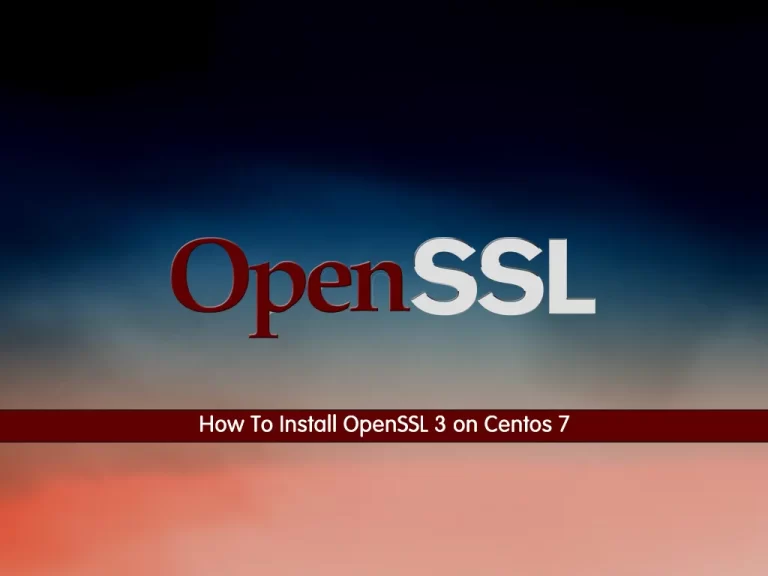
In this guide, we want to teach you to Install OpenSSL 3 on Centos 7.
OpenSSL is an open-source command line tool that is commonly used to generate private keys, create CSRs, install your SSL/TLS certificate, and identify certificate information. Operating systems and many applications use OpenSSL to provide secure communication over the internet.
The version of OpenSSL available on Centos 7 is a bit old and some applications will give errors when compiling if it requires a newer release. So we want to show you to install the latest release of OpenSSL on Centos 7.
Steps To Install OpenSSL 3 on Centos 7
To complete this guide, you must log in to your server as a non-root user with sudo privileges. To do this, you can follow our guide on Initial Server Setup with Centos 7.
Set up OpenSSL 3.0 on Centos 7
First, you need to update your local package index with the command below:
sudo yum update -yThen, use the following command to install the Development Tools:
sudo yum groupinstall "Development Tools" -yAlso, install the following packages:
sudo yum install perl-IPC-Cmd perl-Test-Simple -yDownload OpenSSL From Source
At this point, you need to visit the GitHub OpenSSL Releases page and get the latest release by using the wget command:
sudo wget https://github.com/openssl/openssl/releases/download/openssl-3.0.8/openssl-3.0.8.tar.gzThen, extract your downloaded file by using the command below:
sudo tar xvf openssl-3.0.8.tar.gzNext, navigate to your OpenSSL directory:
cd openssl-3.0*/Build and Install OpenSSL 3 on Centos 7
Now you can use the command below to configure OpenSSL:
./configOutput
**********************************************************************
*** ***
*** OpenSSL has been successfully configured ***
*** ***
*** If you encounter a problem while building, please open an ***
*** issue on GitHub <https://github.com/openssl/openssl/issues> ***
*** and include the output from the following command: ***
*** ***
*** perl configdata.pm --dump ***
*** ***
*** (If you are new to OpenSSL, you might want to consult the ***
*** 'Troubleshooting' section in the INSTALL.md file first) ***
*** ***
**********************************************************************
Next, use the following commands to build OpenSSL 3.0:
# make
# make test
# make installUpdate links and caches by using the command below:
sudo ldconfigThen, update your system-wide OpenSSL configuration:
sudo tee /etc/profile.d/openssl.sh<<EOF
export PATH=/usr/local/openssl/bin:\$PATH
export LD_LIBRARY_PATH=/usr/local/openssl/lib:\$LD_LIBRARY_PATH
EOFReload shell environment:
source /etc/profile.d/openssl.shVerify your OpenSSL installation on Centos 7 by checking its version:
openssl versionOutput
OpenSSL 3.0.8 7 Feb 2023 (Library: OpenSSL 3.0.8 7 Feb 2023)
Conclusion
At this point, you have learned to Install OpenSSL 3.0 on Centos 7.
Hope you enjoy it. You may be like these articles too:



