Share your love
How To Install PHP 8.2 on Centos 7
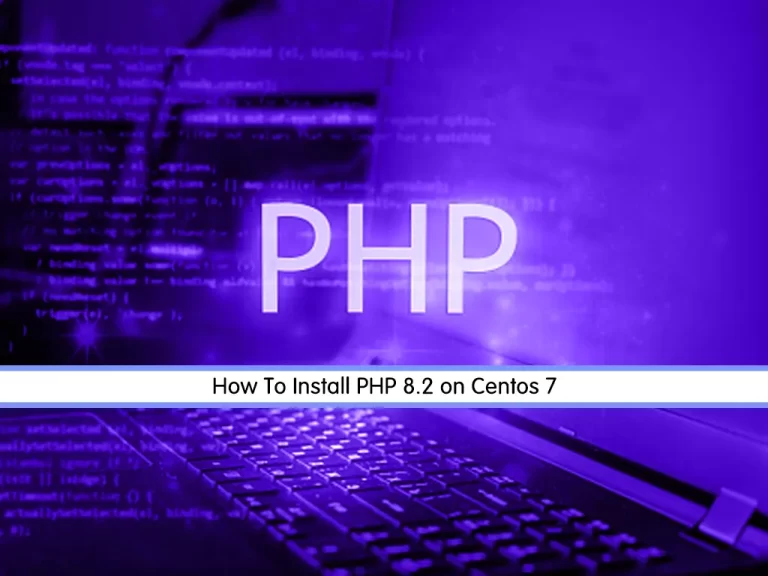
This guide intends to teach you How To Install PHP 8.2 on Centos 7.
According to PHP Official Page, PHP 8.2 is a major update of the PHP language. It contains many new features, including readonly classes, null, false, and true as stand-alone types, deprecated dynamic properties, performance improvements, and more.
In addition to the exciting new features and improvements, PHP 8.2 streamlines the language by deprecating support for dynamic class properties, warnings when it encounters certain non-optimal INI configuration values, and fixing some of the legacy PHP behavior that affects how PHP sorts arrays and certain types of string transform/encode operations.
Steps To Install PHP 8.2 on Centos 7
Before you start to install PHP 8.2, you need to log in to your server as a non-root user with sudo privileges. To do this, you can follow our guide on Initial Server Setup with Centos 7.
Set up PHP 8.2 on Centos 7
First, you need to update your local package index with the command below:
sudo yum update -yThen, you need to install the Epel repository on Centos 7 with the command below:
sudo yum install epel-release -yInstall Remi Repository on Centos 7
PHP 8.2 is not featured in Centos’s AppStream. So you can install PHP from the (Remi) repository that deploys the latest PHP 8.2 builds. To do this, run the following command:
sudo yum -y install yum-utils https://rpms.remirepo.net/enterprise/remi-release-7.rpmUpdate your local package index again:
sudo yum update -yRemove Previous Version of PHP
Now you need to remove the PHP and PHP-FPM previous versions if you have them installed on your server. To do this, run the following command:
sudo yum remove php php-fpm -yThen remove the rest of the package extensions with the command below:
sudo yum remove php* -yNow disable the Remi repository for PHP with the following command:
sudo yum-config-manager --disable 'remi-php*'Enable PHP 8.2 Remi Repository on Centos 7
Next, you need to enable the Remi for PHP 8.2 on Centos 7 with the following command:
sudo yum-config-manager --enable remi-php82Run the command below to see if the Remi repository for PHP 8.2 is enabled on your server:
sudo yum repolistYou should get the following output:
Output
remi-php82 | 3.0 kB 00:00
remi-php82/primary_db | 161 kB 00:00
repo id repo name status
base/7/x86_64 CentOS-7 - Base 10,072
epel/x86_64 Extra Packages for Enterprise Linux 7 - x86_64 13,730
extras/7/x86_64 CentOS-7 - Extras 515
remi-php82 Remi's PHP 8.2 RPM repository for Enterprise Linux 7 - x 271
remi-safe Safe Remi's RPM repository for Enterprise Linux 7 - x86_ 5,091
updates/7/x86_64 CentOS-7 - Updates 4,538
repolist: 34,217
Install PHP 8.2 on Centos 7
At this point, you can install PHP 8.2 and some common extensions on Centos 7 with the command below:
sudo yum -y install php php-{cli,fpm,mysqlnd,zip,devel,gd,mbstring,curl,xml,pear,bcmath,json,opcache,redis,memcache}To install all the PHP extensions, you can use the following command:
sudo yum install php-xxxVerify your PHP installation on Centos 7 by checking its version:
php --versionOutput
PHP 8.2.0 (cli) (built: Dec 6 2022 14:26:47) (NTS gcc x86_64)
Copyright (c) The PHP Group
Zend Engine v4.2.0, Copyright (c) Zend Technologies
with Zend OPcache v8.2.0, Copyright (c), by Zend Technologies
Configure PHP-FPM Service
By default on Centos 7, the PHP-FPM service is designed to be run (Apache) user. If you are using Nginx you need to make configuration changes at (www.conf).
You can open the file with your favorite text editor, here we use vi:
sudo vi /etc/php-fpm.d/www.confFind the user and group directives and change them to Nginx as shown below:
user = nginx
group = nginxWhen you are done, save and close the file.
Reload the PHP-FPM service to apply the changes:
sudo systemctl restart php-fpmThe Nginx server block needs the following example below for Nginx to process the PHP files.
Below is an example for all server {} blocks that process PHP files that need the location ~ .php$ added.
location ~ \.php$ {
try_files $uri =404;
fastcgi_pass unix:/run/php-fpm/www.sock;
fastcgi_index index.php;
fastcgi_param SCRIPT_FILENAME $document_root$fastcgi_script_name;
include fastcgi_params;
}For more information, you can visit the PHP Documentation page.
Conclusion
At this point, you have learned to Install PHP 8.2 on Centos 7.
Hope you enjoy it.
You may be interested in these articles:
Install and Use MonoDevelop on Centos 7



