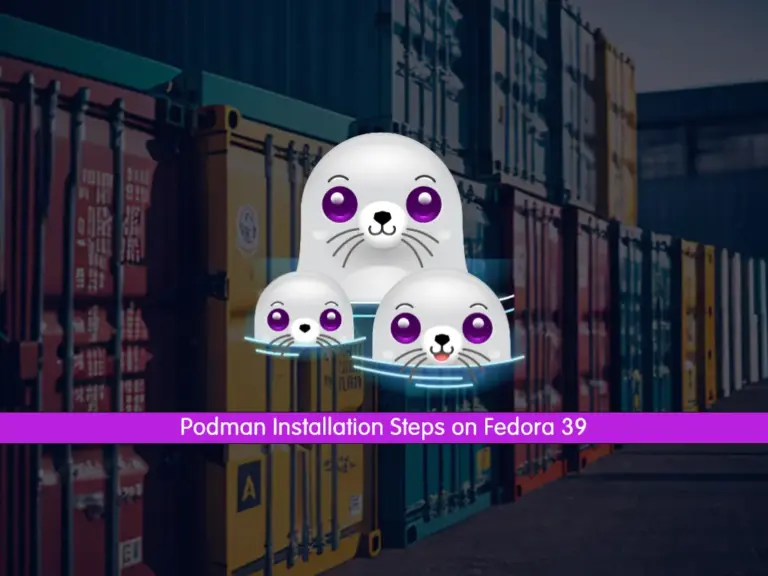Share your love
Quickly Install PHP 8.3 on Fedora Linux 39

This tutorial will show you how to Install PHP 8.3 on Fedora Linux 39. As you know, Fedora Linux 39 has been recently published, and PHP 8.3 is the latest stable version of PHP which will be released on 23 NOV 2023. You can follow this guide to get the installation steps of the latest PHP version on Fedora Linux 39.
You can read more about PHP 8.3 by visiting Upcoming PHP 8.3 and New Improvements.
Also, you can get a full guide installation of Fedora Linux 39 on VMware by visiting this guide on Steps To Install Fedora Linux 39 on VMware Workstation.
Learn To Install PHP 8.3 on Fedora Linux 39
You need to be sure that you have access to your server as a non-root user with sudo privileges. Then, proceed to the following steps to complete this guide.
Step 1 – Run System Update on Fedora Linux 39
First, you must run the system update and upgrade by using the following commands:
# sudo dnf update -y
# sudo dnf upgrade -yStep 2 – Add Remi Repository to Fedora Linux 39
In Fedora, unlike AlmaLinux and Rocky Linux, you just need the Remi repository to get the latest PHP version. You don’t need to install the Epel repository. Sp to add the Remi repository in Fedora 39, run the command below:
sudo dnf install http://rpms.remirepo.net/fedora/remi-release-39.rpm -y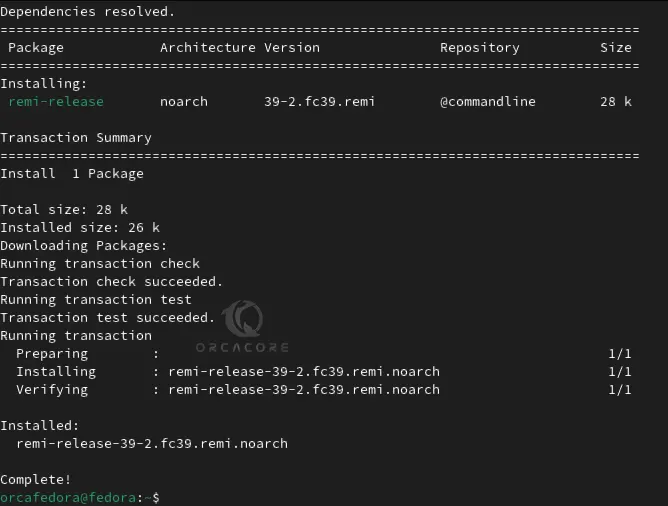
Step 3 – Enable the Latest PHP Remi Repository on Fedora Linux 39
First, you can list the available PHP modules in Fedora 39 by running the command below:
sudo dnf module list phpEnter Y to continue the process:

In your output, you will see:
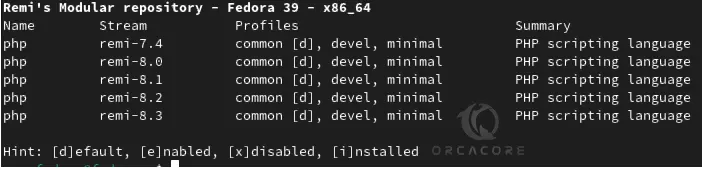
As you can see, PHP REMI 8.3 is the latest version. To enable the module, run the command below:
sudo dnf module enable php:remi-8.3 -yYou will get the following output:
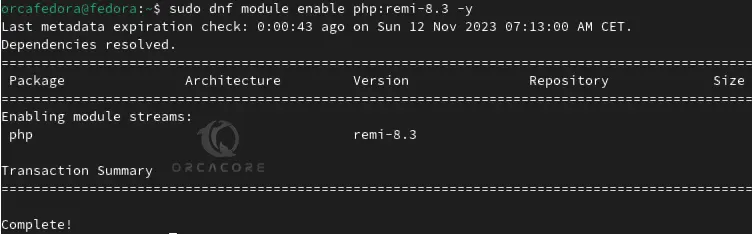
Step 4 – Installing PHP 8.3 on Fedora 39
At this point, you can easily use the following command to get your latest PHP on your server:
sudo dnf install php -yAlso, if you are using Apache with PHP for your web development, you can use the command below:
sudo dnf install php php-cli -yOn the other hand, Nginx users can run the following command:
sudo dnf install php-fpm php-cli -yTo confirm your PHP installation, you can check its version:
php -vIn your output, you should see:
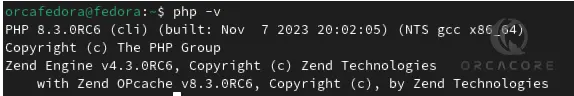
As you can see, this is a RC version. You can wait until NOV 23 to get the latest release and use this instruction to install it.
Also, if you are looking for the most useful PHP extensions, you can use the command below:
sudo dnf install php-cli php-fpm php-curl php-mysqlnd php-gd php-opcache php-zip php-intl php-common php-bcmath php-imap php-imagick php-xmlrpc php-json php-readline php-memcached php-redis php-mbstring php-apcu php-xml php-dom php-redis php-memcached php-memcacheIf you are looking for a development package, you can use the command below:
sudo dnf install php-devel -yFor more information, you can visit the PHP Documentation page.
Conclusion
At this point, you have learned to Install PHP 8.3 on Fedora Linux 39. You can use PHP with Apache and Nginx web servers for your web development. In future articles, we will talk about more about it. Hope you enjoy it.
Also, you may interested in these articles: