Share your love
How To Install RPM Packages on Ubuntu 20.04
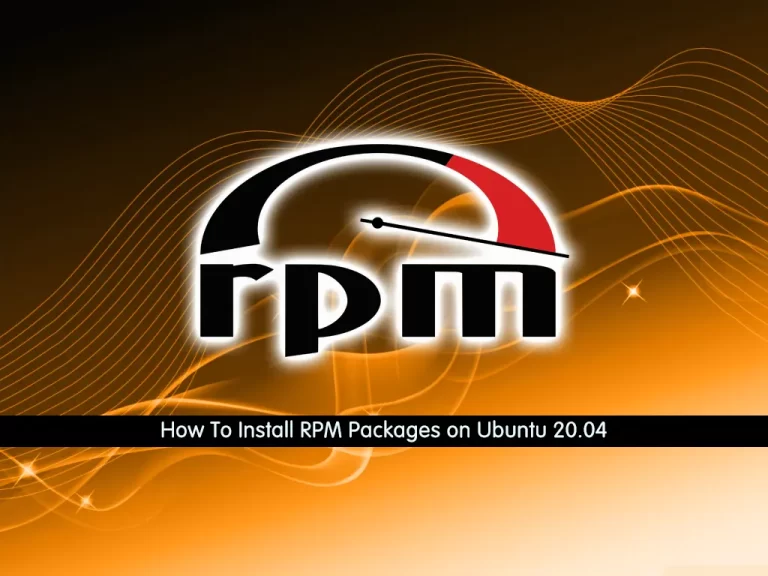
In this Tutorial, we intend to teach you How To Install RPM Packages on Ubuntu 20.04.
RPM stands for Red Hat Package Manager. It is a free and open-source package management system. The name, RPM, was derived from the .rpm file format. The manager was designed to be used for Linux distributions. Initially, it was made to be used in Red Hat Linux. Now, it’s widely used in other Linux distributions including Fedora, CentOS, OpenSUSE, OpenMandriva, and Oracle Linux. Most RPM files are binary with the compiled version of the software.
RPMs are centrally stored in one or more repositories on the Internet. A repo location has its own RPM repositories that either act as local mirrors of those Internet repositories or collections of RPMs that are locally maintained. RPM provides a good range of convenient features for package management.
Steps To Install RPM Packages on Ubuntu 20.04
To complete this guide, you must log in to your server as a non-root user with sudo privileges. To do this, you can follow our guide the Initial Server Setup with Ubuntu 20.04.
Install Alien Tool on Ubuntu 20.04
Alien is a command line tool that allows you to convert Debian packages to RPM packages, and vice versa. So you need to have installed it on your server.
First, update your local package index with the following command:
sudo apt udpate
Then, use the command below to install Alien on Ubuntu 20.04:
sudo apt install alienVerify your Alien installation by checking its version:
alien --version
Output
alien version 8.95
Convert RPM Packages with Alien on Ubuntu
At this point, you can use the alien tool to convert the RPM package you have.
Note: To use this tool, the RPM binary of the software must be on your system before converting it.
sudo alien software-package.rpm
For example, ZenMap GUI is not available in Deb binary, only in RPM one. To convert it, run the command below:
sudo alien zenmap-7.92-1.noarch.rpmThis will convert and save the RPM binary to Debian one.
Install Debian Binary
At this point, you have the Debian binary for your RPM package. Now, you can install the same using the given syntax:
sudo dpkg -i package.debFor example:
sudo dpkg -i zenmap-7.92-2.noarch.debAlternatively, if you want to perform installation and conversion both at the same time, use the following syntax:
sudo alien -i your-package.rpm
Conclusion
At this point, you learn to Install RPM Packages on Ubuntu 20.04.
Hope you enjoy it.
You may be like these articles:



