Share your love
Set Up Siege Benchmark Tool on Debian 12 Command Line

This guide intends to teach you how to Set Up the Siege Benchmark Tool on Debian 12 Command Line. Siege is an open-source command-line tool used for HTTP load testing and benchmarking. It helps you to test the performance and scalability of Web servers or applications. With Siege, you can generate requests such as GET, POST, and PUT. Also, you can measure response times, throughput, and other performance metrics.
Now proceed to the following steps to install and use the Siege Benchmark Tool in the latest version on Debian 12.
A Comprehensive Guide To Set Up Siege Benchmark Tool on Debian 12 Command Line
Before you start your Siege Benchmark Tool Setup, you must log in to your server as a non-root user with sudo privileges. To do this, you can check the Debian 12 Initial Setup Guide.
Now follow the steps below to complete this guide.
Step 1 – Install Required Packages For Siege Benchmark Tool
In this guide, we want to install Siege from the source to get the latest packages. So you need some dependencies. First, run the system update with the command below:
sudo apt updateThen, use the command below to install the required packages:
sudo apt install build-essential libssl-dev zlib1g-dev -yStep 2 – Download Siege From Source on Debian 12
At this point, you must visit the official website and use the following wget command to download the latest source package:
sudo wget http://download.joedog.org/siege/siege-latest.tar.gzOnce your download is completed, extract your file:
sudo tar -xvzf siege-latest.tar.gzThen, switch to your Siege directory:
cd siege-*/Step 3 – Install Siege Benchmark Tool on Debian 12
At this point, you can start to compile and install your Siege benchmark tool. To do this, run the following commands:
# sudo ./configure --with-zlib
# sudo make
# sudo make installWhen your build process and installation are completed, verify it by checking the Siege version:
siege --version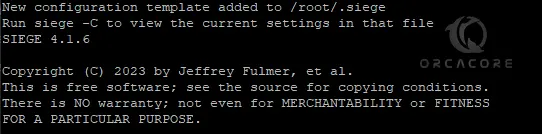
Step 4 – Useful Options for Siege Benchmark Tool
At this point, we provide you with common options that you can use with Siege.
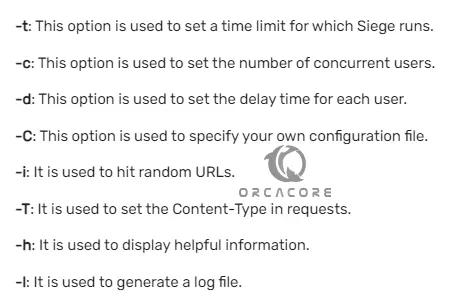
Now that you are familiar with Siege options, let’s see how you can use it.
Step 5 – Basic Usage of Siege Benchmark Tool on Debian 12
The syntax of the Siege command line tool looks like:
siege [options] http://example.comSo the basic usage of Siege on Debian 12 without any option is:
siege http://example.comReplace the URL you want to test.
Step 6 – Test Concurrent Users with Siege
If you plan to test your web application and how it performs under the load of multiple users, you can use the -c option and the specified number of users:
siege -c5 http://example.comStep 7 – Test Repeats with Siege Benchmark Tool
Also, you can easily repeat your test with Siege on Debian 12. To do this, you can use the -r option with your desired repeat number:
siege -r10 http://example.comThis command will repeat your test for 10 times.
Step 8 – Test Multiple URLs with Siege
At this point, you can easily create a text file and add your URLs per line in the file. Then, use the siege command to test your file with the multiple URLs:
siege -f urls.txtFor example, your text file can look like this:
http://example.com
http://example.com/page1
http://example.com/page2Step 9 – Siege Benchmark Command Line Help
For more information and options, you can use the following help command:
siege --help
Conclusion
At this point, you have learned to Set Up the Siege Benchmark Tool on Debian 12 Command Line. These are some of the basic Siege options and commands you can use for load testing and benchmarking web servers. Hope you enjoy it.
Also, you may like to read the following articles:
A Complete Guide To Install OnlyOffice on Debian 12



