Share your love
Best Guide for API Credential in Virtualizor

In this tutorial, we want to describe how you can create and manage API credential in Virtualizor. See all API lists also described in this article.
What is Virtualizor API Credential?
All control panels and systems work with API to communicate with external systems and servers. It’s very nice that Virtualizor has API and you can connect the control panel to any external environment. Please follow the below steps to get and learn how we can create API credentials.
Step 1 – Where is the Virtualizor API panel?
To set up API credentials, Please login to the Virtualizor panel by entering YourServerIP:4085 on a browser and completing login credentials. In the main panel, navigate to the menu list on the left-hand side and select API Credentials >> Create API Credential to see the API Credential in the Virtualizor page.
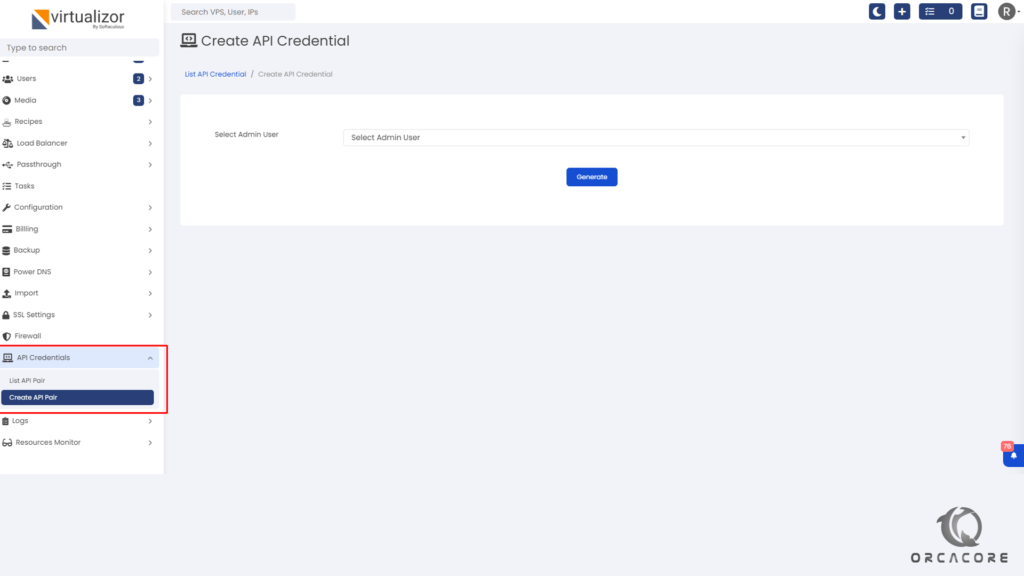
Step 2 – Create API credential in virtualizor
After you reach the mentioned page, we need to complete some items. Therefore, you see the Select Admin User drop-down list. Now, you can select one of the admin users or even the owner. Then other fields will be shown as the below image.
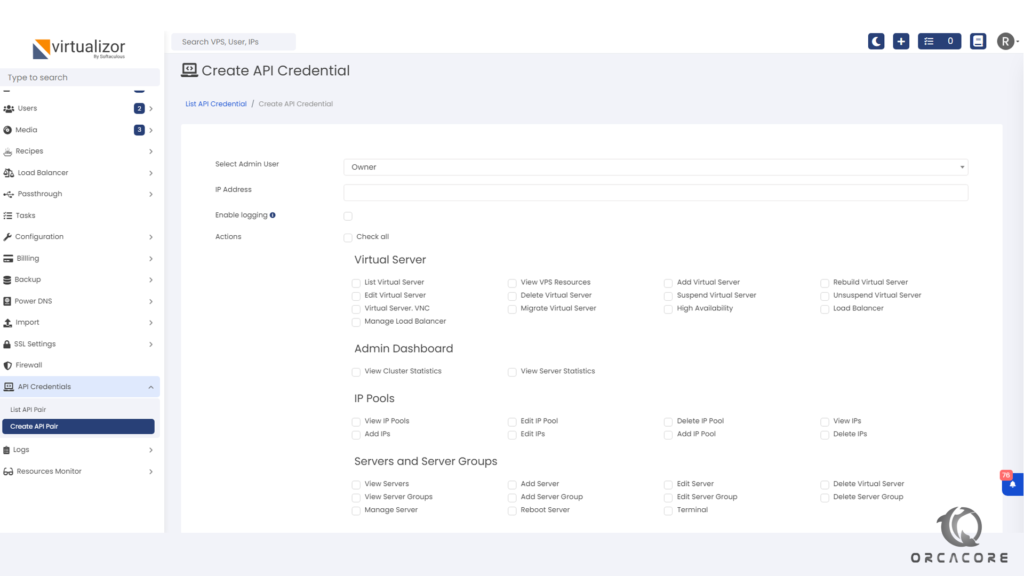
In the next field, you can enter an IP address that shows all API requests will be valid if the sender is this IP.
Note: If you want to receive from any IP address, You can empty this item.
In the Next, You can enable logging if you want to save the log from the API functionality.
Now you can select the level of permission that API can access, Check all, or select item by item. At the end, click on Generate to make an API.
Step 3 – See All API credentials
After creating an API credential in Virtu, you can see all APIs from the List API Pair. All API details are available on this page like key and password.
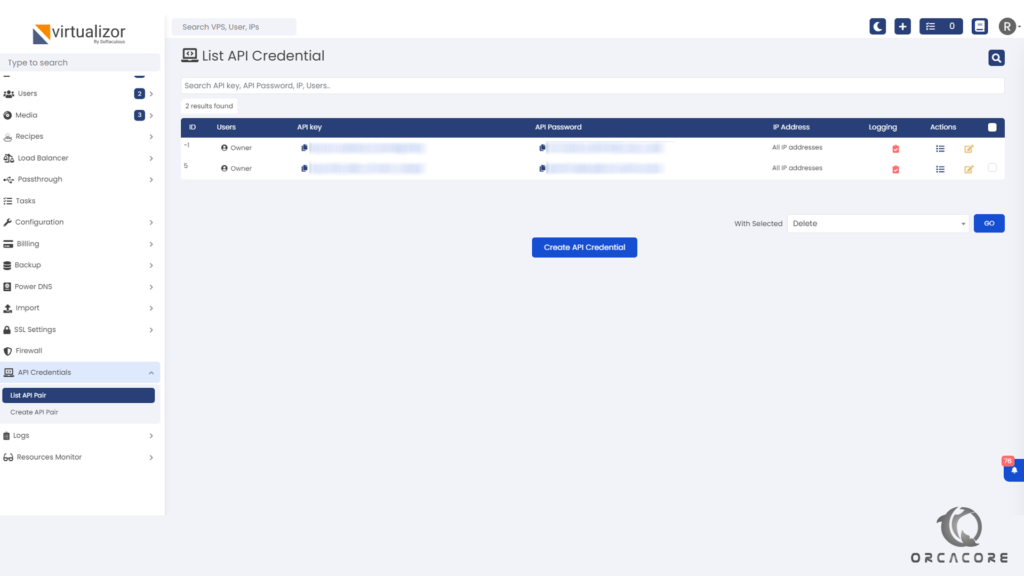
Conclusion
In this article, we found out how we can create and see all API lists. Now, you can connect your Virtualizor panel to any foreign system and device.
Also, you can follow Virtualizor Tutorials for more articles about this panel.
Please don’t hesitate to comment if you have any questions else about the article.



