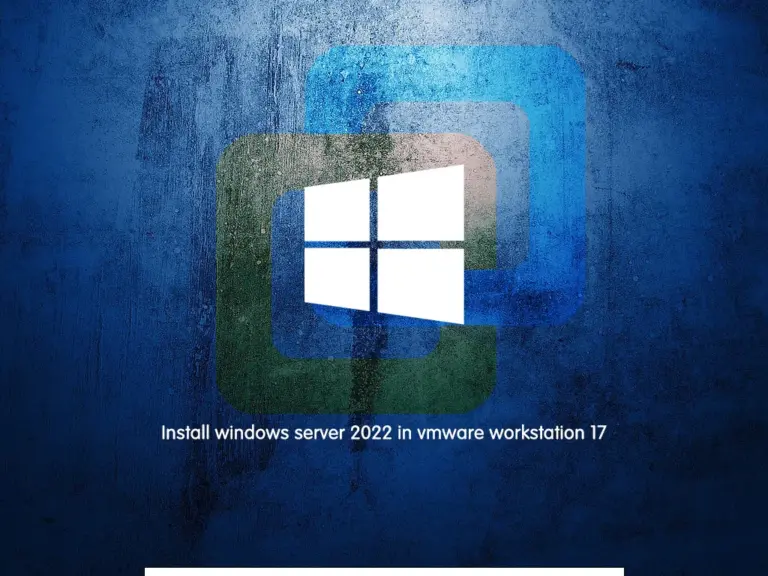Share your love
Top 5 Free Alternatives To VMware Workstation

In this guide, we want to discuss the Top 5 Free Alternatives To VMware Workstation. As you must know, a VMware workstation is a virtual machine software that can be used to run multiple operating systems in a single physical host machine. If you looking for other software like VMware, we introduce some of the alternatives that are available for free.
This article which is provided by the Orcacore team tries to explain the Top 5 Free Alternatives To VMware Workstation.
Table of Contents
Introduce Top 5 Free Alternatives To VMware Workstation
One of the best alternatives to VMware is VirtualBox, but you can find more alternatives that can be suited for you to use for free such as:
- QEMU
- KVM
- XCP-ng
- Proxmox VE
- Parallels Desktop
Note: If you are looking for an installation guide to VirtualBox and create virtual machines in it, you can visit the following guides:
Install VirtualBox and Extension Pack on Windows
Create a Virtual Machine with VirtualBox in Windows
Now let’s take a brief look at these Top 5 Free Alternatives To VMware Workstation.
Number 1 – QEMU An Alternative To VMware Workstation
QEMU stands for Quick EMUlator. It is a free and open-source hosted hypervisor that acts as hardware virtualization. You can use QEMU to run a variety of unmodified guest operating systems. Also, you can use it as an accelerated mode for supporting a mixture of binary translation (for kernel code) and native execution (for user code). This feature is the same as VMware and VirtualBox.

One of the best features of QEMU is that you can emulate several CPUs. Other features that are included in QEMU are listed below:
| QEMU Features |
| QEMU consumes fewer device resources compared to similar apps. |
| It can be used from a USB stick or similar with no prior installation. |
| It is considered a privacy friendly alternative. |
| QEMU either has CLI support or is a CLI-only app. |
| It supports scripts and macros to automate or customize tasks. |
| QEMU can make use of isolated user spaces called “containers” to run applications. |
Also, you can download and use QEMU in MAC, Windows, Linux, and BSD.
Number 2 – KVM Popular Alternative To VMWare Workstation
At this point, we want to discuss KVM which stands for Kernel-based Virtual Machine. It is a virtualization tool for Linux that is available for free and open-source. With KVM, you can run multiple virtual machines that share the same hardware resources, with each running its operating system.
In Linux distros, KVM is one of the most popular Top 5 Free Alternatives To VMware Workstation.

At this point, you can see KVM features that include:
| KVM Features |
| Command line interface |
| Container Virtualization |
| Lightweight |
| Portable |
| Privacy Focused |
| Extensible by Plugins/Extensions |
Number 3 – XCP-ng Virtualization Platform
Now we want to introduce another alternative to the VMware workstation which is XCP-ng. It is an open-source and high-performance Virtualization Platform. Also, it is built on top of the Citrix hypervisor. By default, XCP-ng is a secure platform that you can use to run various virtualization workloads from a central admin console.
XCP-ng also sports live migration capabilities to provide the flexibility to move VMs around, even during server migrations.
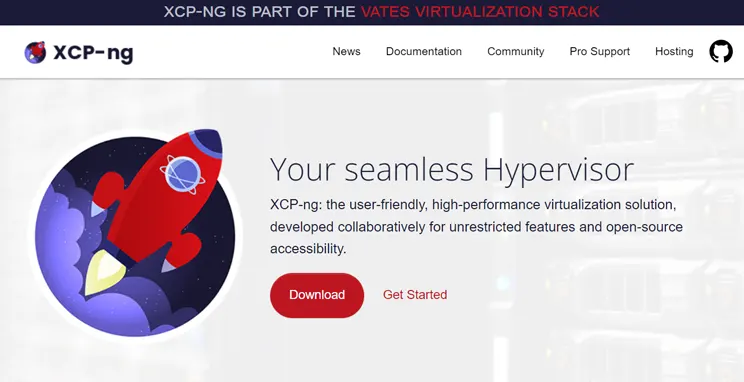
Number 4 – Proxmox Virtual Environment
One of the Top 5 Free Alternatives To VMware Workstation is Proxmox VE. It is an open-source virtualization platform that can be used to run Virtual Machines. Also, you can create host clusters, use shared storage, live migrate virtual machines, have a free backup solution in Proxmox Backup Server, and many other features and capabilities.
At this point, you can consider Proxmox as an alternative to VMware. You can use all the features for free. The features of Proxmox include:
| Proxmox VE Features |
| Two-Factor Authentication |
| Lightweight |
| Portable |
| Container virtualization |
| WebUI Management |
| Live Migration |
You can easily download Proxmox VE from the official website.
Number 5 – Parallels Desktop
Parallels Desktop is a virtualization tool for Mac. It allows Mac users to run Windows, Linux, or any other operating system and their critical applications at the same time as macOS. Also, it is optimized for Intel and Apple M1 chips.
Parallels Desktop for Mac comes with three modes. Coherence mode runs guest and Mac applications side by side in one window. Full-screen mode creates a full guest desktop, and Modality lets users resize and customize virtual machine windows running on top of the macOS.
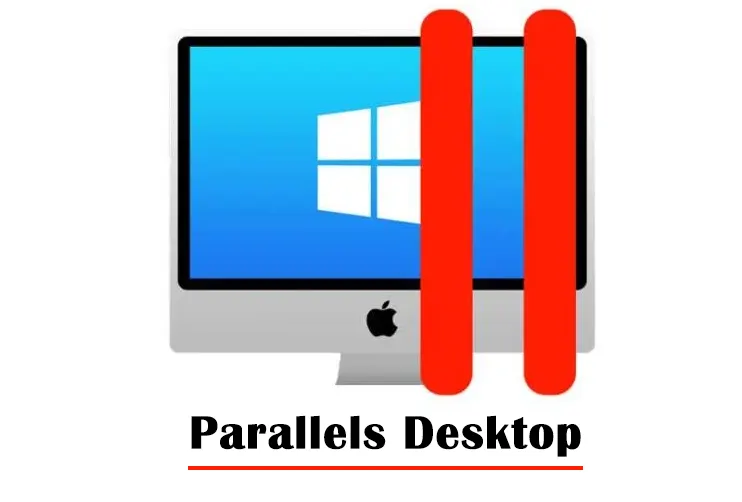
So you can consider Parallels desktop software as an alternative to VMware Workstation for Mac users.
Conclusion
At this point, you have become familiar with the Top 5 Free Alternatives To VMware Workstation. As you may know, VirtualBox is the most popular alternative to VMware, but there are so many software that you can use instead of VMware such as QEMU, KVM, XCP-ng, Proxmox VE, and Parallels Desktop for Mac users. These software are open-source and free to use.
Hope you enjoy it. Also, you may interested in these articles:
Create a virtual machine in VMware Workstation 17 pro