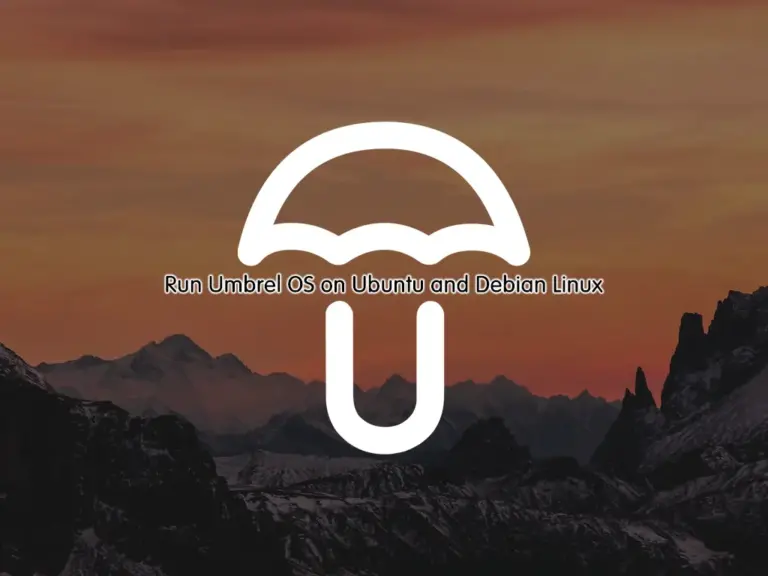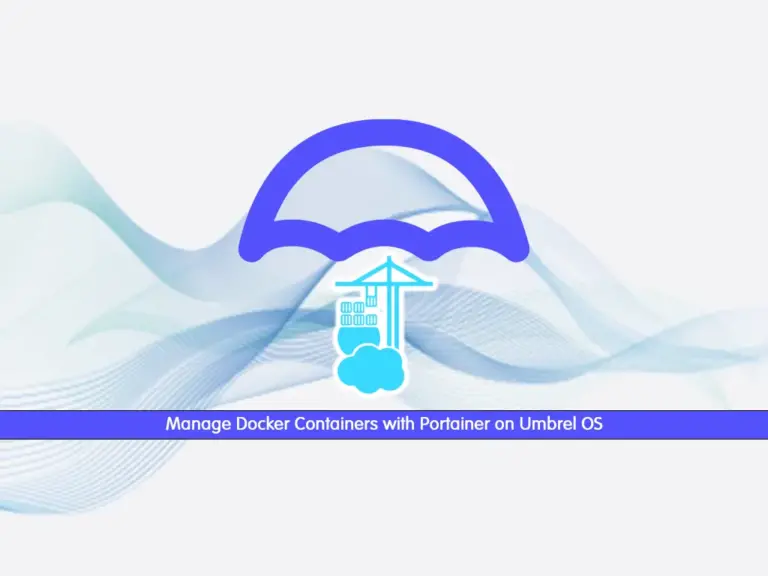Share your love
Master the Bitcoin Lightning Node Setup with Umbrel OS

In this guide, you will learn to Run your Own Bitcoin Lightning Node Setup with Umbrel OS. Lightning Network is a decentralized payment system and layer 2 scaling solution built on top of the Bitcoin blockchain. With Lightning Node you can easily participate in the Lightning Network. Lightning Network offers you fast, low-cost, and scalable transactions by enabling users to transact in a trustless manner without having to wait for confirmation of each transaction on the Bitcoin blockchain.
You can easily set up your own Bitcoin Lightning Node with Umbrel OS. This OS provides Bitcoin and Lightning Node in the App Store, you can get them in one click. To do this, follow the steps below to see how you can do it.
Steps To Bitcoin Lightning Node Setup with Umbrel OS
To complete this guide, you must run Umbrel OS on Raspberry Pi 4 or Debian and Ubuntu Linux. The installation steps on Debian and Ubuntu are straightforward. You can easily use the installer script and access Umbrel OS from the web interface. To get a full guide, you can visit Run Umbrel OS on Ubuntu and Debian Linux.
Once you access your Umbrel OS, follow the steps below to start Bitcoin Lightning Node Setup with Umbrel OS.
Step 1 – Install Bitcoin Lightning Node in Umbrel OS
From your Umbrel App Store, you can simply get Lightning Node.
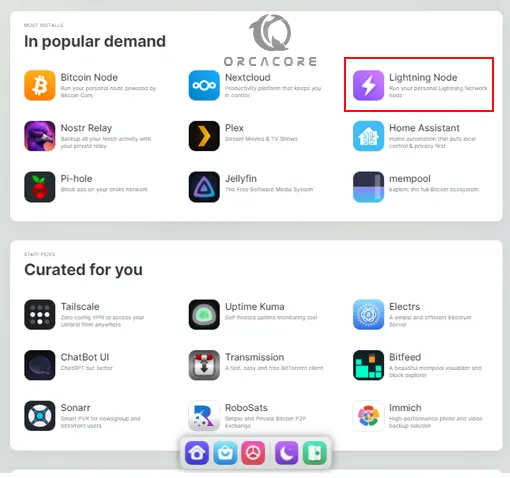
Simply, click on Install to get the Node.
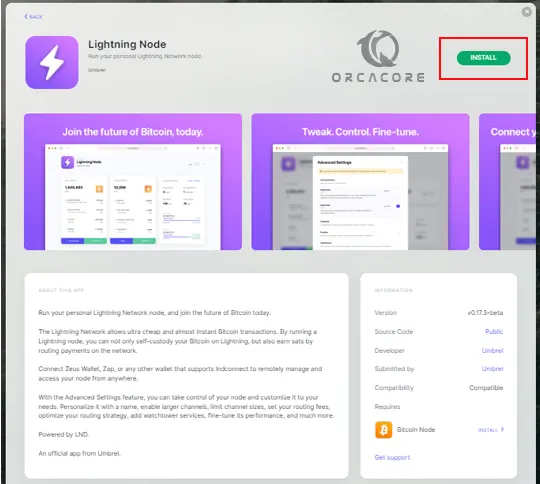
If you don’t install Bitcoin Node, you will get the following message Lightning Node requires access to Bitcoin Node.
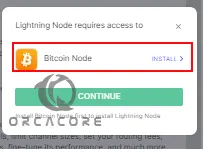
So you must install Bitcoin Node first.
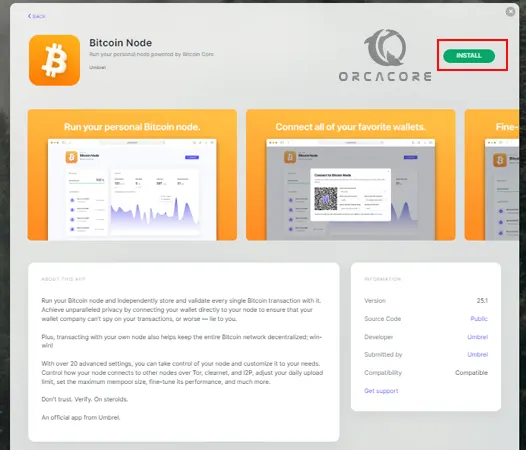
When it is completed, you can continue your Lightning Node installation. Then, open the app.
Step 2 – Set up a New Bitcoin Lightning Node with Umbrel OS
Once you open Lightning Node for the first, you will see the following screen. Click on Setup a New Node.
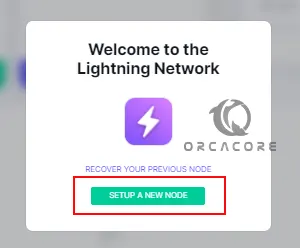
Then, you must select the secret words for recovering the funds.
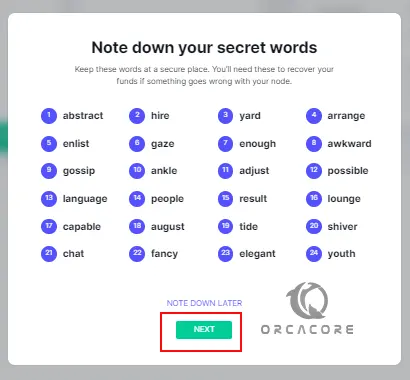
Read the warning and click I Understand and Agree.
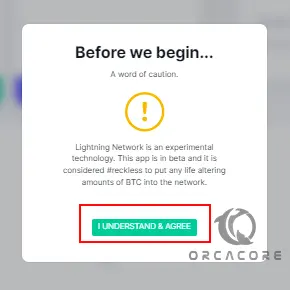
Now your Lightning Node has been set up and you can now sync your Bitcoin Node and start to use it.
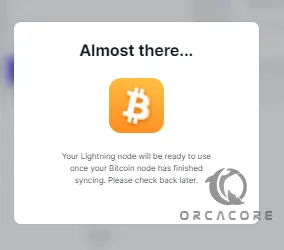
You can use this node to send and receive payments on the Lightning Network, and even open channels with other nodes to increase your node’s capacity.
Conclusion
At this point, you have learned to Install Bitcoin and Lightning nodes with Umbrel OS and start to set up a new Lightning Node, sync your Bitcoin node with it, and start to use it.
Hope you enjoy it. If you need any help, please comment for us.