Share your love
Create a Website with Domain Name on CyberPanel

This tutorial intends to show you how to Create a Website with Domain Name on CyberPanel. As you know, CyberPanel is a web hosting control panel that is powered by OpeLiteSpeed. It has a user-friendly interface that allows you to manage websites, databases, email accounts, etc. One of the best features of CyberPanel is that it is integrated with LiteSpeed. This will increase the performance of websites. Also, it supports Let’s Encrypt which allows you to secure your websites with SSL certificates.
In this guide, we provide you with a step-by-step guide to see how you can add a domain and create a website on CyberPanel.
Step by Step Create a Website with Domain Name on CyberPanel
At this point, we assumed that you have installed CyberPanel and accessed your dashboard panel. If you are looking for the CyberPanel installation guides, you can check the following articles:
Install CyberPanel on AlmaLinux 8
CyberPanel Installation Steps on Ubuntu 22.04
Now follow the steps below to complete this guide.
Step 1 – Navigate To Websites on CyberPanel
First, from your CyberPanel dashboard, click on Websites from the left-side menu and click Create Website.
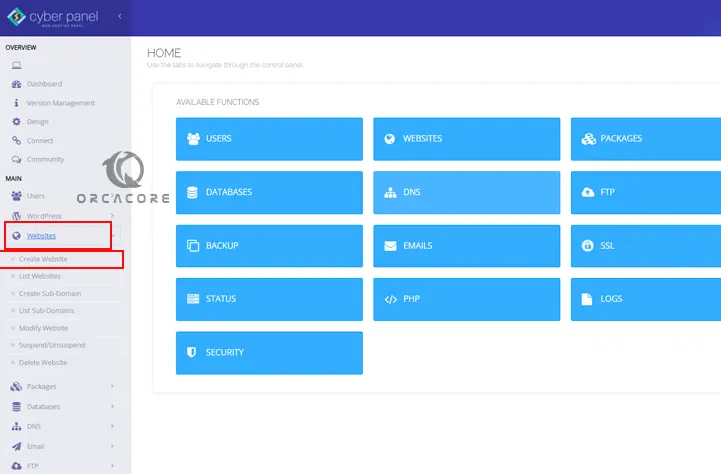
Step 2 – Add a Domain and Create a Website on CyberPanel
At this point, you will see a screen where you need to enter your information. First, you need to choose a package. You can select the default.
Then, you need to select the admin as the owner.
Next, enter the domain name of the website you want to add to CyberPanel.
Also, you need to enter an Email address. Choose your PHP version and additional features like SSL. CyberPanel will fail to obtain SSL if the domain is not yet pointed to the server.
Finally, click on Create Website.
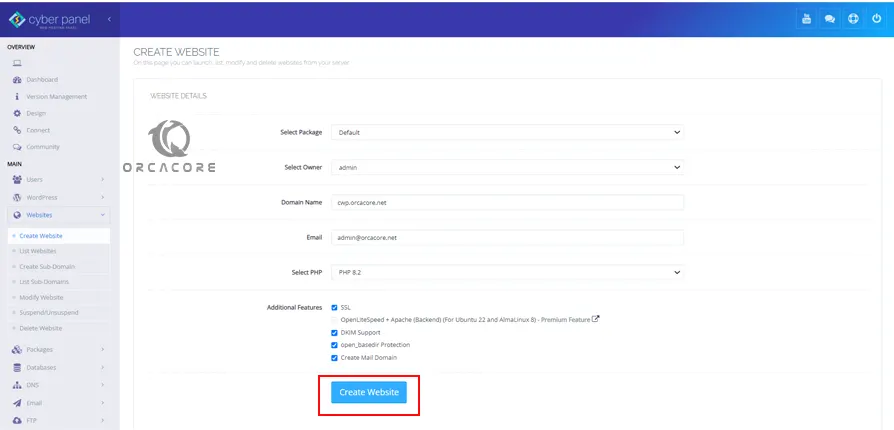
Note: The information can be edited later.
Wait until your Website is created.
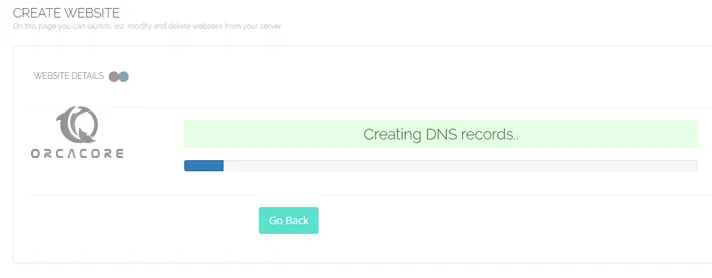
Then, you should see.
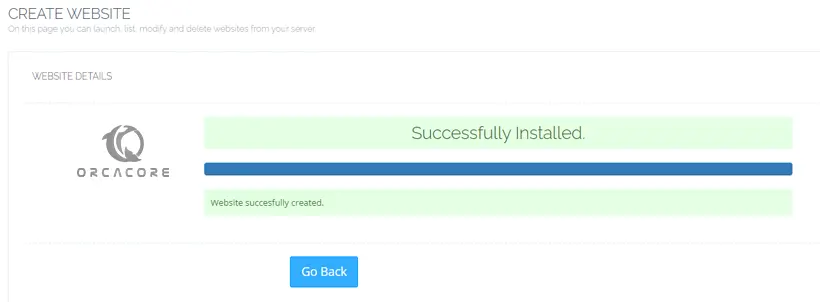
Step 3 – Display Websites List on CyberPanel
At this point, you can view the websites with the domain name and accounts you have added to your CyberPanel. Also, you can manage your websites from this section. To do this, you can navigate to the Websites tab and click List Websites.
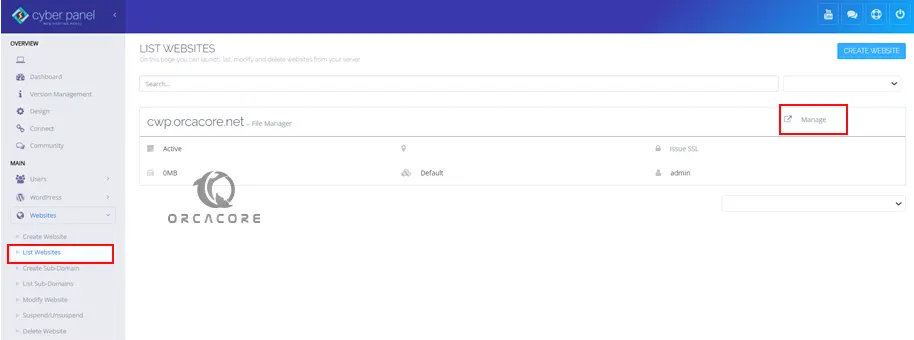
Also, you can click on the Manage button to manage your website.
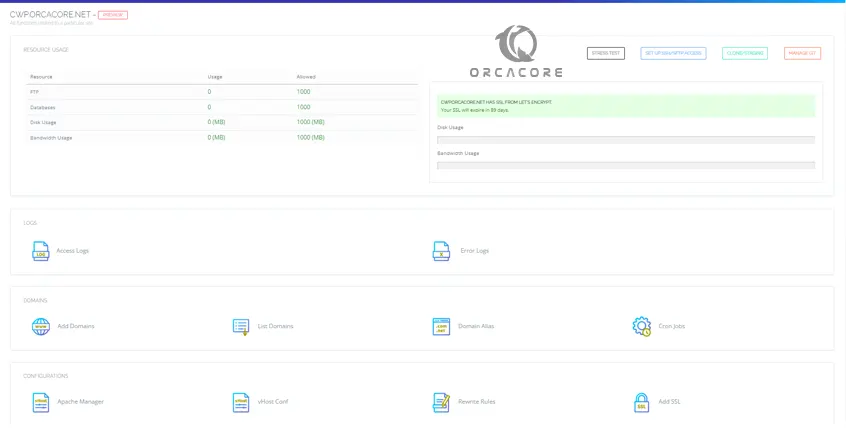
That’s it, you are done. For more information, you can visit the official Docs.
Summing Up CyberPanel Creating Website
To create a website with a domain name, you can easily follow the steps guide and finish your setup. Here is a summary of how you can do this:
- First, be sure you have installed CyberPanel.
- Then, access your CyberPanel dashboard through the Web UI.
- In the CyberPanel dashboard, find the ‘Websites’ section and choose to create a new website. You will be asked to enter details such as the domain name, owner email, PHP version, and other related information.
Also, you may like to read the following articles:



