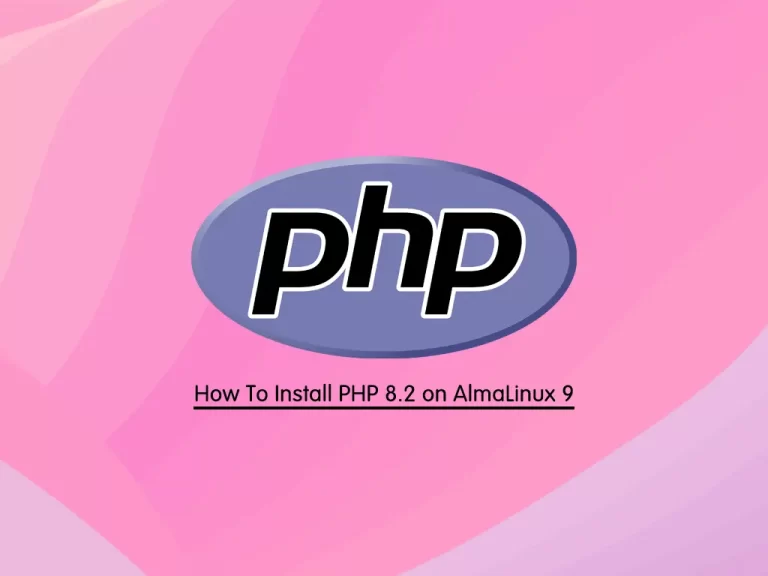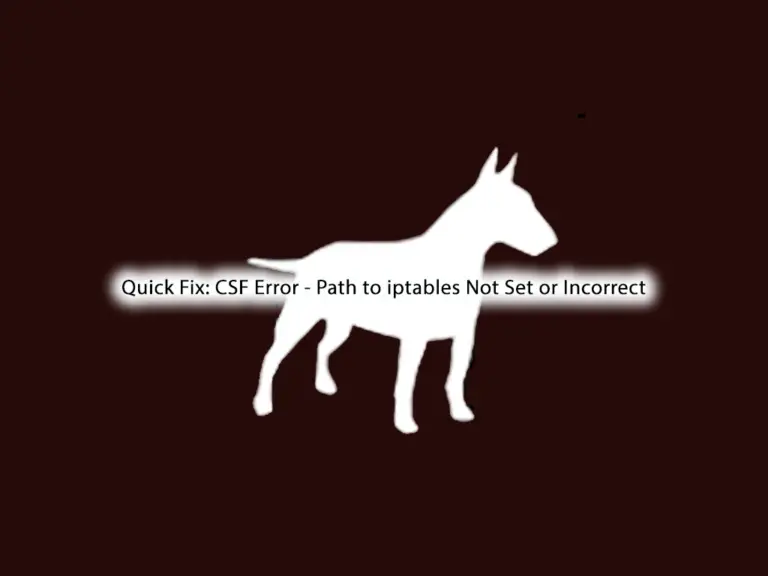Share your love
Steps To Fix dnf update Error: Transaction test error
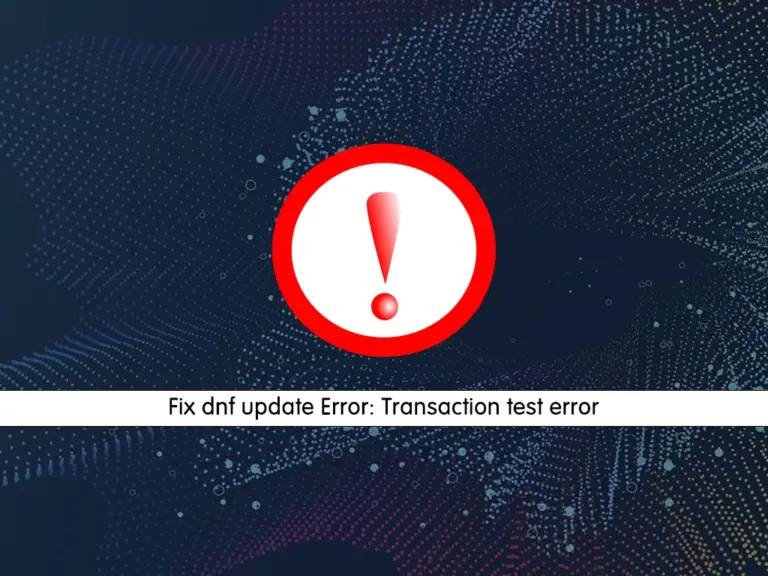
This tutorial intends to show you the Fix dnf update Error: Transaction test error on RHEL. Once I was trying to update my server with the dnf update command, and I faced this Transaction test error. This error can happen because of an interrupted update.
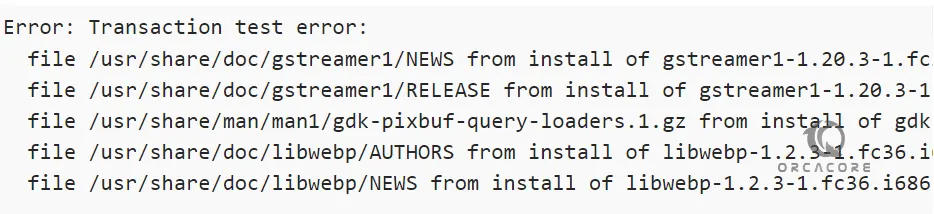
Now you can follow the steps below to see how you can fix this problem.
Steps To Fix dnf update Error: Transaction test error
As we said, it can happen because of an interrupted update. You may clean your packages with the dnf clean all command, but it will not resolve your problem. So what should you do?! Follow the steps below to see how you can resolve the transaction test error in RHEL distros such as Fedora, AlmaLinux, and Rocky Linux.
Resolve Transaction Test Error in RHEL
Once you get this error, DNF tells you that the package i686 conflicts with another file on your server. So DNF can not complete your update process.
So you must manually remove the package that reflects your update process. For example:
dnf remove gstreamer1*i686*After you remove the desired package, try to update your server again. It should work correctly and not get this transaction test error again.
Important Note: You should be aware that never interrupt your update process on your server. This will cause your server issues.
Conclusion
Once I was trying to update my Fedora server, and I got a Transaction test error. So to resolve the issue, I found that some packages conflict with other packages, and I had to remove the conflicted packages manually and try to update my server. Users should be aware that never interrupt the update process because it will cause your server issues.
Hope you enjoy it. Also, you may like to read the following guides:
difference between yum and dnf