Share your love
How To Fix Waiting for Cache Lock Error on Ubuntu
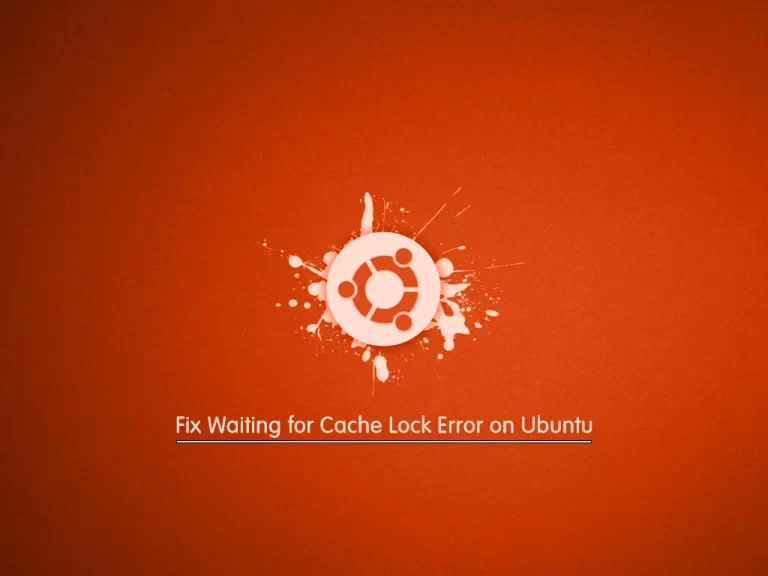
In this tutorial from Linux troubleshooting, we intend to show you How To Fix the Waiting for Cache Lock Error on Ubuntu. I’m trying to install a package on my Ubuntu server, suddenly I am faced with this error: Waiting for cache lock: Could not get lock /var/lib/dpkg/lock-frontend. So I decided to show you how to fix this error if you have this trouble.
Steps To Fix Waiting for Cache Lock Error on Ubuntu
An error “waiting for cache lock ubuntu var/lib/dpkg/lock-frontend” comes across during the installation of the package. The reason this error occurs is that the package manager is already in use.
The package manager executes some configuration files while installing or removing some packages from the operating system. If dpkg does not properly compile required files due to involvement in installing any other application, the error will occur:
Error
Waiting for cache lock: Could not get lock /var/lib/dpkg/lock-frontend. It is held by process 1638 (apt)Now you can follow one of the solutions below to fix the cache lock error.
Kill The Process ID To Fix the Cache Lock Error on Ubuntu
If you get the waiting for cache lock error, you can force close the process by using the process id.
In my case, the process ID is 1638. To kill the process, you can use the following command:
sudo kill 1638This will resolve your problem.
Waiting for your Running Process
Another way to fix this error is to just wait for the execution of processes that are currently run on Ubuntu. After the completion, you can execute the required command in the terminal.
Remove Lock File on Ubuntu
Another way to tackle the error is possible to remove the “lock-frontend” file that generates the error. These files do not permit change of the system files during the execution of any process (installing or uninstalling packages). To remove the “lock-frontend”, you can use the following command:
sudo rm /var/lib/dpkg/lock-frontendThen, run the command below to apply the changes:
sudo dpkg --configure -aFinally, run the system update:
sudo apt updateThat’s it.
Conclusion
As we said, the reason this error (Waiting for cache lock: Could not get lock /var/lib/dpkg/lock-frontend) occurs is that the package manager is already in use. To fix it, you can wait for the running process, kill the process by ID, or you can remove the lock file on Ubuntu.
Hope you can resolve your problem with these solutions.
You may be like these articles too:



