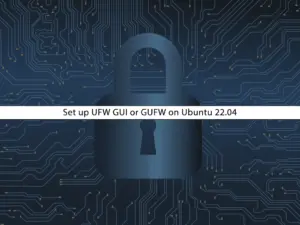Share your love
Install Metasploit on Android with Termux

This tutorial intends to teach you to Install Metasploit on an Android Device with Termux. Metasploit is a framework tool that you can use to test security vulnerabilities, enumerate networks, execute attacks, and evade detection.
In Android devices, you can use Termux as a terminal shell to run commands and do your tasks from the command line interface.
Now you can follow the rest of the article to start your Metasploit installation with Termux.
Steps To Install Metasploit on Android with Termux?
Before you start your Metasploit installation on Android, you must have the Termux terminal shell installed on your server. Because the Termux app that is available on the Play Store is deprecated and doesn’t receive any updates, you can use Andronix to install it. For this purpose, you can follow this guide on Setting up a Linux Distro on Android with Termux.
Also, you need 1GB-2GB space in your device for installing this framework.
When you are done, follow the steps below.
Step 1 – Set Up Metasploit on Android Manually in Termux
From your Termux Linux terminal, you need to run the commands below to run the system update and upgrade:
$ pkg update && pkg upgrade Then, use the following command to install the required packages:
$ pkg install git curl wget nmap -y Now, use the following curl command to download Metasploit for Termux:
$ curl -LO raw.githubusercontent.com/Hax4us/Metasploit_termux/master/metasploit.sh At this point, make your downloaded file executable with the following command:
$ chmod 777 metasploit.sh Finally, download and install the Metasploit framework in the Termux terminal by using the command below:
$ ./metasploit.sh The downloading process will take some time to complete. Wait until it is completed.
Step 2 – Start Metasploit on Android with Termux
Now that your installation is completed, you need to create a database schema and start your database server. To do this, run the following commands:
$ msdb init
$ systemctl start postgresql At this point, you can start your Metasploit framework in Termux by using the command below:
$ msfconsole Also, you can access Metasploit built-in documentation by typing “help” to get the basic list of commands:
$ help show You can now start using your Metasploit in Termux on your Android device.
To get more information about Termux, you can visit the Termux Wiki page.
Conclusion
At this point, you have learned to Install Metasploit on an Android Device with Termux. First, you must install Termux by using Andronix on your device, then, from your Termux terminal use the above steps to set up your Metasploit.
Hope you enjoy it. For more guides and articles, you can visit the Orcacore website.