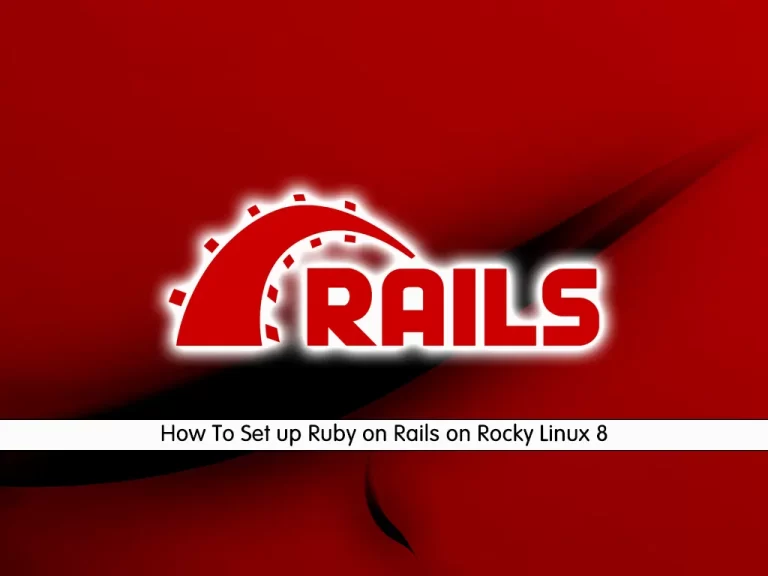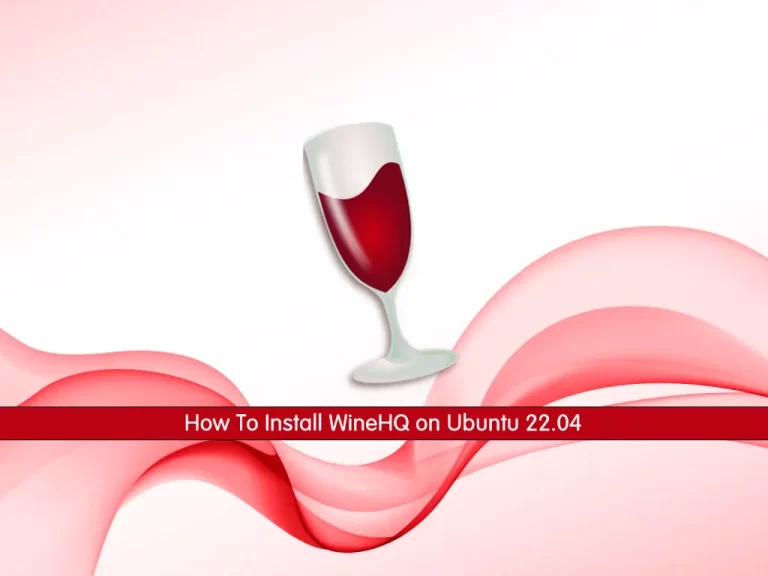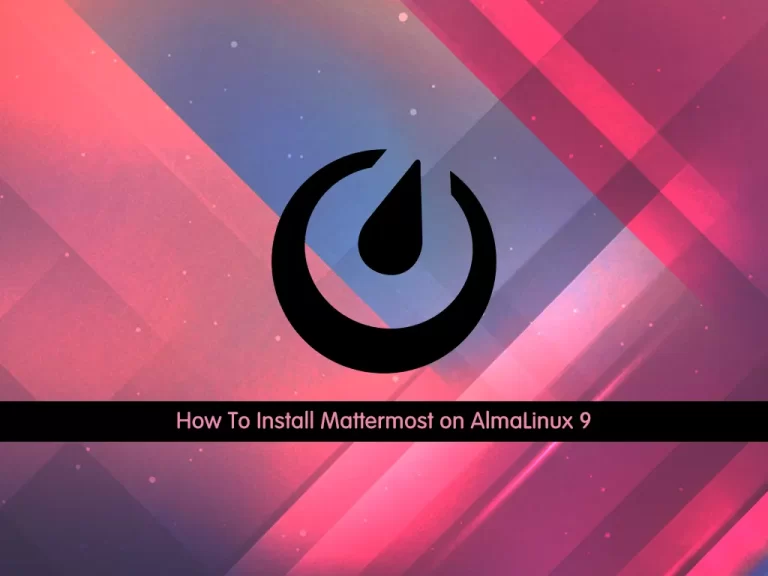Share your love
Easy Way To OpenLiteSpeed Setup on Ubuntu 24.04 (LOMP Stack)
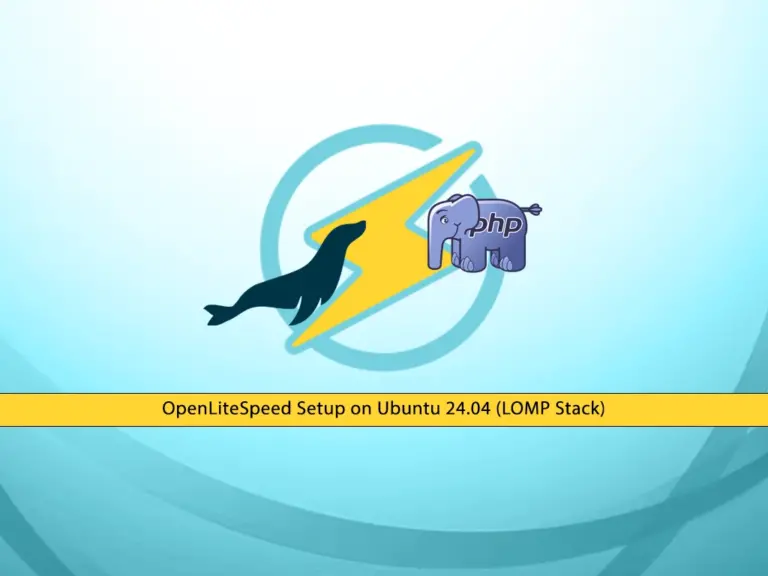
This guide intends to teach you OpenLiteSpeed Setup on Ubuntu 24.04 with MariaDB and PHP which means LOMP Stack. The LOMP stack is a set of open-source software used together to run dynamic websites and servers. LOMP stands for:
- Linux: The operating system
- OpenLiteSpeed: The web server
- MySQL/MariaDB: The database management system
- PHP: The server-side scripting language
Now proceed to the following steps to start OpenLiteSpeed Setup on Ubuntu 24.04 with MariaDB and PHP.
Table of Contents
OpenLiteSpeed Setup on Ubuntu 24.04 – Install LOMP Stack
Before you start OpenLiteSpeed Setup on Ubuntu 24.04, you need to log in to your server as a non-root user with sudo privileges and set up a basic UFW firewall on Ubuntu 24.04. Then, follow the steps below to complete this guide.
Step 1 – Install and Configure OpenLiteSpeed on Ubuntu 24.04
First, you need to run the system update and upgrade with the command below:
sudo apt update && sudo apt upgrade -yThen, add the OpenLiteSpeed repository to your server with the following command:
sudo wget -O - https://repo.litespeed.sh | sudo bashOnce you are done, run the system update to apply the new repository:
sudo apt updateNow complete your OpenLiteSpeed Setup on Ubuntu 24.04 by using the command below:
sudo apt install openlitespeed -yNext, your OpenLiteSpeed must be enabled and activated. To verify this, you can run the following command:
sudo systemctl status lswsIn your output, you should see:
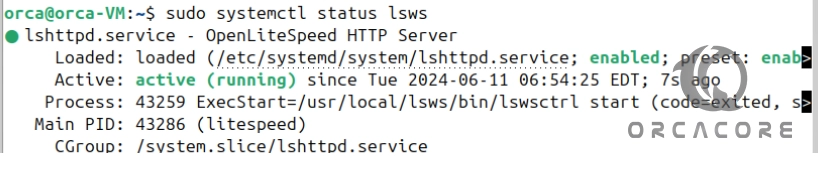
At this point, you need to update the firewall rules for OpenLiteSpeed on Ubuntu 24.04. To do this, you must allow the following ports through your UFW firewall:
sudo ufw allow 7080,80,443,8088/tcpReload the firewall to apply the changes:
sudo ufw reloadIn your terminal, you need to set the OpenLiteSpeed administrator account credentials with the following command:
sudo /usr/local/lsws/admin/misc/admpass.shFinally, you can access your OpenLiteSpeed Admin panel by following the URL below:
http://your_server_ip:7080
Or
http://localhost:7080You will see your OpenLiteSpeed Admin login screen. Enter the credentials you have made and click login to access your admin dashboard.
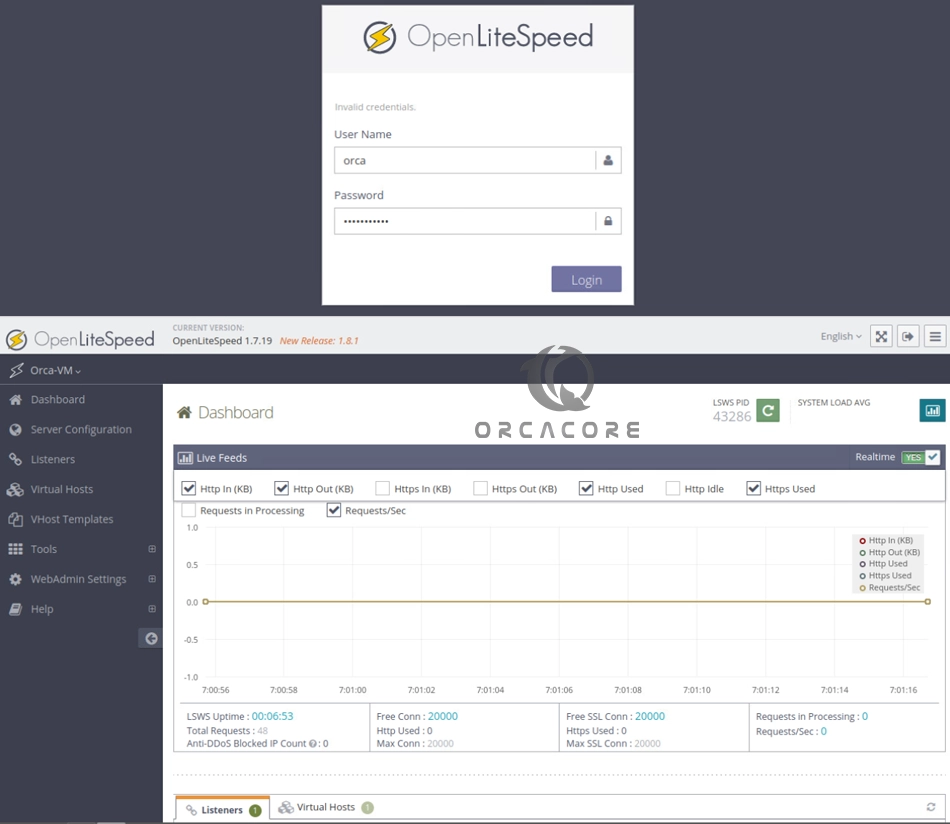
To get more information, you can visit the official website.
Step 2 – Install MariaDB For OpenLiteSpeed on Ubuntu 24.04
At this point, you can install MariaDB as your database engine. To do this, you can simply run the command below:
sudo apt install mariadb-server -yThen, run the security script for the initial setup:
sudo mysql_secure_installationSet a password for your MariaDB and accept the other questions to continue.
Step 3 – Install PHP For OpenLiteSpeed on Ubuntu 24.04
As you may know, the OpenLiteSpeed web server comes bundled with one PHP version. To know which version of PHP was pre-installed with your OpenLiteSpeed server, click the button in the Test PHP section of the example website or visit the following URL:
http://your_server_ip:8088/phpinfo.php
Or
http://localhost:8088/phpinfo.php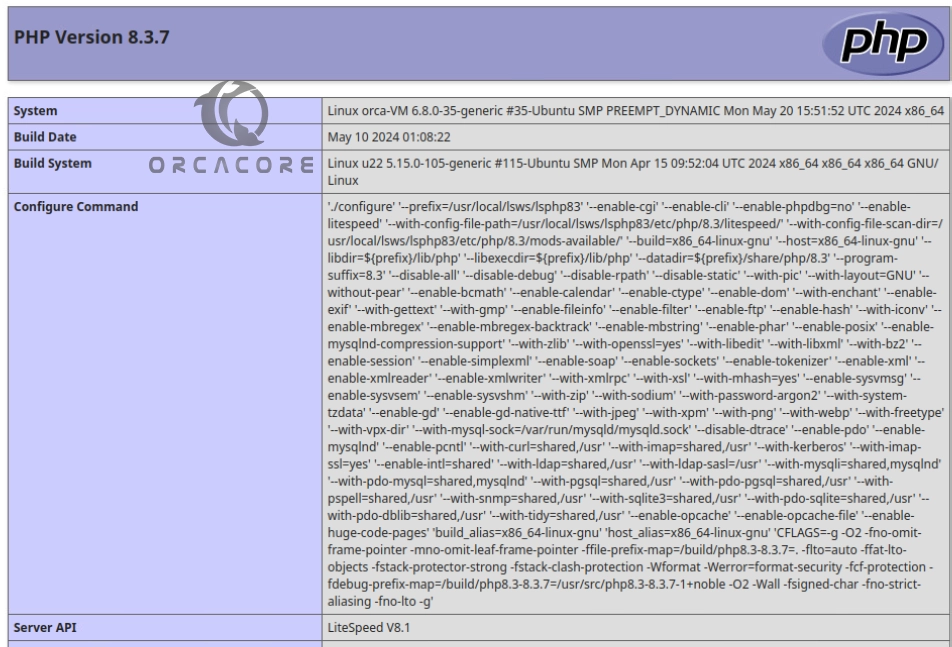
As you can see, Ubuntu 24.04 ships with the latest PHP version which is PHP 8.3. From there, you can host a variety of PHP applications and frameworks.
Conclusion
OpenLiteSpeed is designed for high performance and can handle a large number of simultaneous connections, making it ideal for busy websites. At this point, you have learned OpenLiteSpeed Setup on Ubuntu 24.04 with MariaDB and PHP which is LOMP Stack. Hope you enjoy it.
Also, you may like to read the following articles:
How To Install LEMP Stack on Ubuntu 22.04
Install LAMP Stack on Debian 12 Bookworm