Share your love
How To Set up and Configure Zabbix on Centos 7
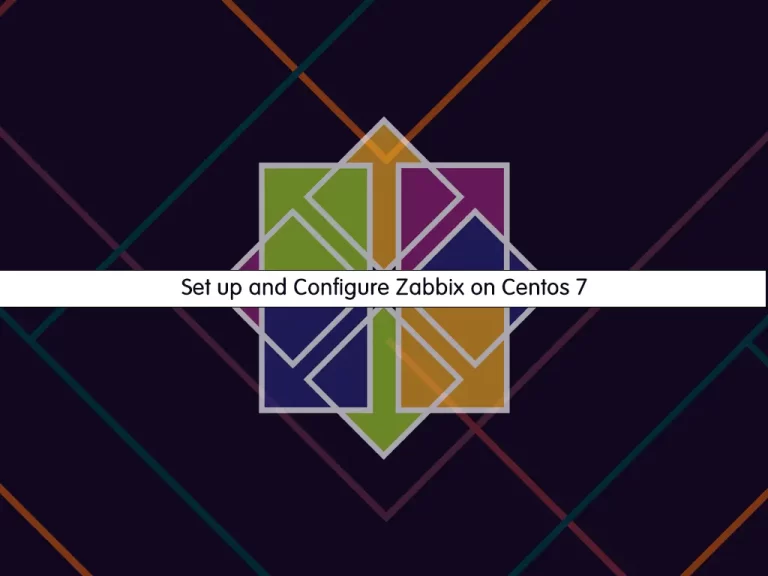
In this article, we want to teach you How To Set up, Install and Configure Zabbix on Centos 7.
Zabbix is defined as an open-source monitoring tool used for monitoring servers, networks, IT components, cloud services, and virtual machines. The Zabbix monitoring tool is used to provide the monitoring metrics and monitor the network utilization, consumption of disk space, and CPU load.
The tool supports various operating systems like Mac OS, Solaris, Linux, and many more. It uses a different database to store the data and monitor the applications. The Zabbix monitoring tool is developed in C programming language, and PHP language is used for the web front.
Steps To Set up and Configure Zabbix on Centos 7
Before you start to set up Zabbix on Centos 7, you need to log in to your server as a non-root user with sudo privileges. To do this, you can follow our article the Initial Server Setup with Centos 7.
Also, you need to set up a basic firewall. To do this, you can follow our article How To Set up a Firewall with firewalld on Centos 7.
Now you can follow the steps below to complete this guide.
Install Required Packages for Zabbix on Centos 7
Update your local package index with the command below:
sudo yum -y update
To install Zabbix, you need some required packages and dependencies.
First, you need to disable the SELinux on Centos 7.
Open the SELinux configuration file with your favorite text editor, here we use vi:
sudo vi /etc/sysconfig/selinux
Find the SELinux directive and change it to disabled as shown below:
SELINUX=disabled
For more information, you can visit this guide on How To Disable SELinux on Centos 7.
When you are done, save and close the file and reboot the system.
reboot
Then, you need to install the required repositories on Centos 7:
sudo yum -y install epel-release
sudo yum install http://rpms.remirepo.net/enterprise/remi-release-7.rpm
Install Apache on Centos 7
Now you need to install the Apache webserver on Centos 7 with the command below:
sudo yum -y install httpd
Start and enable the apache service to start on boot on Centos 7 with the following commands:
sudo systemctl start httpd.service
sudo systemctl enable httpd
You can verify your Apache installation on Centos 7 with the command below:
sudo systemctl status httpd.service
Output httpd.service - The Apache HTTP Server Loaded: loaded (/usr/lib/systemd/system/httpd.service; enabled; vendor preset: disabled) Active: active (running) since Sat 2022-02-26 04:00:26 EST; 12s ago Docs: man:httpd(8) man:apachectl(8) Main PID: 22247 (httpd) Status: "Total requests: 0; Current requests/sec: 0; Current traffic: 0 B/sec"
Install PHP on Centos 7
First, you need to disable the PHP 5 repositories and enable the PHP 7.2 repo with the following commands:
sudo yum-config-manager --disable remi-php54
sudo yum-config-manager --enable remi-php72
Then, use the command below to install PHP and its dependencies:
sudo yum install php php-pear php-cgi php-common php-mbstring php-snmp php-gd php-pecl-mysql php-xml php-mysql php-gettext php-bcmath
Here you need to modify the PHP time Zone by editing the php.ini file.
sudo vi /etc/php.ini
At the file, uncomment the following line and add your timezone:
date.timezone = America/New_York
When you are done, save and close the file.
Install Zabbix on Centos 7
To install the latest release of Zabbix on Centos 7, you need to check the latest version of Zabbix from its official site.
First, enable the software collection repository on CentOS 7:
yum install -y centos-release-scl
Then, add the Zabbix repository on your server by using the command below:
sudo rpm -Uvh https://repo.zabbix.com/zabbix/5.0/rhel/7/x86_64/zabbix-release-5.0-1.el7.noarch.rpm
Now you can install Zabbix on Centos 7:
sudo yum install -y zabbix-web-mysql-scl zabbix-apache-conf-scl zabbix-server-mysql zabbix-agent --enablerepo=zabbix-frontend
Also, to begin using Apache with the Zabbix server. The Zabbix configuration file needs to be updated with TimeZone.
sudo vi /etc/opt/rh/rh-php72/php-fpm.d/zabbix.conf
Update the below line with your time zone.
php_value[date.timezone] = America/New_York
When you are done, save and close the file.
Install MariaDB on Centos 7
Install MariaDB service on Centos 7 with the command below:
sudo yum --enablerepo=remi install mariadb-server
Start and enable MariaDB to start on boot with the commands below:
sudo systemctl start mariadb.service
sudo systemctl enable mariadb
Now run the command below to secure your MariaDB service on Centos 7:
mysql_secure_installation
You will be asked some questions. Add a new root password and continue. From there press Y.
Then, log in to your MariaDB console on Centos 7:
mysql -u root -p
Enter the root password that you have created, you will see the MariaDB shell:
Welcome to the MariaDB monitor. Commands end with ; or \g. Your MariaDB connection id is 10 Server version: 5.5.68-MariaDB MariaDB Server Copyright (c) 2000, 2018, Oracle, MariaDB Corporation Ab and others. Type 'help;' or '\h' for help. Type '\c' to clear the current input statement. MariaDB [(none)]>
At this point, you need to create a database for Zabbix.
From your MariaDB console, run the following command to create the Zabbix database on Centos 7. You can choose your desired name, here we choose zabbixdb:
Create database zabbixdb;Next, you need to create a database user and grant all the privileges to it with the commands below:
create user 'zabbixuser'@'localhost' identified BY 'password';
grant all privileges on zabbixdb.* to zabbixuser@localhost ;
Flush the privileges and exit from your MariaDB console:
flush privileges; exit;
Once you are done creating the database for Zabbix installation, then import the initial schema and data to the newly created database:
# cd /usr/share/doc/zabbix-server-mysql*/ # zcat create.sql.gz | mysql -u zabbixuser -p zabbixdb
At this point, you need to update the database configuration file.
Open the file with your favorite text editor, here we use vi:
sudo vi /etc/zabbix/zabbix_server.conf
Make sure you set it as follows.
DBHost=localhost DBName=zabbixdb DBUser=zabbixuser DBPassword=password
When you are done, save and close the file.
Restart all your services on Centos 7:
sudo systemctl restart zabbix-server zabbix-agent httpd rh-php72-php-fpm
Then, enable the services to start on boot:
sudo systemctl enable zabbix-server zabbix-agent httpd rh-php72-php-fpm
Configure Firewall for Zabbix
At this point, we assumed that you have enabled firewalld. Now you need to configure the firewall to allow the Zabbix agent to reach the Zabbix server with the following commands:
# sudo firewall-cmd --permanent --add-port=10050/tcp # sudo firewall-cmd --permanent --add-port=10051/tcp # sudo firewall-cmd --permanent --add-port=80/tcp
Then, reload the firewall to apply the new rules:
sudo firewall-cmd --reload
Access Zabbix Web Interface
At this point, you can continue your Zabbix installation from the web interface. Type your server’s IP address in your web browser followed by Zabbix:
http://server-ip/zabbix
Now follow the steps below to complete the Zabbix setup on Centos 7.
Click Next Step on Zabbix welcome page.

The next step verifies all the prerequisites are met for Zabbix Installation. If there are any issues, those need to be fixed. Click on the Next Step.
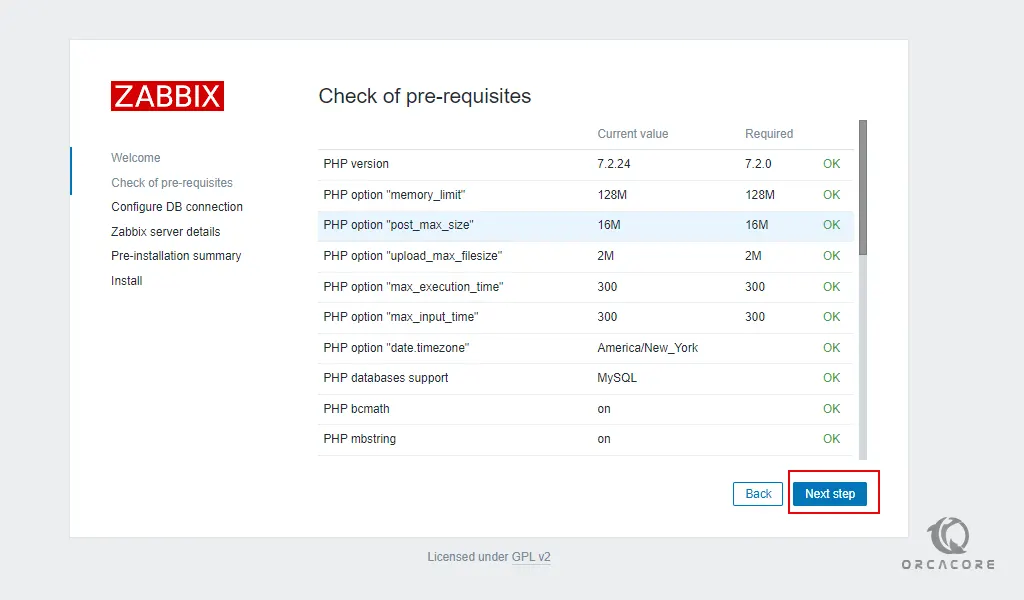
In the next screen, Enter the Zabbix database name, DB user, and password. Click the Next Step.
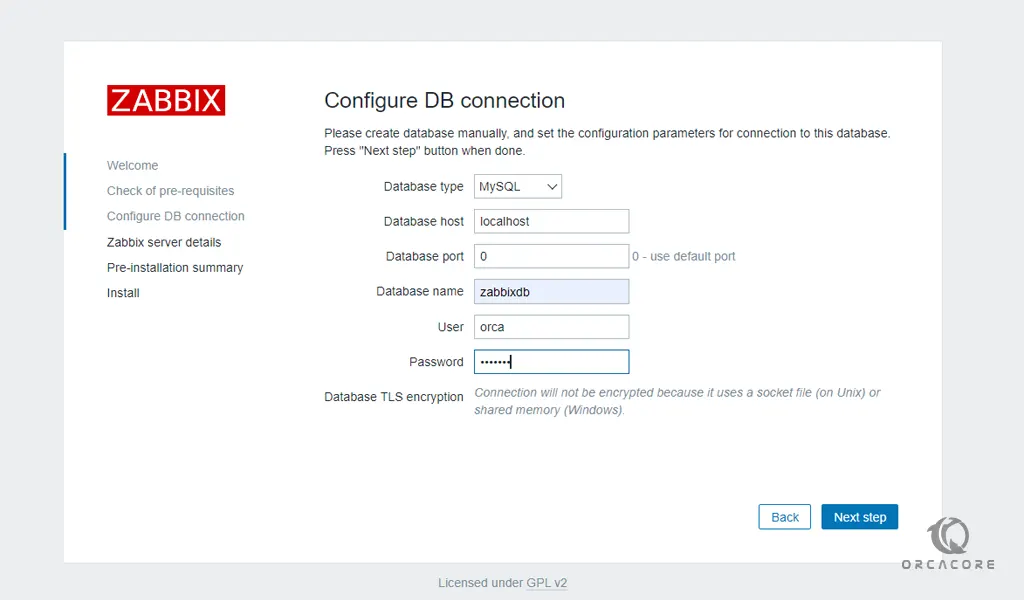
After that, mention the Zabbix server details, port number, and the name for Zabbix installation, and then click the next step.
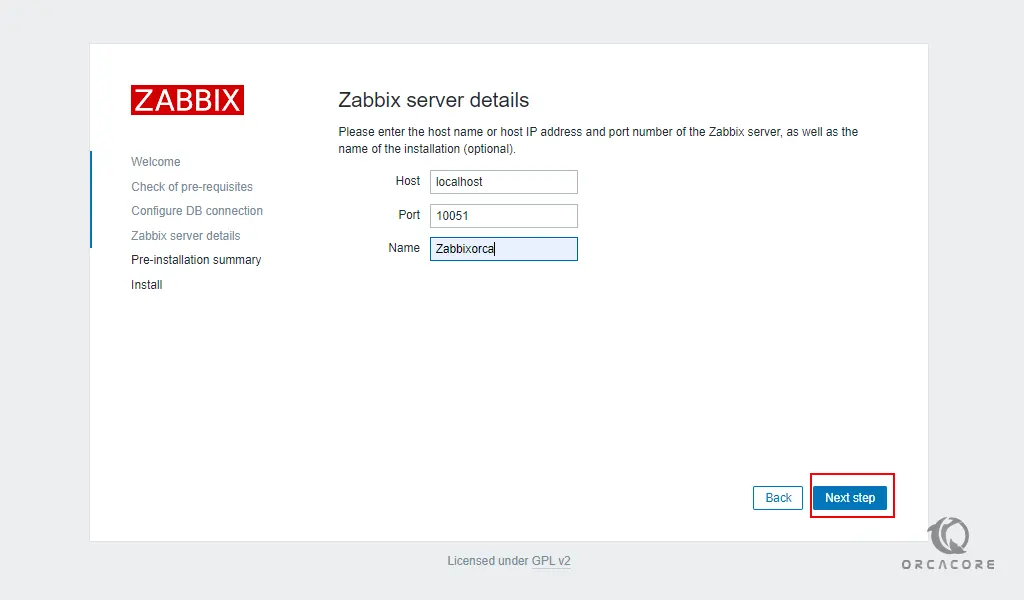
You will get a pre-installation summary like below. Click the Next step.
Now, you have completed the installation of Zabbix. Click the Finish.
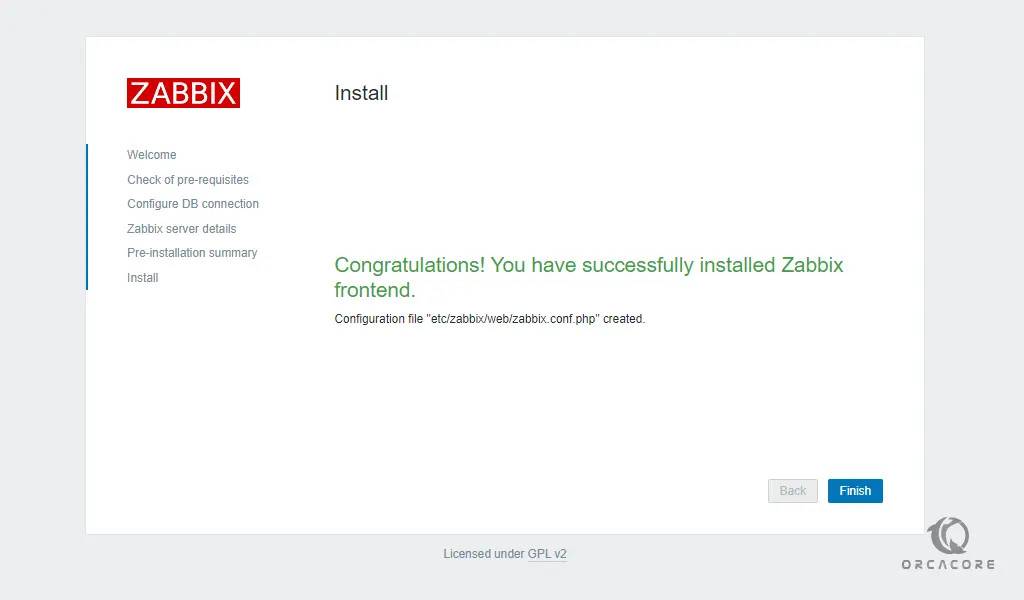
When you have clicked on Finish, the installer will redirect you to the Zabbix web console.
Here you can access your Zabbix dashboard.
Log in with the Zabbix default username and password.
Username: Admin
Password: zabbix

You will see your Zabbix dashboard:
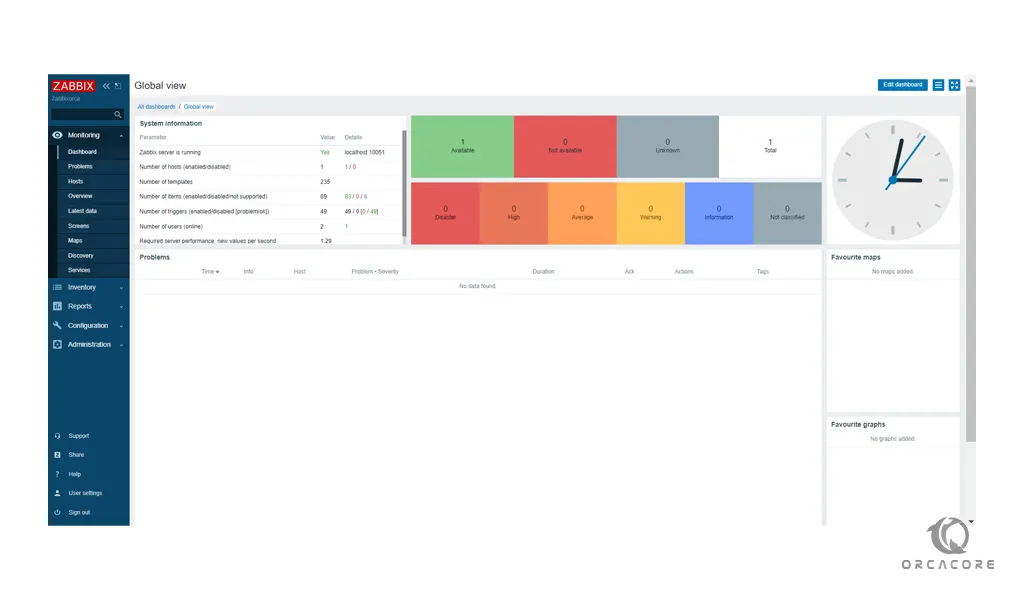
Conclusion
At this point, you learn to Set up and Configure Zabbix on Centos 7.
Hope you enjoy it.
You may be interested in these articles:
Install and Configure Zabbix on AlmaLinux 9



