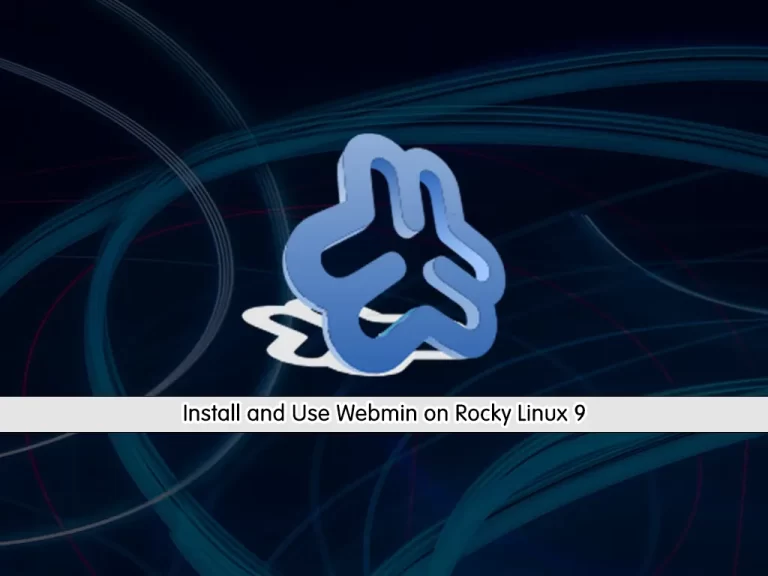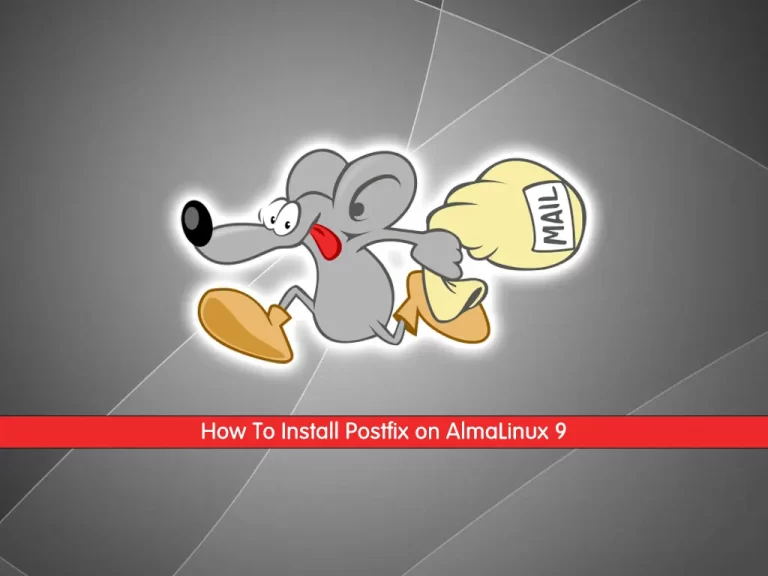Share your love
How To Set up Python on Windows Server 2022
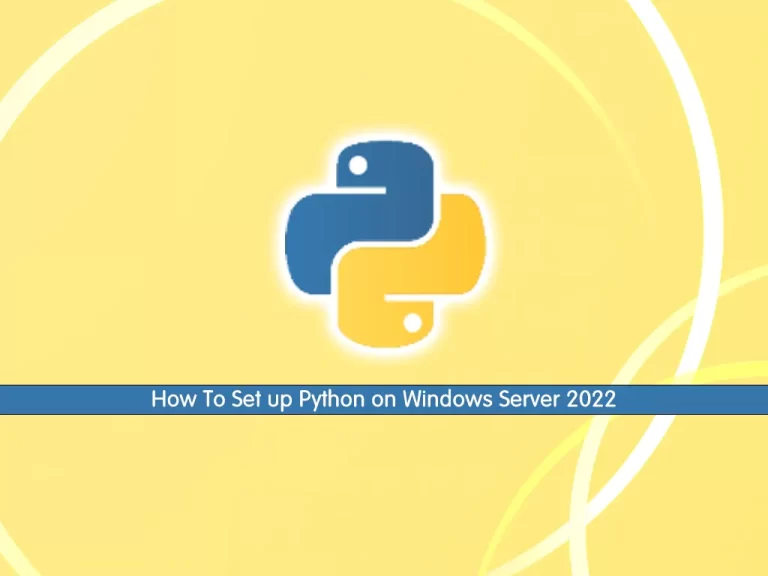
In this guide, we want to teach you How To Set up Python on Windows Server 2022.
Python is a programming language known for its far-reaching applicability that goes beyond web development coding. It can be a good coding language for new or novice coders because of its readability and use of the English language.
Although it’s an accessible program to learn and use, Python can be scaled up and implemented for vast, complex tasks, including compiling massive amounts of data and executing machine learning algorithms.
How To Set up Python on Windows Server 2022
This tutorial teaches you to install Python 3.10 the latest stable version on your Windows Server.
Now follow the steps below to complete this guide.
Install Python on Windows Server 2022
First, you need to visit the Python Downloads page and get the latest Python 3 release for Windows. Depending on your system choose 32-bit or 64-bit.
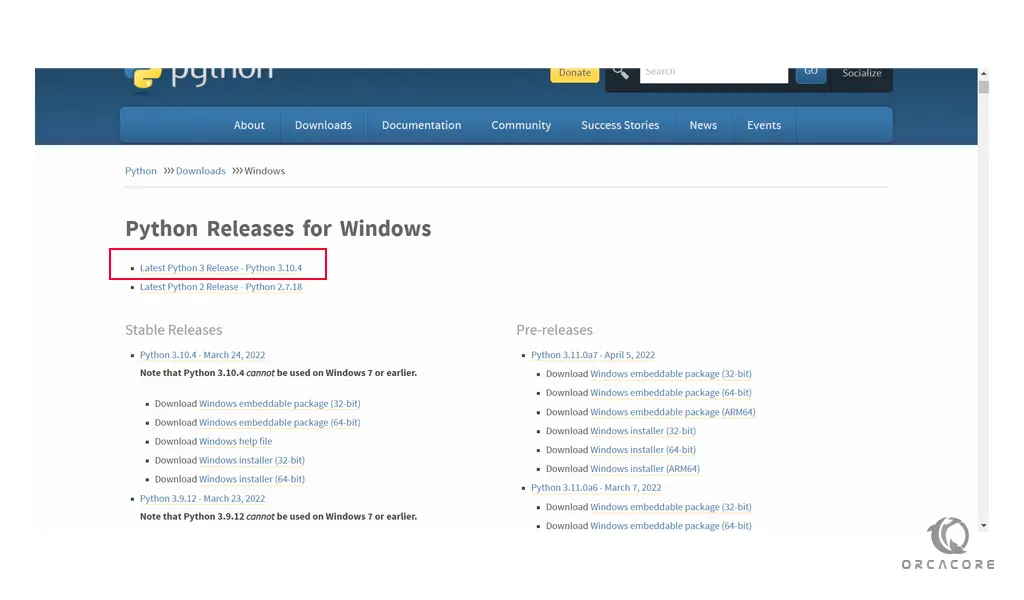
Then, open your downloaded file and check the box ‘Add Python 3.10.4 to PATH’. This option will add python Path to the system environment variable.
If we select the ‘Install Now’, python will install with default settings and path. Here, we will choose the ‘Customize installation’. So that, according to our requirements, we can change its features.
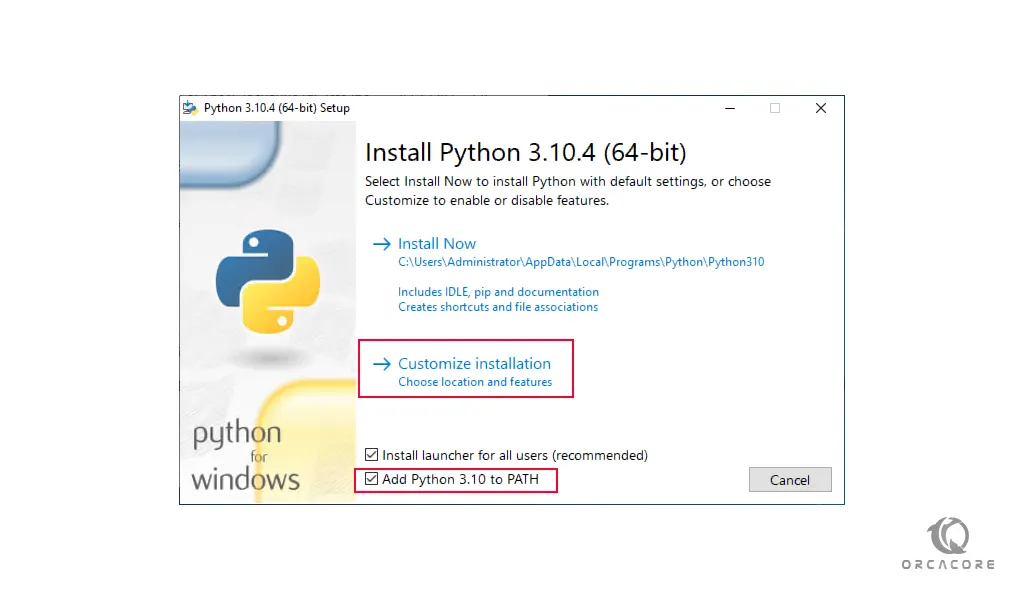
At this point, on the Optional features window, you can select the Python features that you want to install on your Windows server and click Next.
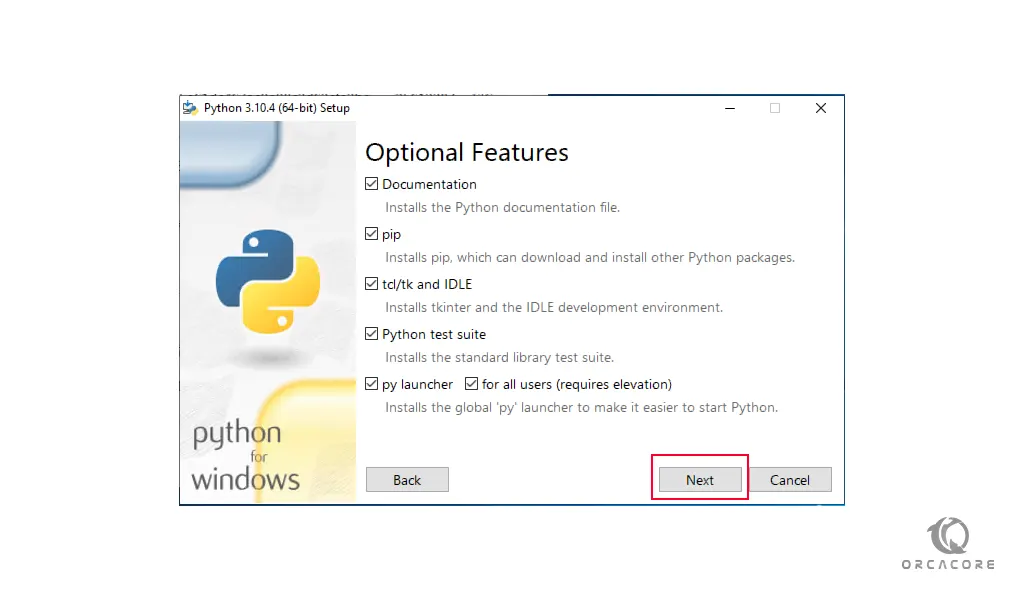
At this point, you will see the Advanced options. You need to check the box next to ‘Install for all users that will change the ‘Customize install location’ and click install to continue your Python installation on Windows server 2022.
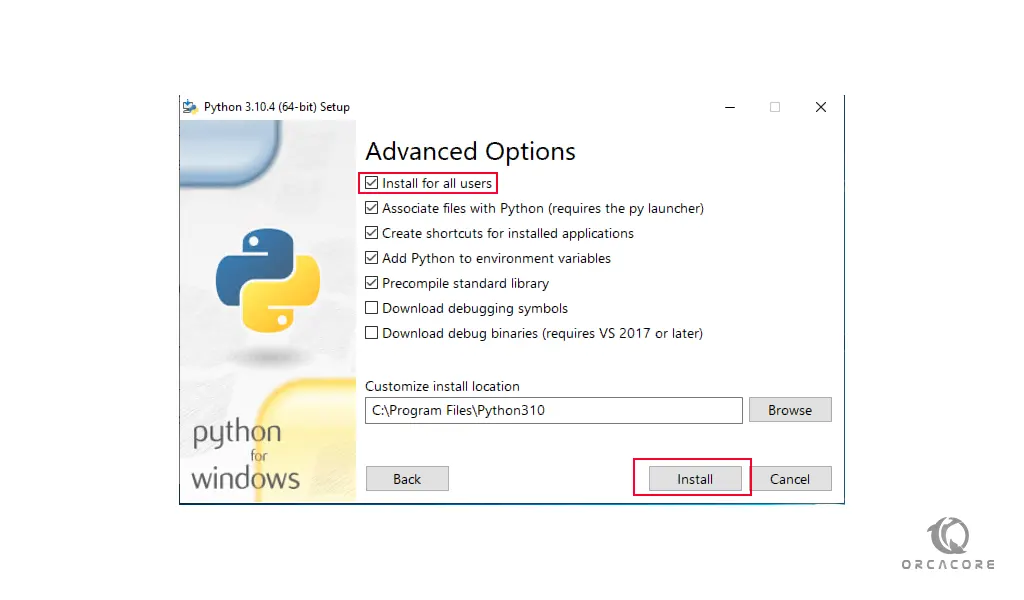
When your installation is completed click on close to exit from the window.
Now you have successfully installed Python 3.10.4 on your Windows Server 2022.
Conclusion
Python is commonly used for developing websites and software, task automation, data analysis, and data visualization.
At this point, you learn to Set up Python on Windows Server 2022.
Hope you enjoy it.