Share your love
Update phpMyAdmin to the Latest Version in Linux
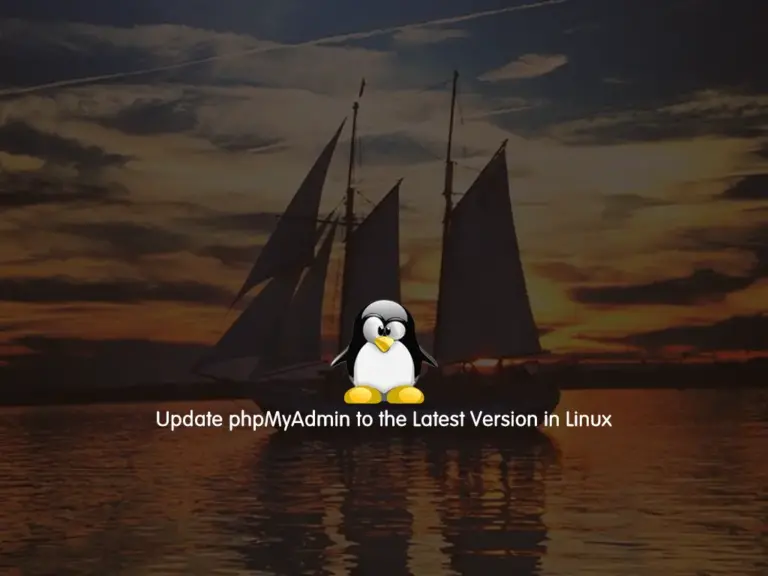
In this tutorial, you will learn to Update phpMyAdmin to the Latest Version in Linux Manually. For many reasons such as security, compatibility issues, or other common reasons that your software doesn’t take updates, you may want to upgrade your phpMyAdmin version. You can follow the steps below on how you can do it on your Linux server.
Steps To Update phpMyAdmin to the Latest Version in Linux
To complete this guide, you must have access to your server as a non-root user with sudo privileges. Also, you can visit the Orcacore website and search for phpMyAdmin guides to get the installation articles on different Linux operating systems.
These are some example guides for phpMyAdmin installation:
Install and Secure phpMyAdmin on Debian 12
Install and Configure phpMyAdmin on Ubuntu 22.04
phpMyAdmin installation on AlmaLinux 9
Now proceed to the following steps to start your phpMyAdmin updating process manually.
Step 1 – Create a Backup File for phpMyAdmin on Linux
The first step is to get a backup from your phpMyAdmin folder. this will help you to not lose data during the updating process. To do this, you can run the following command in your terminal:
sudo mv /usr/share/phpmyadmin/ /usr/share/phpmyadmin.bakThis will move your phpMyAdmin files to a new backup folder.
Step 2 – Create a new phpMyAdmin File Directory
At this point, you must create a new file for your phpMyAdmin. To do this, you can use the command below:
sudo mkdir /usr/share/phpmyadmin/Then, switch to your newly created folder with the command below:
cd /usr/share/phpmyadmin/Step 3 – Update phpMyAdmin by Downloading the Latest version
In this step, you must visit the phpMyAdmin downloads page, and use the following command to download the latest version of phpMyAdmin:
sudo wget https://files.phpmyadmin.net/phpMyAdmin/5.2.1/phpMyAdmin-5.2.1-all-languages.zipNext, extract your downloaded file with the command below:
sudo tar xzf phpMyAdmin-5.2.1-all-languages.zipFinally, move your extracted file to your phpMyAdmin directory with the command below:
sudo mv phpMyAdmin-5.2.1-all-languages/* /usr/share/phpmyadminThis will update your phpMyAdmin to the latest version. That’s it, you are done.
Conclusion
At this point, you have learned to Update and Upgrade phpMyAdmin in Linux Manually. You just remember to back up your phpMyAdmin folder first then make your changes. If you do not do this, it will cause the data loss.
Hope you enjoy it. You may like these articles too:



