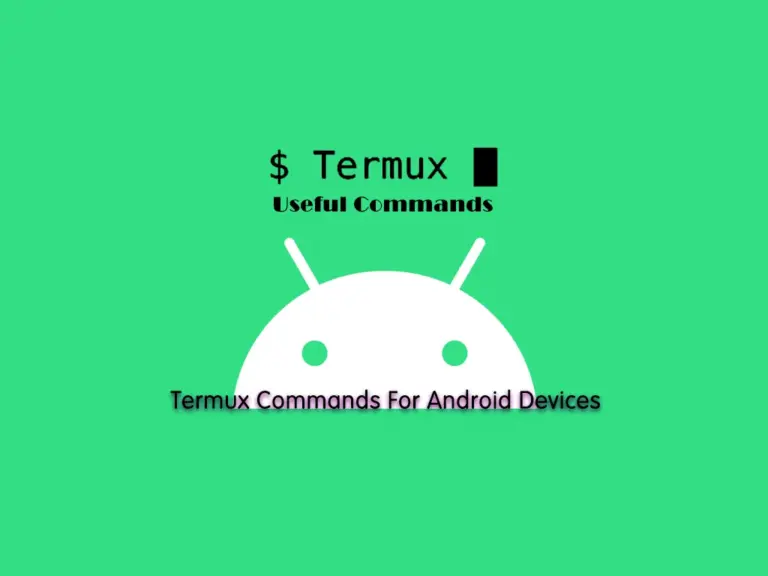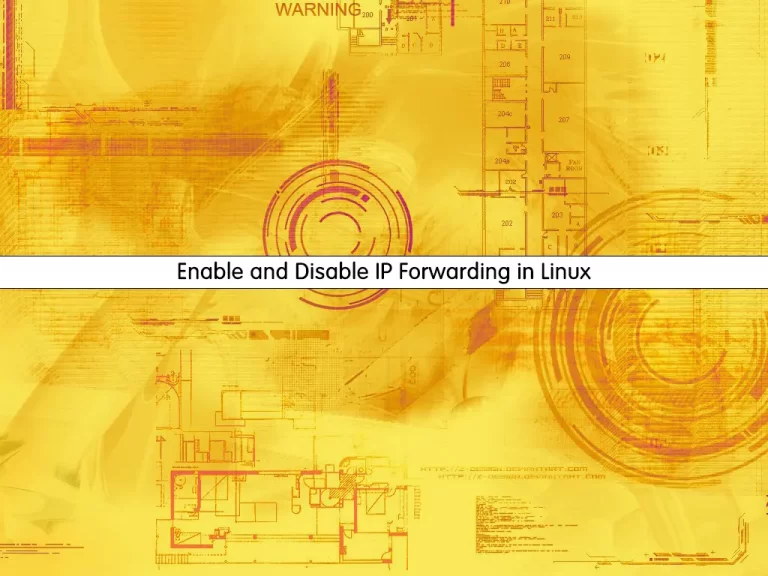Share your love
XAMPP Unable To Determine IP Address of hostname

In this guide, we want to teach you How To Fix the ProFTPD XAMPP Error that is Unable To Determine the IP Address of the hostname.
Introduction To XAMPP
XAMPP is an open-source software developed by Apache Friends. XAMPP software package contains Apache distributions for Apache server, MariaDB, PHP, and Perl. And it is basically a local host or a local server. This local server works on your own desktop or laptop computer. The use of XAMPP is to test the clients or your website before uploading it to the remote web server. This XAMPP server software gives you a suitable environment for testing MYSQL, PHP, Apache, and Perl projects on the local computer.
The complete form of XAMPP is X stands for Cross-platform, (A) Apache server, (M) MariaDB, (P) PHP, and (P) Perl. The Cross-platform usually means that it can run on any computer with any operating system.
Next MariaDB is the most famous database server and it is developed by the MYSQL team. PHP usually provides a space for web development. PHP is a server-side scripting language. And the last Perl is a programming language and is used to develop a web applications.
The XAMPP installation process is straightforward and fast. Once XAMPP is installed on your local computer it acts as a local server or localhost. You can test the websites before uploading them to the remote web server. This XAMPP server software gives you a suitable environment for testing MYSQL, PHP, Apache, and Perl applications on a local computer.
Fix the ProFTPD XAMPP Error that is Unable To Determine the IP Address of the hostname
When you install XAMPP and want to restart it on your server, you may be faced with this error that is Unable To Determine the IP Address of the hostname. In this guide, we will show you how you can easily fix this problem.
Fix ProFTPD XAMPP Error Unable To Find IP Address of Hostname
If you are facing the following error while restarting your XAMPP service:
Restarting XAMPP for Linux 8.1.6-0... XAMPP: Stopping Apache...ok. XAMPP: Stopping MySQL...not running. XAMPP: Stopping ProFTPD...not running. XAMPP: Starting Apache...ok. XAMPP: Starting MySQL...ok. XAMPP: Starting ProFTPD...fail. Contents of "/opt/lampp/var/proftpd/start.err": 2022-06-27 13:07:19,002 ... proftpd[16713]: warning: unable to determine IP address of '...' 2022-06-27 13:07:19,002 ... proftpd[16713]: error: no valid servers configured 2022-06-27 13:07:19,002 ... proftpd[16713]: fatal: error processing configuration file '/opt/lampp/etc/proftpd.conf'
You can easily fix Fix the ProFTPD XAMPP Error that is Unable To Determine the IP Address of the hostname by following the steps below.
You need to resolve the hostname in this situation. Open the /etc/hosts file and it has an entry for simple localhost. It should have something like the below example: Here we use the vi editor.
127.0.0.1 localhost.localdomain localhost
127.0.0.1 your-system-nameYou need to edit the file and change it to:
127.0.0.1 localhost
127.0.0.1 your-HostnameWhen you are done, save and close the file.
Then, restart your XAMPP service again and it will start correctly.
Conclusion
At this point, you have learned to Fix the ProFTPD XAMPP Error that is Unable To Determine the IP Address of the hostname.
Hope you enjoy it.
You may be like these articles:
How To Install XAMPP on Ubuntu 22.04
How To Install XAMPP on AlmaLinux 9