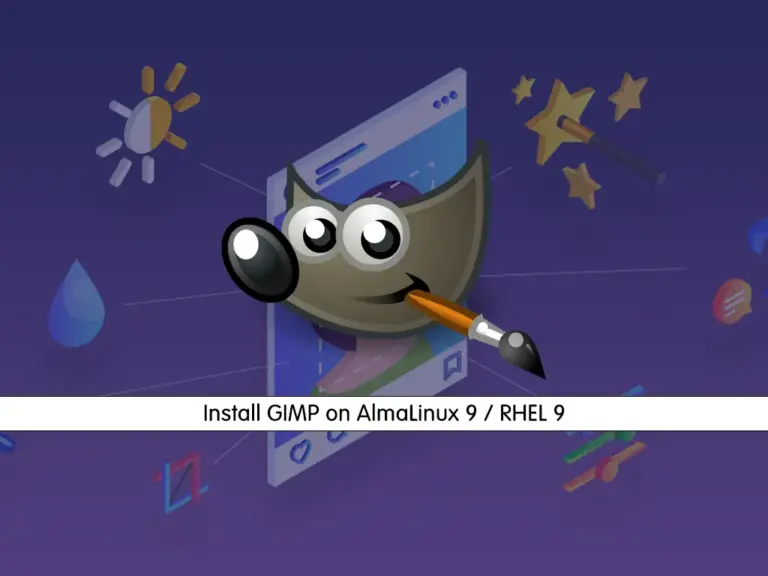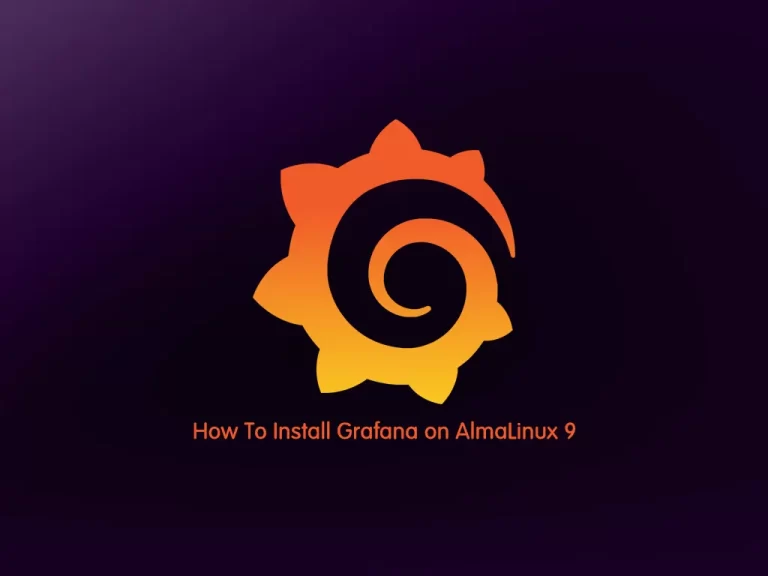Share your love
How To Install Centos Web Panel (CWP) on Centos 7
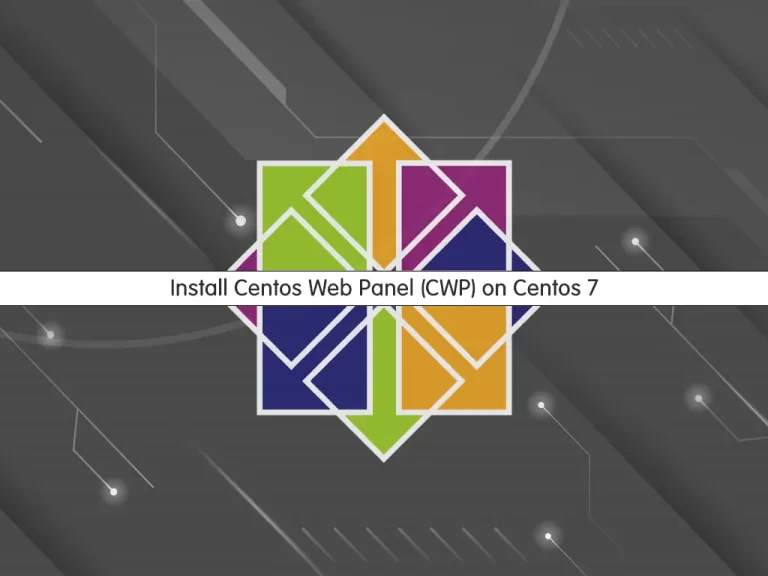
In this article, we want to teach you How To Install Centos Web Panel (CWP) on Centos 7.
CentOS Web Panel (CWP) is a Free Web Hosting control panel designed for quick and easy management of (Dedicated & VPS & cloud Server) servers minus the chore and effort to use ssh console for every time you want to do something, offers a huge number of options and features for server management in its control panel package.
Install Centos Web Panel (CWP) on Centos 7
To install Centos Web Panel (CWP) on your server, you need some requirements first.
Requirements
You need a fully qualified domain name (FQDN) for your server.
Also, you need to set up a static IP address of your server and a pointed domain to your server with a custom nameserver.
Now follow the steps below to install Centos Web Panel on Centos 7.
Set up Centos Web Panel (CWP) on Centos 7
Log in to your server as a root user via SSH.
First, you need to update your local package index with the command below:
yum -y updateAs you know, CWP requires FQDN set as a hostname. To do this, you can use the following command:
hostnamectl set-hostname your-FQDNNow you need to switch to your src directory with the command below:
cd /usr/local/srcThen, use the wget command to download the CWP installer script on Centos 7:
wget http://centos-webpanel.com/cwp-el7-latestRun the CWP installer script:
sh cwp-el7-latestThis will take some time to complete.
When your Centos Web Panel installation is completed, you will be provided with an URL to access the panel and your MySQL root password, keep these details somewhere safe.
Output
#############################
# CWP Installed #
#############################
Go to CentOS WebPanel Admin GUI at http://SERVER_IP:2030/
http://server-ip:2030
SSL: https://sever-ip:2031
---------------------
Username: root
Password: ssh server root password
MySQL root Password: password
#########################################################
CentOS Web Panel MailServer Installer
#########################################################
SSL Cert name (hostname): your-FDQN
SSL Cert file location /etc/pki/tls/ private|certs
#########################################################
Visit for help: www.centos-webpanel.com
Write down login details and press ENTER for server reboot!
Please reboot the server!
Reboot command: shutdown -r now
At this point, you need to reboot your server:
rebootAccess Centos Web Panel (CWP)
At this point, you can access your CWP Admin GUI with the link provided for you with the installer on your server.
http://your-server-ip:2030
You will see your CWP login screen.
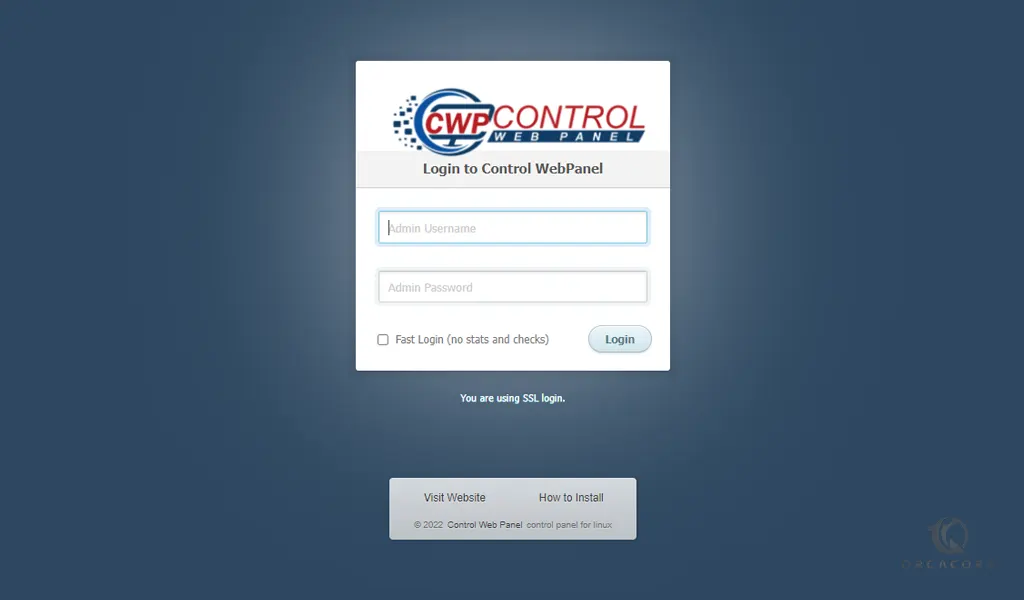
You need to enter your root username and password and click on the Login button to access your CWP Admin dashboard.
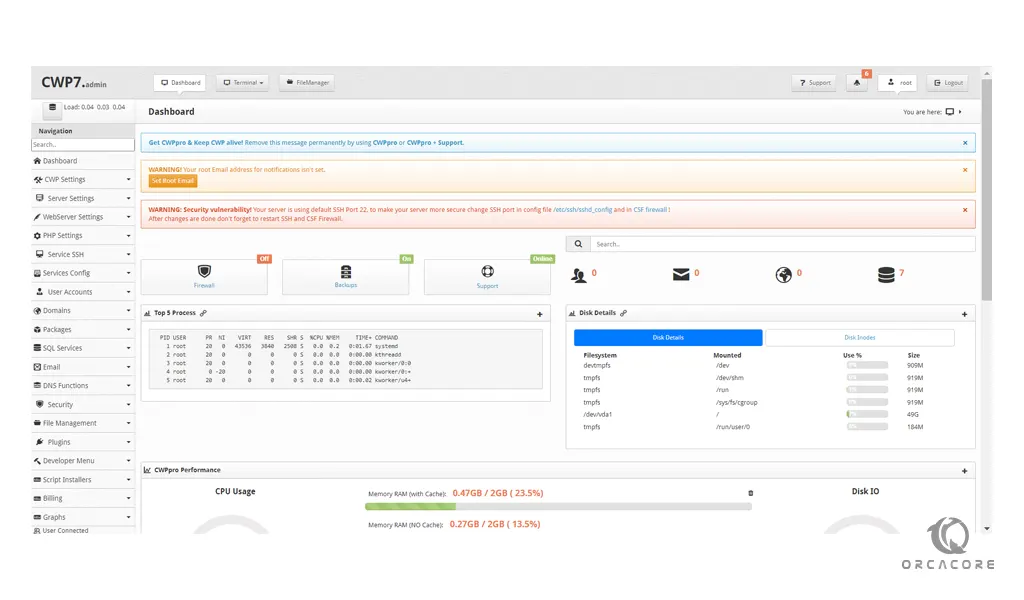
Conclusion
CWP is a powerful, free web hosting control panel that provides an easy-to-use and manage server interface with many management tasks.
At this point, you learn to Install CWP on Centos 7.
Hope you enjoy using it.
May you will be interested in these articles: