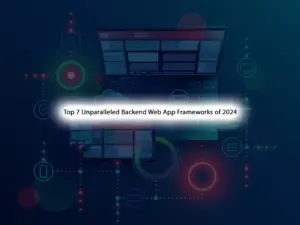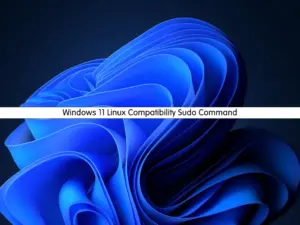Share your love
apt vs apt-get – Which One Should We Use
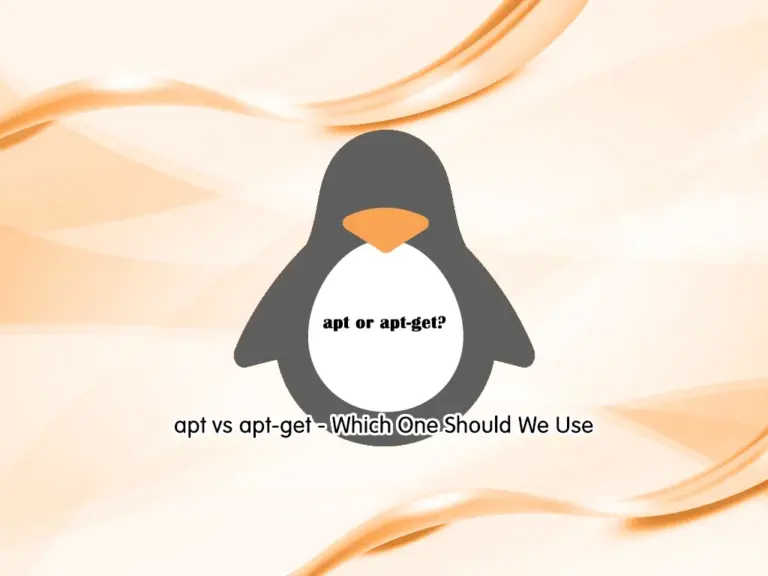
This tutorial intends to discuss the differences between apt vs apt-get and show us Which one Should We Use. Linux users who worked with Debian-based operation systems such as Debian 12 and Ubuntu 22.04, may face this question What’s the difference between apt and apt-get? Should I use apt or apt-get to do my management processes?
apt vs apt-get – Which One Should We Use?
Because apt and apt-get look the same, we try to display the main differences between these package managers and which one you should use.
Follow the rest of the article to complete this guide.
Step 1 – Introduction
Both apt and apt-get are the software package managers for Debian-based distributions.
APT is the new version of apt-get that was introduced to the world. At first, it didn’t get enough attention. But after Ubuntu 16.04 was released, it got more attention from the users.
Both of these package managers, used to do management processes such as installing, uninstalling, updating, removing, upgrading packages, etc. You can easily use APT and apt-get to do your software management progress.
But here a question can be asked. What’s the difference between apt and apt-get? These look like the same!
Let’s see the key differences between apt vs apt-get.
Step 2 – apt vs apt-get – Main Differences
You may just keep in mind that the main difference between these package managers is that apt is the new version of apt-get. But apt is more user-friendly than apt-get.
At this point, we try to provide you with the key differences between apt and apt-get.
Release Date
The apt-get tool was introduced in 1998 with Debian 2.0, and the apt tool was introduced in 2014 with Debian 8. After that, in 2014, apt-get was replaced by apt as the default package manager for Debian-based distros.
Search for a Package
You can easily search for a package by using the apt search package-name command. You can find details of a package by using this command. But this feature is not available in the apt-get command. You must use the apt-cache command for this purpose.
Software Dependencies
When you want to install software, in some cases, it needs some dependencies. You must install the dependencies first to be sure that your software working correctly.
In this situation, apt is better than apt-get for dependency resolution.
Package Update and Upgrade
The packages can be upgraded and updated easily by using the apt upgrade command. It will remove the old versions that are no longer needed and upgrade them to the new versions.
This feature can not be run with apt-get. So apt is more effective.
Output Information
Both apt and apt-command print the information in terminal output. But apt will provide more detailed information for the users.
As we explained, there are more differences between apt and ap-get, and just not in their updated version.
You can use the following list to take a brief look at the key differences between apt vs apt-get.
| Title | apt | apt-get |
| Release Date | In 2014 with Debian 8 | In 1998 with Debian 2 |
| Searching | Has a search feature with the apt search command | Has a search feature with apt search command |
| Dependency Resolution | Complex dependency resolution with software installation | Simple dependency resolution |
| Package Upgrade | Older versions are removed by the apt upgrade command | The old versions remain in the repository |
| Output Information | More useful with detailed information | without much detail |
Step 3 – Why apt-get is replaced by apt?
As you see in step 2, we discuss the differences between apt and apt-get. They are convenient reasons that apt-get is replaced by apt. But apt-get had to use apt-cache commands for some operations. So this must be a good reason to be replaced by apt.
Here we provide a list of the few commands that how apt and apt-get operate:
| apt-cache | apt-get | apt |
| apt-cache search | Not Supported | apt search |
| apt-cache show | Not Supported | apt show |
| apt-cache policy | Not Supported | apt policy |
The search, show, and policy commands are not available in apt-get and the users must use the apt-cache commands instead. But you can easily use apt to work with these commands.
Also, apt has a few commands for itself that are useful for the users. The commands are:
- apt list command: List packages with criteria (Installed, upgradable, etc.)
- apt edit-sources command: Edit sources list.
Step 4 – Is apt-get Still Use or Not?
The apt-get is still supported and it works as expected in Debian distros. It has its features and functionality that you can use to do your tasks. For low-level operations, apt-get is still used.
Step 5 – Which one Should We Go With? apt or apt-get?
Now we get into our main question. Which package manager should we use? apt or apt-get?! With the comparison that was made in this guide, We recommended using apt instead of apt-get. It has more improved features that help you to do your software package management tasks.
So you can choose apt instead of using apt-get on your Debian-based distributions because it is more user-friendly, easy to use, and provides better functionality.
Conclusion
At this point, we try our best to provide the differences between apt and apt-get and explain why it is recommended to use apt instead of apt-get. The main difference is that apt is the new version of apt-get and provides better functionality to do your tasks.
So what do think? Do you still want to use apt-get? Or do you want to go with the powerful apt package manager? Please comment for us and share your opinions.
Hope you enjoy it. You may be interested in these articles on the Orcacore website:
Fix “apt-add-repository” Command Not Found on Debian 11
Install a Deb File by dpkg or by APT on Debian
Note For RHEL-based users: As you know, AlmaLinux and Rocky Linux are the replacements for Cento’s stream. You can visit this guide on AlmaLinux vs Rocky Linux – Choose Better Distribution to get more information.