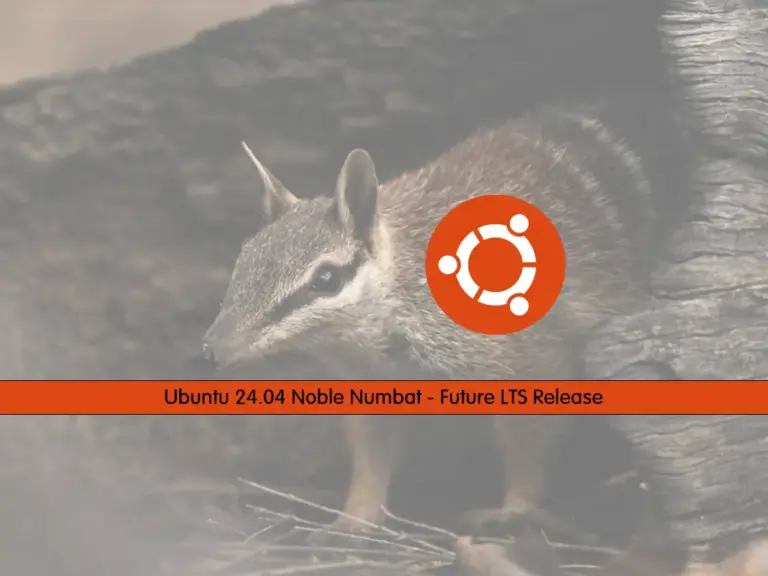Share your love
Understanding Login and Interactive Shell in Linux – Easy Guide
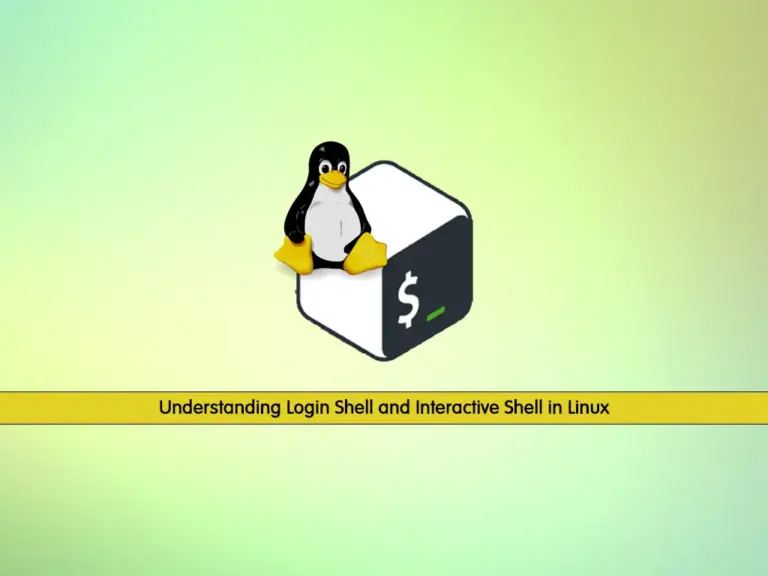
In this guide, we want to provide an introduction to Understanding Login and Interactive Shell in Linux. In Linux operating systems, login and interactive shells are two modes of shell operation. Shells are the command line interfaces in Linux operating systems. So understanding the difference between the two modes is important for both advanced and beginner users.
Now follow the steps below to explore the differences between Login and Interactive Shell in Linux.
Steps To Understanding Login and Interactive Shell in Linux
The shell in Linux is an essential component of the operating system that serves as an interface between the user and the kernel. It allows users to interact with the system by accepting Linux commands and executing them.
As we said, login and interactive are two modes of shell operation. Proceed to the next steps to get more details about these modes.
Login Shell
Once a user logs into a Linux system, the first shell that is started is a Login shell. It might be started through a test-based console, SSH, or a graphical terminal emulator.
The Login shell is responsible for initializing the user’s environment. This includes running startup scripts such as .bash_profile or .profile in the case of the Bash shell, setting environment variables, and configuration tasks.
Also, the login shell reads the system-wide configuration files like /etc/profile, before it reads the user’s initialization files.
At this point, you may ask how you can identify a login shell. It can be identified by a hyphen (–) before the shell name. For example, -bash or -sh.
Interactive Shell
At this point, we want to discuss Interactive Shells. An interactive shell is meant for interactively entering and executing commands.
Interactive shells read different initialization files compared to login shells. In this case, Bash reads .bashrc. These shells are characterized by their ability to prompt the user for input.
Typically, interactive shells are used for running commands and scripts interactively, whereas login shells set up the environment for the user session.
Summing Up – Login vs Interactive Shell
In conclusion, understanding the Login and Interactive Shell in Linux is essential for users and administrators. Here are some key notes that you can use to explore the differences:
Login Shell:
- The first shell is initiated when a user logs into the system.
- Responsible for setting up the user’s environment, executing system-wide and user-specific initialization scripts, and initializing essential variables.
- Identified by a hyphen (-) before the shell name in the process list.
- Executes tasks that are specific to the beginning of a user session.
Interactive Shell:
- A shell designed for interactive use, allowing users to enter commands and receive immediate feedback.
- Can be a login shell but is not limited to that; it can also be spawned within an existing user session.
- Reads different files compared to a login shell, focusing on user-specific configurations.
- Primarily used for running commands, and scripts, and interacting with the system in real-time.
Hope you enjoy it. Also, you may like to read the following articles:
Introduction To Zorin OS – Review For New Users