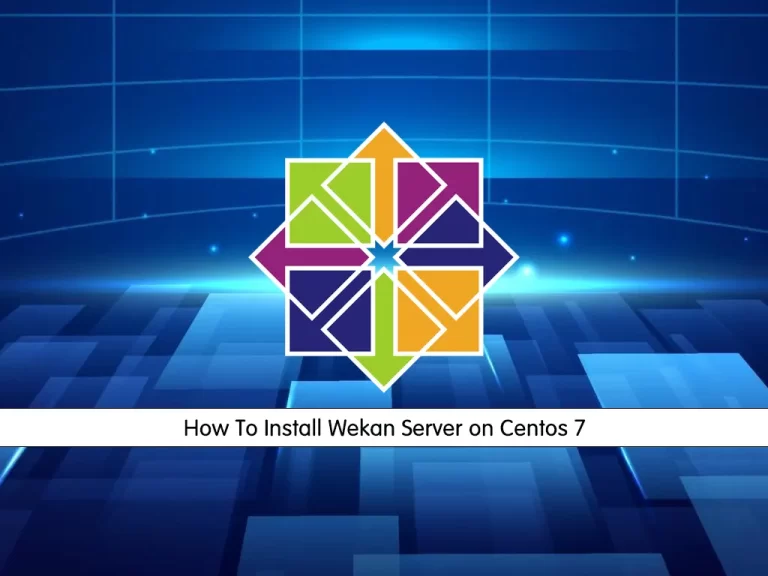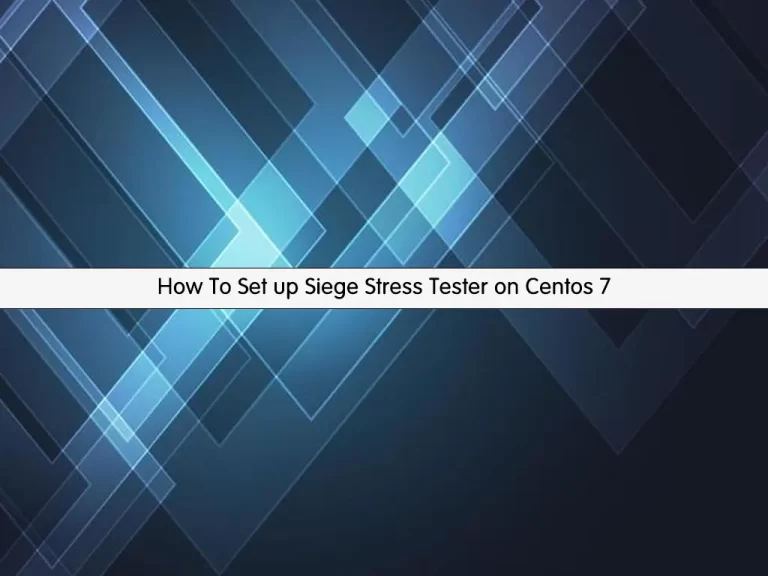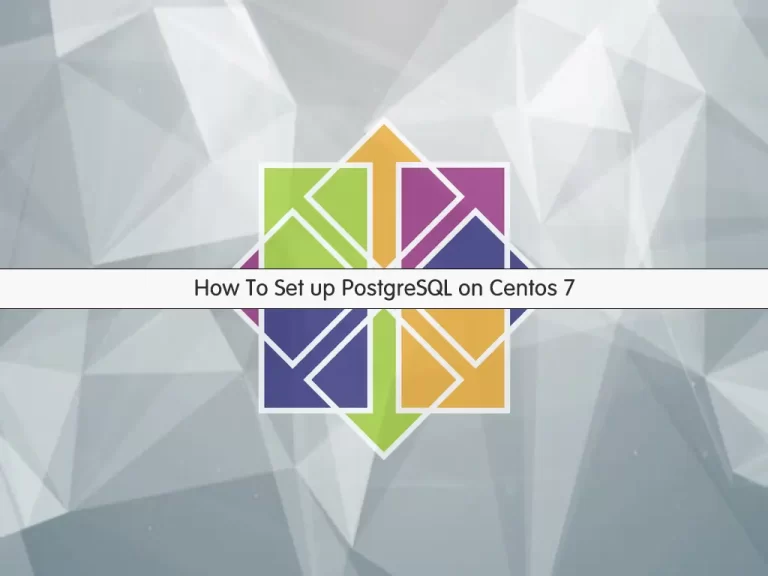Share your love
How To Enable FirewallD GUI on Centos 7
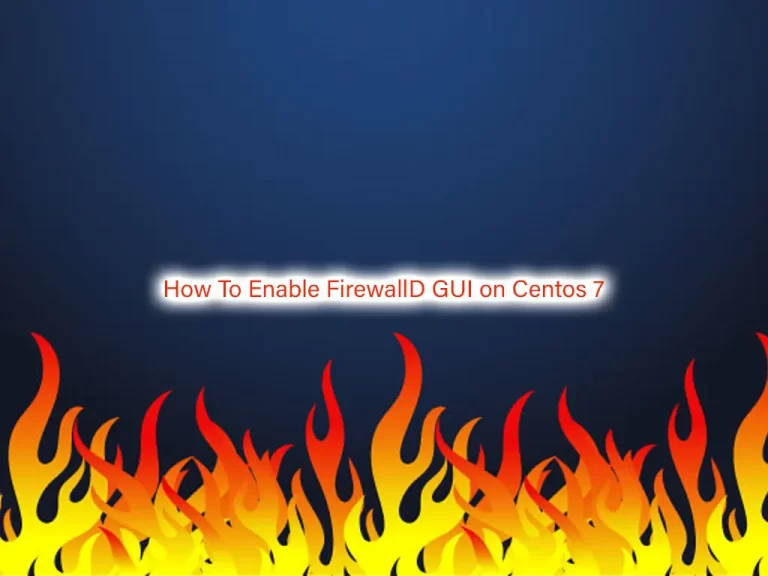
In this guide, we intend to teach you How To Enable FirewallD GUI on Centos 7.
A properly configured firewall is one of the most important tasks of any Linux system administrator. Firewalld is a complete firewall solution and an alternative to the iptables service that can be used for dynamically managing a system’s firewall.
It is used to protect your server from unwanted traffic. Firewalld is the default firewall management tool in RHEL, CentOS, and Fedora operating systems.
The firewall-cmd is part of the firewalld application that can be used for managing the firewall.
Firewalld provides a dynamically managed firewall and has support for IPv4, IPv6 firewall settings, ethernet bridges, and IP sets
Those who are not comfortable with the command line can follow this guide to install the FirewallD GUI.
Steps To Enable FirewallD GUI on Centos 7
To complete this guide, you must log in to your server as a non-root user with sudo privileges. To do this, you can follow our guide the Initial Server Setup with Centos 7.
Install FirewallD on Centos 7
First, you need to update your local package index with the command below:
sudo yum update -yIf you don’t have firewalld already on your system then you have to install it.
Run the command below to install the firewalld:
sudo yum install firewalld -y
When your installation is completed, start and enable your service with the following commands:
# sudo systemctl start firewalld # sudo systemctl enable firewalld
Verify your FirewallD service is active and running on Centos 7:
sudo systemctl status firewalldOutput
● firewalld.service - firewalld - dynamic firewall daemon
Loaded: loaded (/usr/lib/systemd/system/firewalld.service; enabled; vendor preset: enabled)
Active: active (running) since Sun 2022-09-18 07:51:04 EDT; 11s ago
Docs: man:firewalld(1)
Main PID: 7818 (firewalld)
CGroup: /system.slice/firewalld.service
└─7818 /usr/bin/python2 -Es /usr/sbin/firewalld --nofork --nopid
If you are interested in the command line utility, you can follow this guide Set Up a Firewall with FirewallD on CentOS 7.
Install FirewallD GUI on Centos 7
Now that you have Firewalld installed on your server, you can install the graphical user interface program for it. The packages are available in the default Centos 7 repository.
To do this, run the command below:
sudo yum install firewall-config -yNote: If you are using the KDE desktop, you can also go for the Plasma Control panel:
sudo yum install plasma-firewall-firewalldRun FirewallD GUI
At this point, you can start managing the ports and services in Firewalld with the help of mouse clicks on Centos 7.
To run your FirewallD GUI, go to the Application launcher and find the FirewallD you have installed.
You will see:
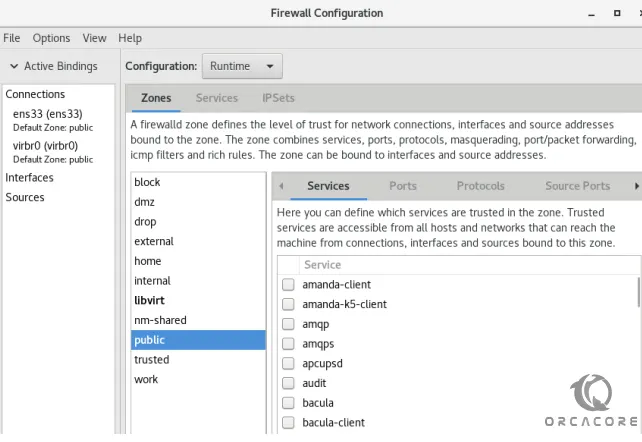
Remove FirewallD GUI Tool
If you don’t want to use this firewall GUI tool anymore, you can remove the same using the DNF package manager:
sudo yum remove firewall-config
That’s it.
Conclusion
At this point, you learn to Enable FirewallD GUI on Centos 7.
Hope you enjoy it.
Also, you may be like these articles:
How To Install PHP 7.3 on Centos 7