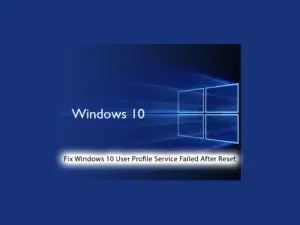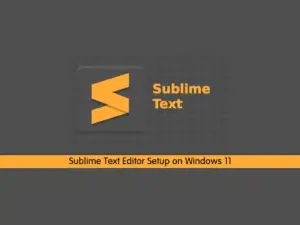Share your love
Fix Java Error – Failed To Validate Certificate For IPMI or KVM

In this tutorial, we intend to teach you to Fix Java Error – Failed To Validate Certificate For IPMI or KVM.
IPMI (Intelligent Platform Management Interface) is a set of standardized specifications for hardware-based platform management systems that makes it possible to control and monitor servers centrally.
KVM is a type of hypervisor that enables, emulates, and provides for the creation of virtual machines on operating systems. These machines are built on top of the Linux kernel.
Sometimes when you want to access IPMI, KVM, or remote control from a dedicated server, you should launch the console and you will get the following error:
Error
Failed To Validate Certificate.
The application will not be executed.To Fix this error, follow the steps below.
Fix Java Error – Failed To Validate Certificate For IPMI or KVM
The first step is to update your Java version. In some cases, it will resolve your problem. But if you have still this error follow the steps below.

To fix this error, you should remove java.security file. To do this, you should navigate to the following location:
C:\Program Files > Java > jre1.8.0_361 > lib > securityOr:
C:\ Program Files (x86) > Java > jre1.8.0_361 > lib > securityOr Program Files depends on your OS.
And remove the java.security from there.
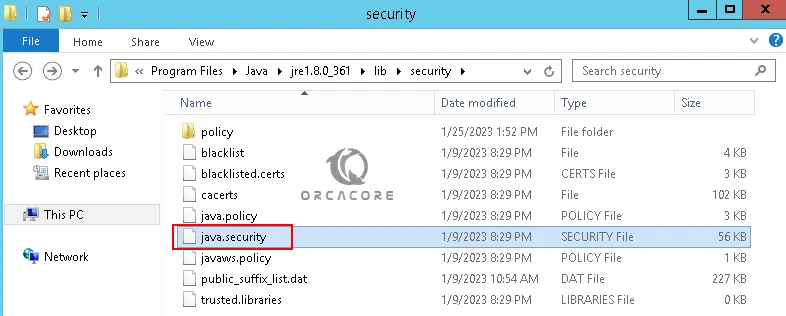
Next step is to fix the java error, from your start menu search for Configure Java. From the Java control panel, you need to navigate to the security section and click Edit Site List.
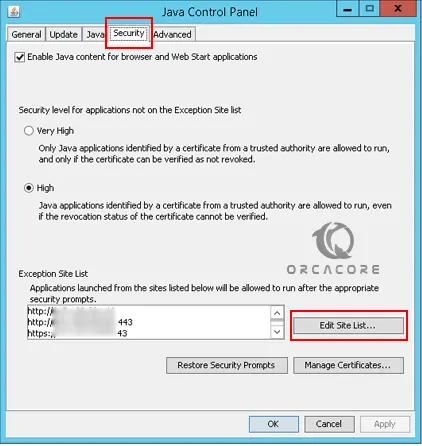
From there, you need to add the remote console IP addresses. The syntax should be like the following:
For HTTPS, use: https://x.x.x.x:443
For HTTP, use: http://x.x.x.x
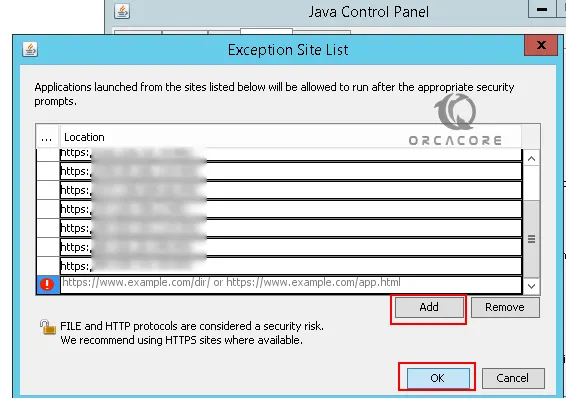
Finally, restart your browser and try again. It will be fixed. You can access your console.
Conclusion
At this point, you have learned to Fix Java Error – Failed To Validate Certificate For IPMI or KVM.
Hope you enjoy it. You may be like these articles: