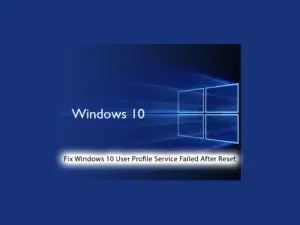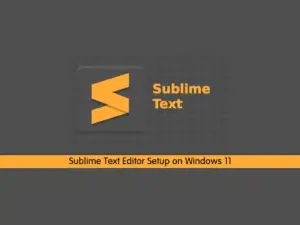Share your love
Install MSIX App on Windows Server 2022

This guide intends to teach you to Install MSIX App on Windows Server 2022.
MSIX is the new Windows application packaging format that provides a modern packaging experience to all Windows applications. The MSIX application package preserves the functionality of existing application packages and installs files in addition to enabling new, modern packaging and deployment features.
Benefits of MSIX:
- Packaging existing Windows Applications
- Install MSIX Application Packages
- Apply run time fixes to packaged applications
- Use MSIX Anywhere
Steps To Install MSIX App on Windows Server 2022
To complete this guide, you must log in to your Windows Server and follow the steps below.
To install MSIX packages on Windows Server 2022, you need some requirements. By default, these requirements are available in Windows 10, but in Windows Server 2022, you should install it manually.
Install Microsoft VCLibs on Windows Server 2022
In some cases, it may happen that your application leverages some native code or that has a dependency on a component written in C / C++ and, as such, to run properly, it requires that the final user has installed the Visual C++ libraries on their system.
First, you need to download the following VCLibs file on your server:
https://aka.ms/Microsoft.VCLibs.x64.14.00.Desktop.appx
When your download is completed, you need to run your PowerShell as an administrator.
At this point, you need to install the package by using the following command on Windows Server 2022:
Add-AppPackage -path .\Microsoft.VCLibs.x64.14.00.Desktop.appx
Note: Also, there are other deployment architectures that you can use them:
1. Microsoft.VCLibs.arm.14.00.Desktop.appx
2. Microsoft.VCLibs.arm64.14.00.Desktop.appx
3. Microsoft.VCLibs.x86.14.00.Desktop.appx
When your installation is completed, you can start to install your MSIX package on Windows Server by using the following syntax:
Add-AppPackage -path .\msix-package.nameConclusion
At this point, you have learned How To Install MSIX Packages on Windows Server 2022 by Installing the VCLibs Requirements.
Hope you enjoy it. You may like these articles too: