Share your love
How To Install Python 3.11 on Centos 7
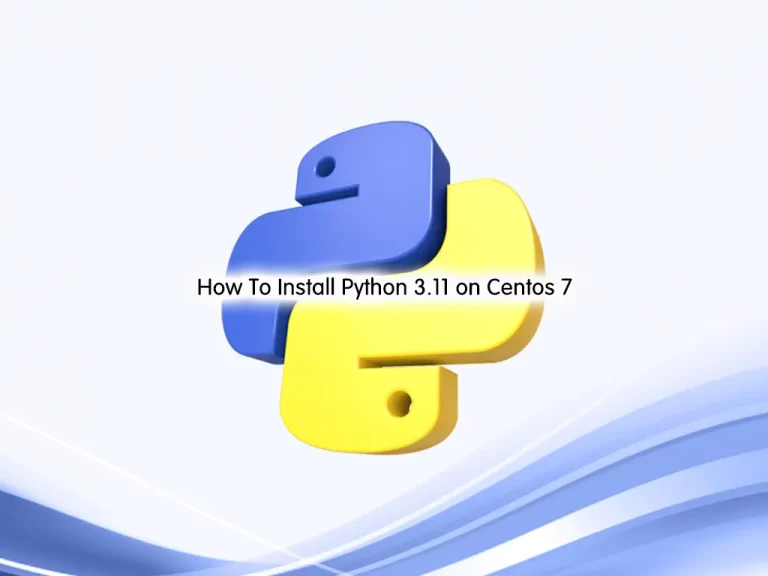
This article intends to teach you How To Install Python 3.11 on Centos 7.
Python 3.11 was published on October 24, 2022. This latest version of Python is faster and more user-friendly. After seventeen months of development, it’s now ready for prime-time use.
As in every version, Python 3.11 comes with lots of improvements and changes.
These are some new features and improvements of Python 3.11:
- Better error messages with more informative tracebacks
- Faster code execution due to considerable effort in the Faster CPython project
- Task and exception groups that simplify working with asynchronous code
- Several new typing features that improve Python’s static typing support
- Native TOML support for working with configuration files
Steps To Install Python 3.11 on Centos 7
Currently, the latest stable version of Python is 3.11.1. In this guide, you will learn to install Python 3.11.1 on Centos 7.
To complete this guide, you need to log in to your server as a root or non-root user with sudo privileges. To do this, you can follow our article the Initial Server Setup Centos 7.
Install Python 3.11 on Centos 7
First, you need to update your local package index with the command below:
sudo yum update -yInstall Python Dependencies
Then, use the following command to install the required packages on Centos 7:
# sudo yum groupinstall "Development Tools" -y
# sudo yum install wget openssl-devel libffi-devel bzip2-devel -yDownload Python 3.11
Now use the wget command to download Python 3.11.1 from the Python Releases page.
sudo wget https://www.python.org/ftp/python/3.11.1/Python-3.11.1.tgzExtract your downloaded file with the following command:
sudo tar xvf Python-3.11.1.tgzNext, switch to your Python 3.11 directory:
cd Python-3.11.1Build and Install Python 3.11
To set up Python installation on Centos 7, run the command below:
./configure --enable-optimizationsAfter that, use the following command to build Python on Centos 7:
sudo make altinstallThis will take some time to complete.
Verify Python and pip 3.11 Installation on Centos 7
When you are done, you can verify your Python installation on Centos 7 by checking its version:
python3.11 --versionOutput
Python 3.11.1
Also, pip 3.11 must be installed on your server. To check it run the following command:
pip3.11 --versionOutput
pip 22.3.1 from /usr/local/lib/python3.11/site-packages/pip (python 3.11)
Here you can test your Python 3.11 that is working correctly on your Centos 7.
Access Python shell on Centos 7
At this point, you can access your Python shell with the command below:
python3.11Create a Test Program
Now you can write a simple program to find the sum of two variables, x, and y to test your program:
x = 35
y = 75
z = x + y
print("Hello, the sum of x and y is", +z)In your output you will see:
Hello, the sum of x and y is 110Conclusion
At this point, you have learned to Install Python 3.11 on Centos 7.
Hope you enjoy it.
May you will be interested in these articles:
How To Install Wekan Server on Centos 7
Enable RPM Fusion Repository on Centos 7



