Share your love
Enable RPM Fusion Repository on Centos 7
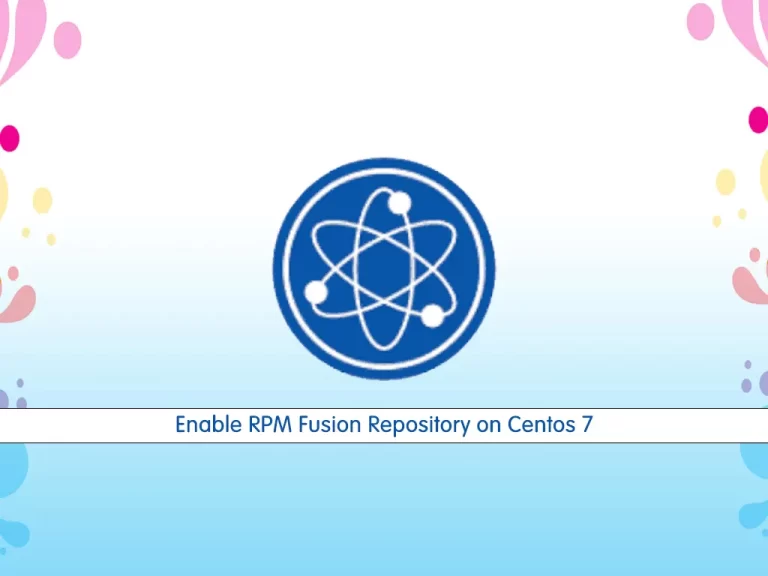
In this guide, we want to teach you How To Enable or Add RPM Fusion Repository on Centos 7.
RPM Fusion is a software repository database that offers users in the RHEL-based community never-ending access to free and non-free software for download and use. Software and packages availed in repositories like RPM Fusion are not available in the official repositories of these Linux distributions.
Steps To Enable RPM Fusion Repository on Centos 7
To add the RPM Fusion repo, you must log in to your server as a non-root user with sudo privileges. To do this, you can follow our guide on Initial Server Setup with Centos 7.
Install Epel Repository on Centos 7
First, you need to update your local package index with the following command:
sudo yum update -yThen, use the following command to install Epel Repository:
sudo yum install epel-release -yAdd RPM Fusion Repository on Centos 7
At this point, you can use the following command to enable the RPM fusion repo.
For the free repository, use the following command:
sudo wget --no-check-certificate https://download1.rpmfusion.org/free/el/rpmfusion-free-release-7.noarch.rpmFor the non-free repository, use the command below:
sudo wget --no-check-certificate https://download1.rpmfusion.org/nonfree/el/rpmfusion-nonfree-release-7.noarch.rpmNow use the following command to install RPM Fusion on your Centos server:
sudo yum localinstall --nogpgcheck ./rpmfusion*.rpmOutput
Installed:
rpmfusion-free-release.noarch 0:7-4 rpmfusion-nonfree-release.noarch 0:7-4
Complete!
You can verify your RPM Fusion installation by using the following command:
yum repolist | grep rpmfusionOutput
rpmfusion-free-updates/x86_64 RPM Fusion for EL 7 - Free - Updates 248
rpmfusion-nonfree-updates/x86_64 RPM Fusion for EL 7 - Nonfree - Updates 94List Available Package in RPM Fusion Repo
At this point, you can list the available packages in the RPM fusion repo.
For free packages, use the command below:
yum repository-packages rpmfusion-free-updates listOutput
Available Packages
VirtualBox.x86_64 6.1.40-1.el7 rpmfusion-free-updates
VirtualBox-devel.x86_64 6.1.40-1.el7 rpmfusion-free-updates
VirtualBox-guest-additions.x86_64 6.1.40-1.el7 rpmfusion-free-updates
VirtualBox-kmodsrc.noarch 6.1.40-1.el7 rpmfusion-free-updates
VirtualBox-server.x86_64 6.1.40-1.el7 rpmfusion-free-updates
VirtualBox-webservice.x86_64 6.1.40-1.el7 rpmfusion-free-updates
aegisub.x86_64 3.2.2-4.el7 rpmfusion-free-updates
akmod-VirtualBox.x86_64 6.1.40-1.el7 rpmfusion-free-updates
akmod-ndiswrapper.x86_64 1.61-3.el7 rpmfusion-free-updates
akmod-wireguard.x86_64 1.0.20201221-1.el7 rpmfusion-free-updates
akmod-xtables-addons.x86_64 2.13-2.el7 rpmfusion-free-updates
amule.x86_64 2.3.3-4.el7 rpmfusion-free-updates
amule-nogui.x86_64 2.3.3-4.el7 rpmfusion-free-updates
audacious-plugins-freeworld.x86_64 3.10.1-2.el7 rpmfusion-free-updates
audacious-plugins-freeworld-aac.x86_64 3.10.1-2.el7 rpmfusion-free-updates
audacious-plugins-freeworld-ffaudio.x86_64
....For non-free packages, use the following command:
yum repository-packages rpmfusion-nonfree-updates listOutput
Available Packages
akmod-nvidia.x86_64 3:450.66-1.el7 rpmfusion-nonfree-updates
akmod-nvidia-340xx.x86_64 1:340.108-4.el7 rpmfusion-nonfree-updates
akmod-nvidia-390xx.x86_64 3:390.138-1.el7 rpmfusion-nonfree-updates
akmod-wl.x86_64 6.30.223.271-45.el7
rpmfusion-nonfree-updates
broadcom-bt-firmware.noarch 12.0.1.1105-8.el7
rpmfusion-nonfree-updates
broadcom-wl.noarch 6.30.223.271-21.el7
rpmfusion-nonfree-updates
dolphin-megasync.x86_64 4.3.1.0-1.el7 rpmfusion-nonfree-updates
dwarffortress.x86_64 0.43.05-6.el7 rpmfusion-nonfree-updates
dynamips.x86_64 0.2.21-1.el7 rpmfusion-nonfree-updates
faac.x86_64 1.28-7.el7 rpmfusion-nonfree-updates
...Search Packages in RPM Fusion Repo
As you have seen, listing packages are so long. You can search for a specific package in the repository instead.
For example, you can search for the VirtualBox:
yum repository-packages rpmfusion-free-updates list | grep -i virtualboxOutput
VirtualBox.x86_64 6.1.40-1.el7 rpmfusion-free-updates
VirtualBox-devel.x86_64 6.1.40-1.el7 rpmfusion-free-updates
VirtualBox-guest-additions.x86_64 6.1.40-1.el7 rpmfusion-free-updates
VirtualBox-kmodsrc.noarch 6.1.40-1.el7 rpmfusion-free-updates
VirtualBox-server.x86_64 6.1.40-1.el7 rpmfusion-free-updates
VirtualBox-webservice.x86_64 6.1.40-1.el7 rpmfusion-free-updates
akmod-VirtualBox.x86_64 6.1.40-1.el7 rpmfusion-free-updates
kmod-VirtualBox.x86_64 6.1.40-1.el7 rpmfusion-free-updates
kmod-VirtualBox-3.10.0-1160.el7.x86_64.x86_64
python36-VirtualBox.x86_64 6.1.40-1.el7 rpmfusion-free-updatesRemove RPM Fusion Repo on Centos 7
If you plan to remove RPM fusion, you can use the following commands.
For free repository, use:
sudo yum remove rpmfusion-free-release For non-free repositories, use:
sudo yum remove rpmfusion-nonfree-releaseConclusion
At this point, you have learned to Add RPM Fusion Repo on Centos 7. And you can easily find packages and use them on your server.
Hope you enjoy it.
You may be like these articles:
How To Install Podman on Centos 7
How To Install PostgreSQL 15 on Centos 7



