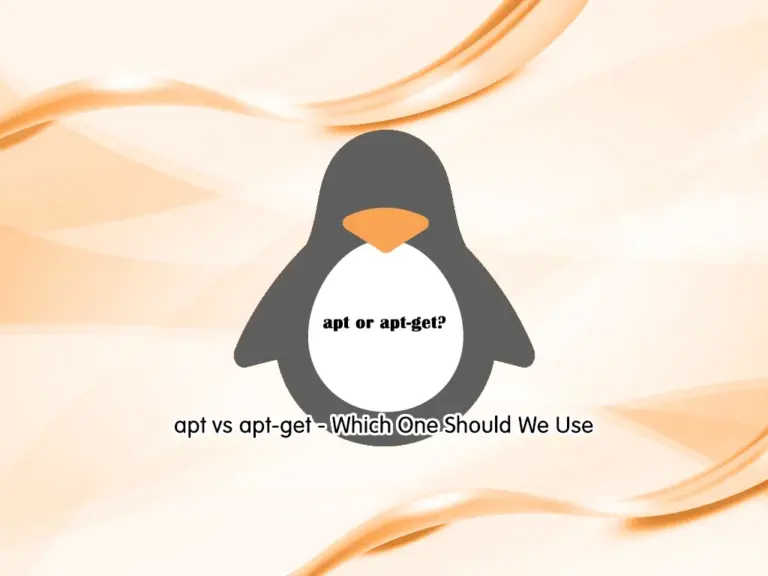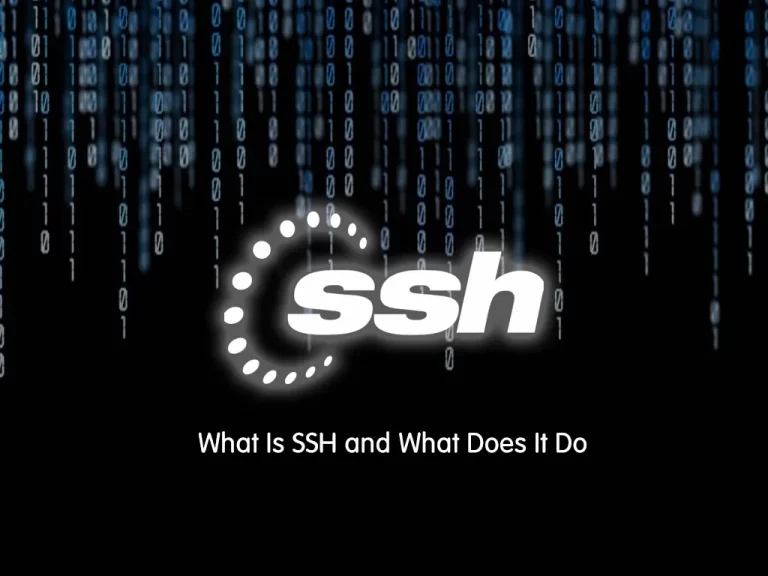Share your love
Explore Difference Between SSH and Telnet – 2 Powerful Tools

In this article, we want to briefly overview SSH and Telnet and the Difference Between SSH and Telnet. SSH is a secure shell, and Telnet is a tele-network. Both of these protocols are used to manage servers and network components routers, switches, etc. remotely.
The main difference between SSH and Telnet is in the security that is on SSH by default and not on Telnet. You can now proceed to the steps provided by the Orcacore website to discover the difference between SSH and Telnet.
Table of Contents
What Is the Main Difference Between SSH and Telnet?
As we said, SSH and Telnet are both protocols used to access remote devices over a network. However, they differ significantly in terms of security and functionality. Understanding the Difference Between SSH and Telnet is essential for network administrators and IT professionals.

SSH vs. Telnet – Discover Differences
Here we try to provide the main differences between these two protocols. The main difference between SSH and Telnet include:
1) Security:
- SSH: It provides encrypted communication. It transfers data securely over the network. Also, it uses public key cryptography to secure the session.
- Telnet: It Sends data, including passwords, in plain text without encryption. This makes it vulnerable and is considered insecure.
2) Usage:
- SSH: It is a great option for secure communication and remote access. It is commonly used to manage servers and network devices.
- Telnet: It is mainly used in trusted networks or legacy systems where encryption is not a concern.
3) Port Numbers:
- By default, SSH uses port 22.
- Telnet uses port 23.
4) Authentication:
- SSH: It supports password-based and key-based authentication methods. Using Public and private keys will enhance security.
- Telnet: It uses simple username and password authentication, without encryption.
5) File Transfer:
- SSH: It securely transfers files using protocols like SCP (Secure Copy) and SFTP (Secure File Transfer Protocol).
- Telnet: It only allows remote login and command execution. Telnet Doesn’t support file transfer.
6) Performance:
- SSH: It is a little slower compared to Telnet because it uses encryption.
- Telnet: It offers faster performance since there’s no encryption.
When to Use SSH vs. Telnet
At this point, you must understand the key difference between SSH and Telnet. Now you may encounter this question When should I use SSH and When should I use Telnet?!
Here is a brief guide for choosing between these protocols:
- SSH: You can use SSH when security is essential. It is a great option for remote access over untrusted networks, such as the Internet. SSH encrypts all data, including login credentials, which makes it a secure choice for managing servers, routers, or other network devices.
- Telnet: You can use Telnet, only in trusted, internal networks where encryption isn’t needed or for legacy systems that don’t support modern protocols. Since Telnet transmits data in plain text, it’s unsuitable for open or public networks due to security risks.
Note: For modern usage and security, it is always recommended to use SSH. To get more information about SSH, you can check this guide on The Basics of SSH.
Conclusion
In this article, we talked about both protocols and we tried to teach you the main difference between SSH and Telnet. SSH and Telnet both have the same purpose of providing remote access to systems. However, SSH is the go-to choice for secure communication. Telnet, while faster and simpler, is known for its lack of security. For modern network management, SSH is the best practice to ensure safe and encrypted remote access.
Hope you enjoy it. Also, you may like to read the following articles: