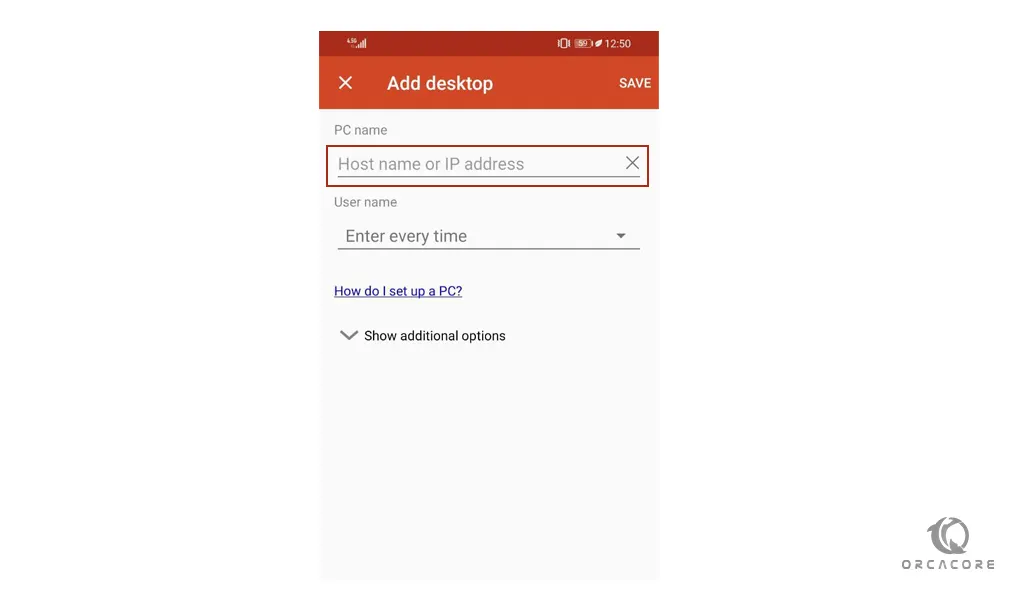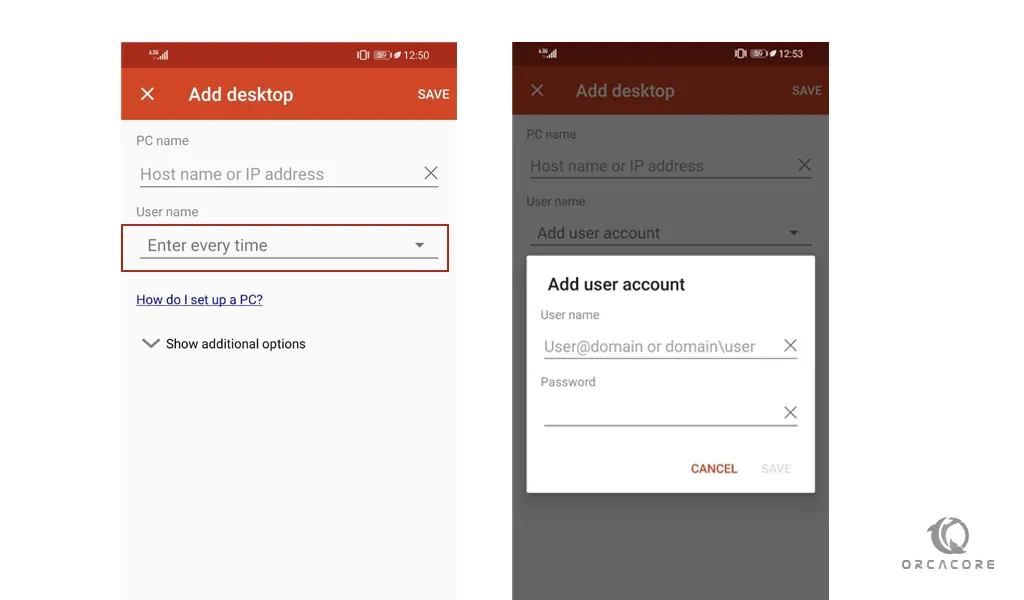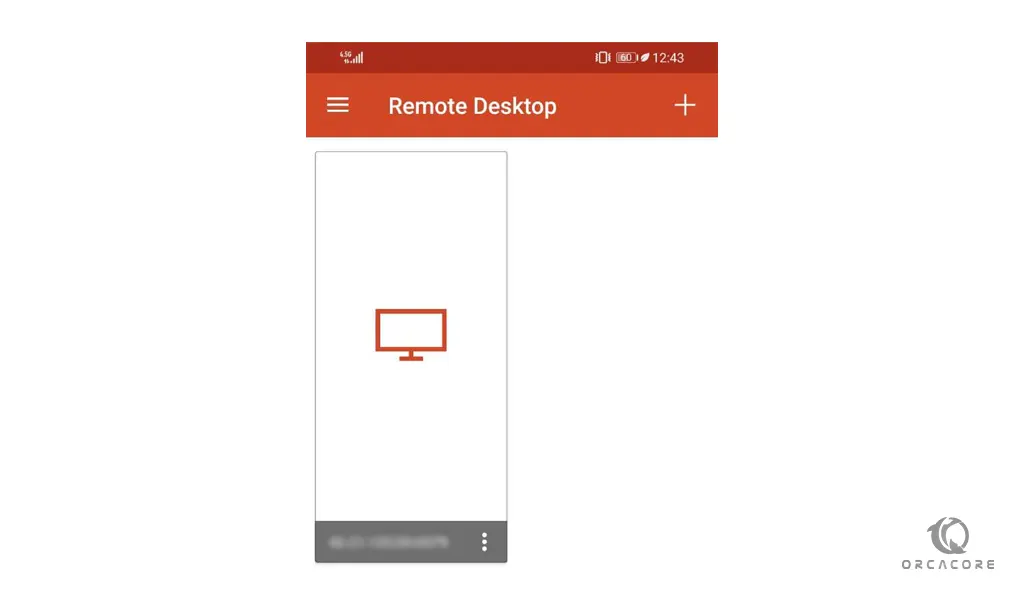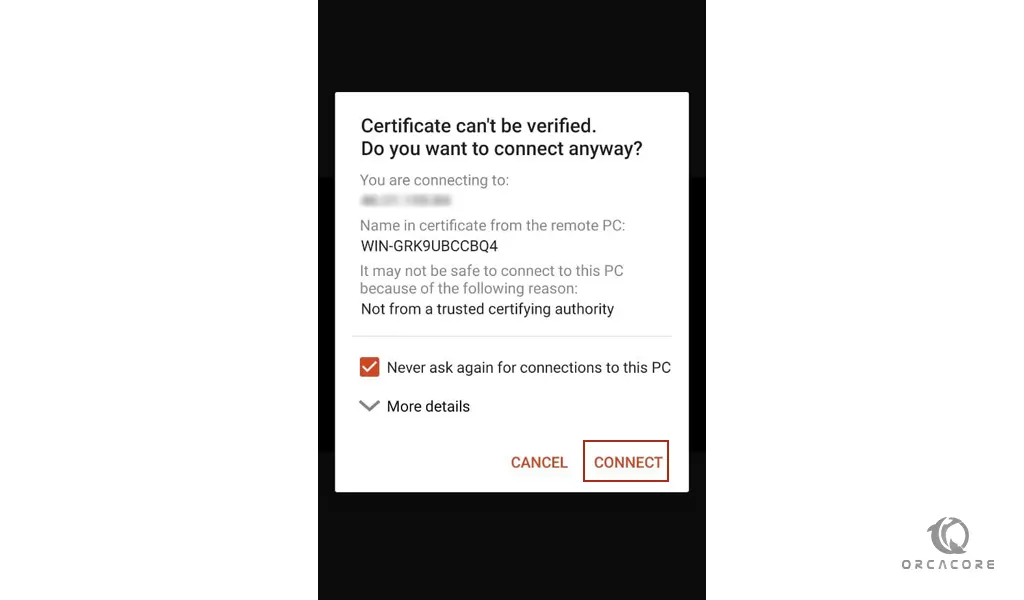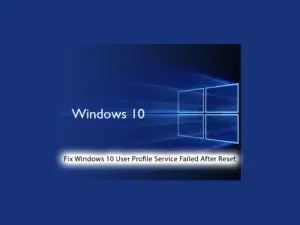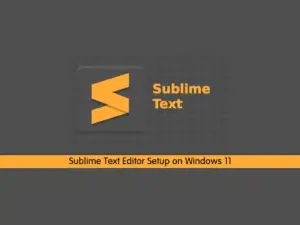Share your love
How To Remote Windows via Android Device
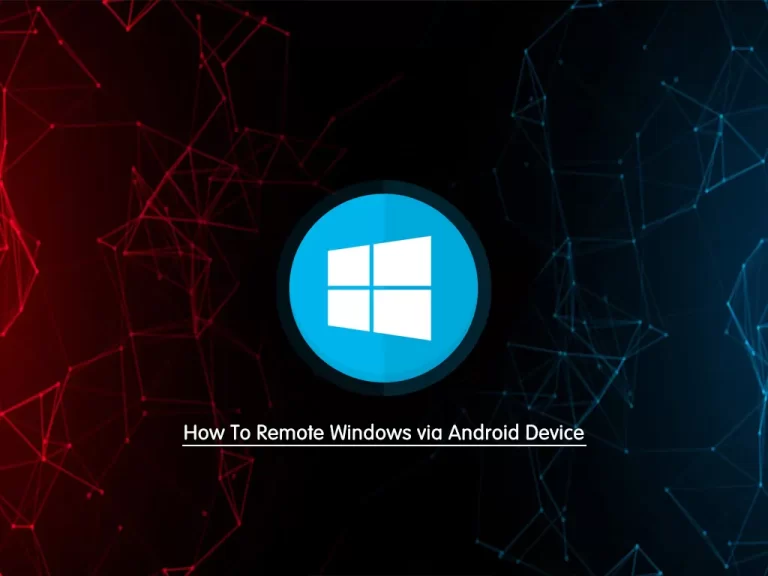
In this article from the Windows Tutorials, we want to teach you How To Remote Windows via Android Device.
Remote desktop is a program or an operating system feature that allows a user to connect to a computer in another location, see that computer’s desktop and interact with it as if it were local.
Here we want to show you how to set up remote access from an android device.
How To Remote Windows via Android Device
First of all, you need to enable the remote desktop connection from your windows. by visiting this article about How to enable remote desktop on windows, you can easily enable it.
When you are done with this requirement, you can start to remote windows via an android device.
Set up Remote Access from an Android Device
You can download and install the Remote desktop app from google play for android.
After you installed the remote desktop app for your android, tap the “+” icon and choose Desktop from it.
Then, enter your PC Hostname or IP address in the PC name like the image below.
At this point, you need to add your username and password. to do this choose the “Enter every time” then choose the “Add a user account”. In the Add user account window, enter your server’s username and password then, click Save.
When you are done with this, back into the remote desktop home, you will see your remote connection that you have saved like this:
Click on your remote connection, you will face a question that tells you the certificate can’t be verified. press connect for this.
At this point, you will see your windows on your android device.
Conclusion
Now you learn to install the Remote Desktop app on your android device.
Also, you can easily perform administrative tasks. and demonstrate a process or software application and etc.
Hope you enjoy this article about How To Remote Windows via Android Device.