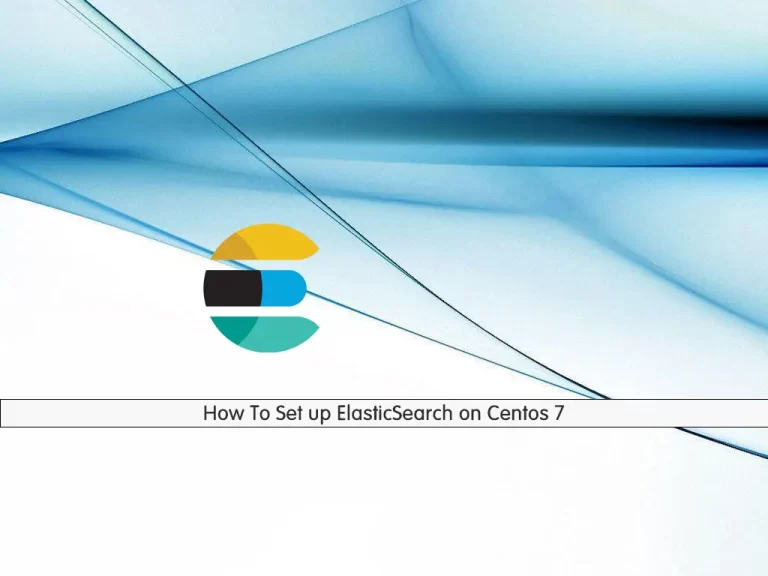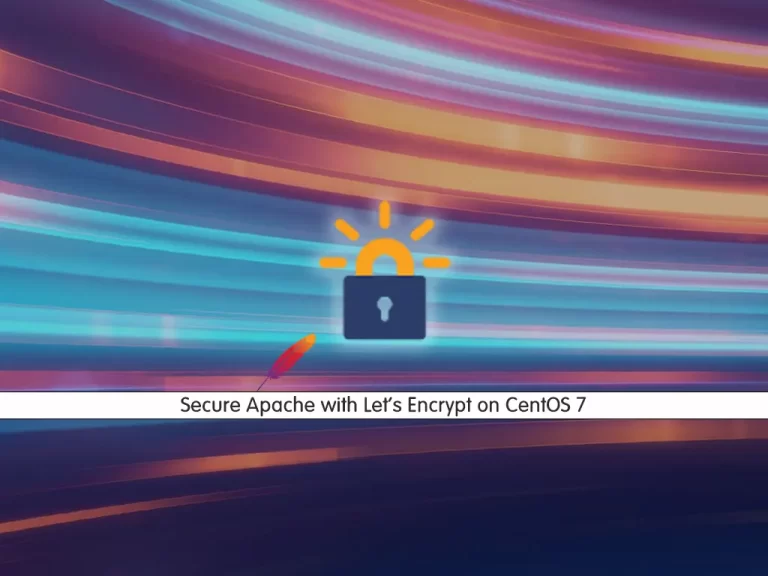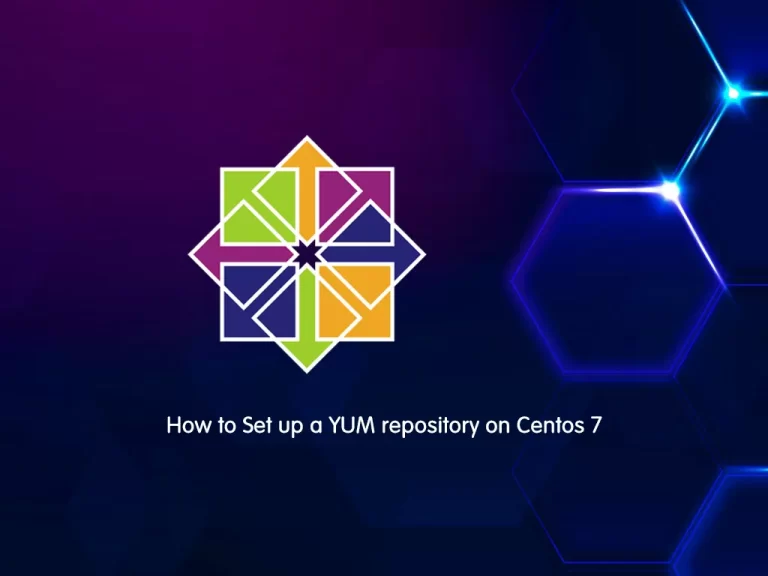Share your love
How To Set up PHP Composer on Centos 7

In this article, we want to teach you How To Set up or Install PHP Composer on Centos 7.
Composer is a dependency/package manager for PHP. It can be used to install, keep track of, and update your project dependencies. The composer also takes care of autoloading the dependencies that your application relies on, letting you easily use the dependency inside your project without worrying about including them at the top of any given file.
Steps To Set up PHP Composer on Centos 7
Before you start to install PHP Composer on Centos 7, you need to log in to your server as a non-root user with sudo privileges. To do this, you can follow our article the Initial Server Setup with Centos 7.
Now you can follow the steps below to install PHP Composer on Centos 7.
Install Composer Dependencies on Centos 7
First, you need to update your local package index with the following command:
sudo yum -y update
Then, you need some dependencies for Composer installed on your server. To do this, run the following command:
sudo yum install php-cli php-zip wget unzip
Install Composer on Centos 7
At this point, you need to download the Composer installer script. To download the installer run the following command:
php -r "copy('https://getcomposer.org/installer', 'composer-setup.php');"/usr/local/bin directory with the command below:php composer-setup.php --install-dir=/usr/local/bin --filename=composerIn your output you will see:
Output
All settings correct for using Composer
Downloading...
Composer (version 2.1.14) successfully installed to: /usr/local/bin/composer
Use it: php /usr/local/bin/composer
composer
Output
______
/ ____/___ ____ ___ ____ ____ ________ _____
/ / / __ \/ __ `__ \/ __ \/ __ \/ ___/ _ \/ ___/
/ /___/ /_/ / / / / / / /_/ / /_/ (__ ) __/ /
\____/\____/_/ /_/ /_/ .___/\____/____/\___/_/
/_/
Composer version 2.1.14 2021-11-30 10:51:43
Usage:
command [options] [arguments]
Options:
-h, --help Display this help message
-q, --quiet Do not output any message
-V, --version Display this application version
--ansi Force ANSI output
--no-ansi Disable ANSI output
-n, --no-interaction Do not ask any interactive question
--profile Display timing and memory usage information
--no-plugins Whether to disable plugins.
-d, --working-dir=WORKING-DIR If specified, use the given directory as working directory.
--no-cache Prevent use of the cache
-v|vv|vvv, --verbose Increase the verbosity of messages: 1 for normal output, 2 for more verbose output and 3 for debug
Available commands:
about Shows a short information about Composer.
archive Creates an archive of this composer package.
browse Opens the package's repository URL or homepage in your browser.
...
composer.json file that is typically located in your project root. This file holds information about the required versions of packages for production and also development.