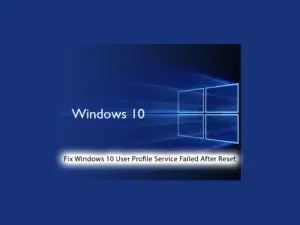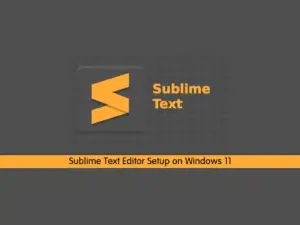Share your love
How To Set up Plesk on Windows Server 2019
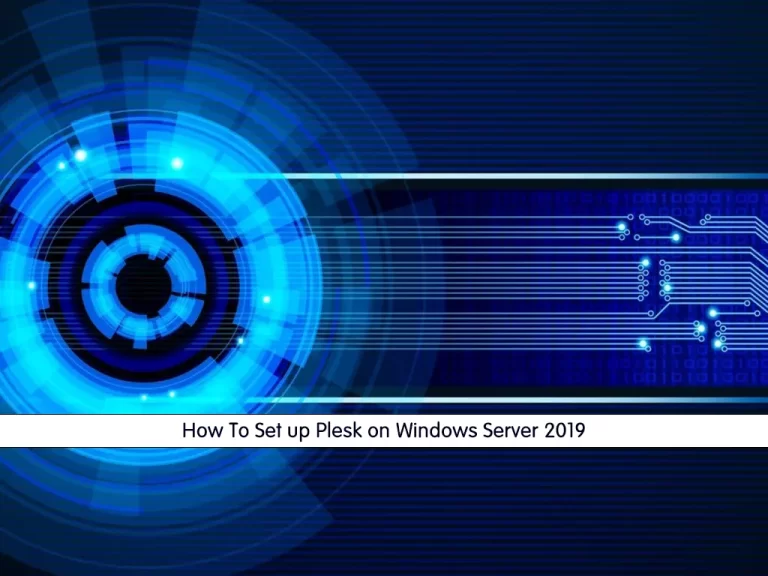
In this article, we want to teach you How To Set up Plesk on Windows Server 2019.
Plesk is web hosting control panel software, like cPanel, that lets you easily manage your web hosting account through a web-based interface.
Plesk allows you to manage thousands of virtual hosts on a single machine. You can use the Plesk with Shared, VPS, or even dedicated hosting.
It automates many tasks that allow web hosts to reduce operating costs and resources while at the same time increasing profitability, efficiency, and customer satisfaction.
Set up Plesk on Windows Server 2019
You need to log in to your Windows Server as an administrative user. Then, follow the steps below to install Plesk on Windows Server 2019.
First, you need to visit the Plesk blogs page and click on the Plesk Installer.

Next, click on your downloaded file to open it. You will see the Plesk installer screen on Windows Server 2019. Enter your Admin password and click on log in.
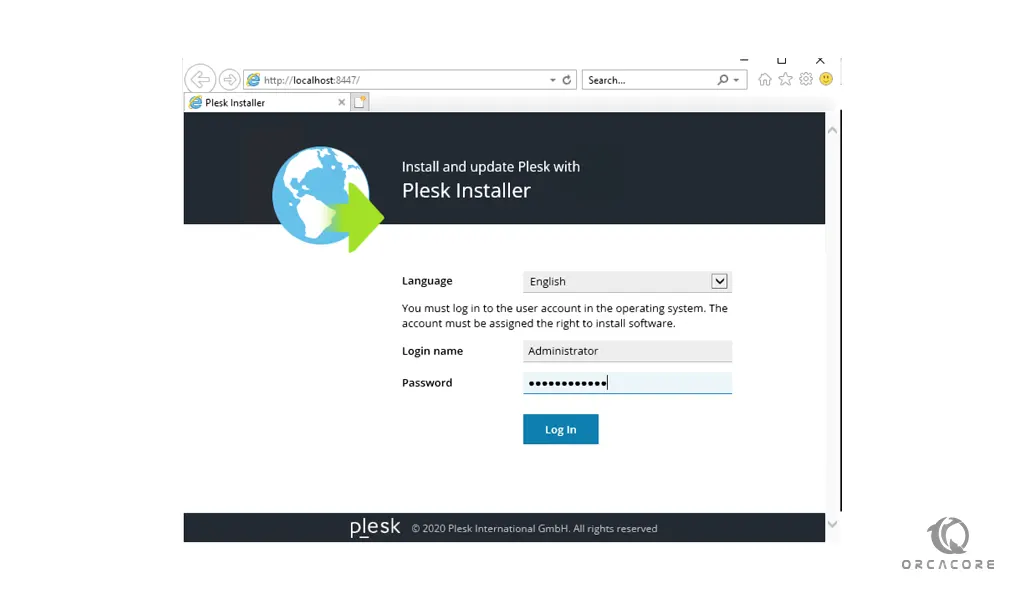
At the next window, you need to click on the Install or Upgrade Product.
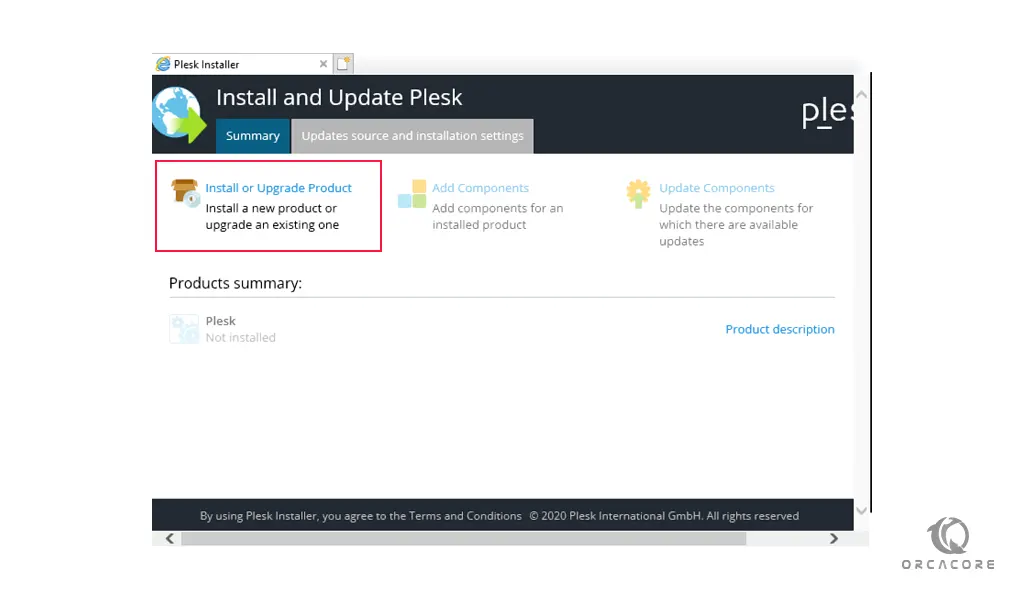
In the Install or Upgrade Plesk, check the box next to the Plesk and choose your install version, and click on the continue.
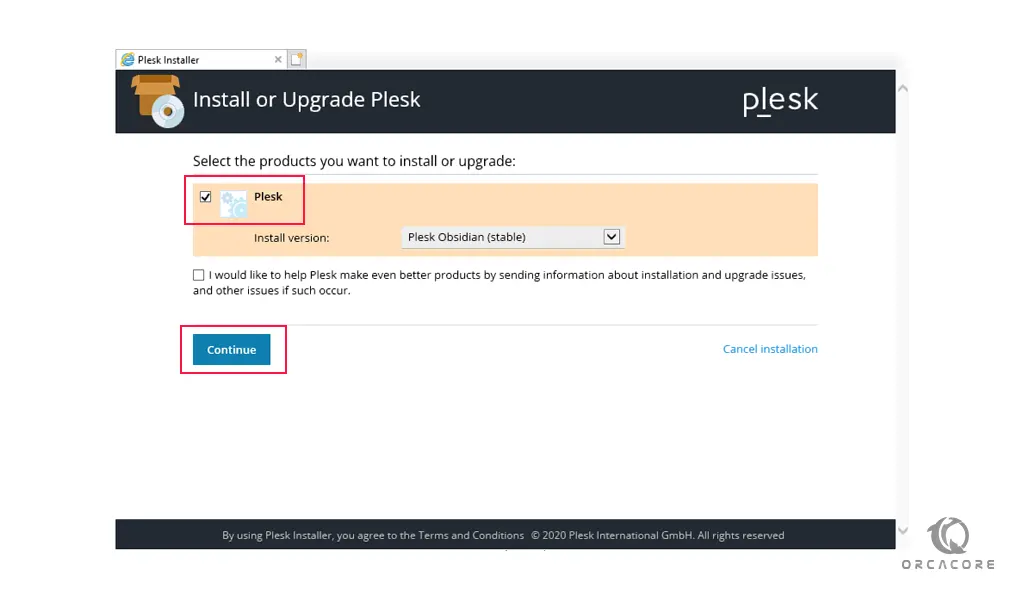
Now you need to choose your Plesk installation type on your Windows server. Whether you want the Recommended version, the Full version, or if you want to make a Custom version. Then, click on the continue.
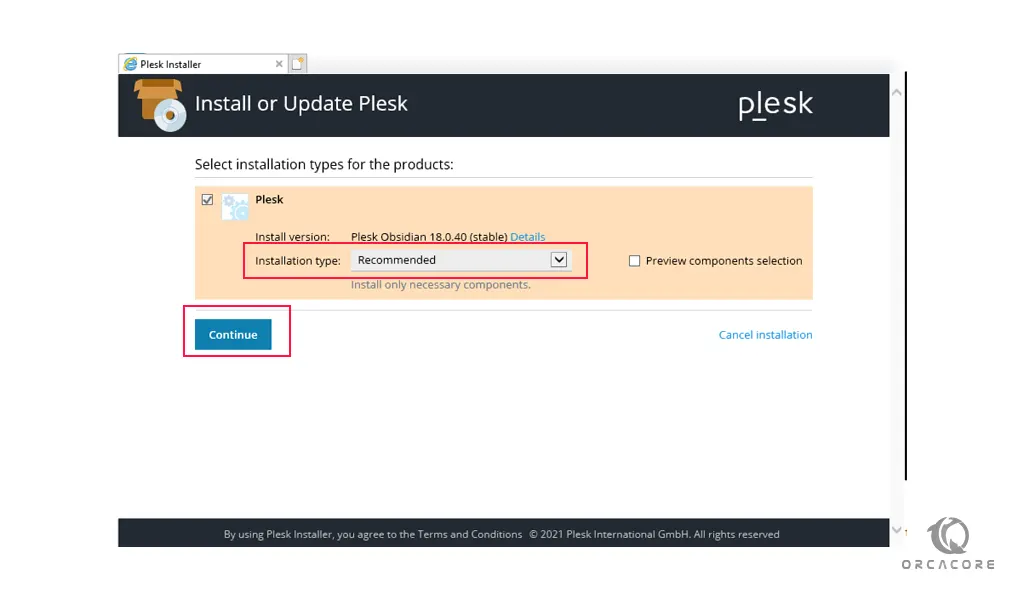
At this point, you need to set up your Plesk Admin password and click on Continue to start your installation.
Remember to set up a strong password.
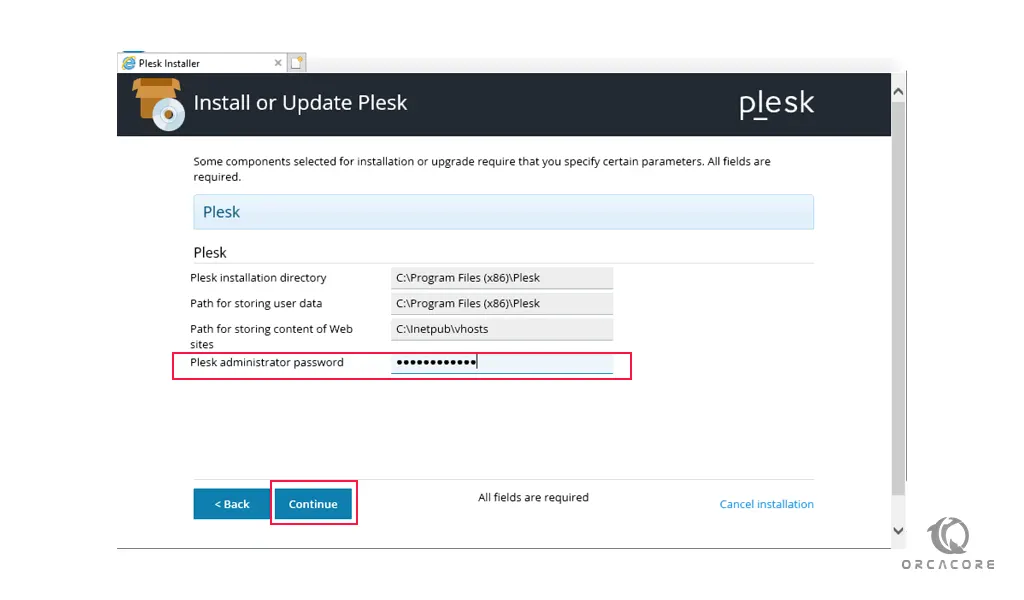
Your Plesk installation will take some time to complete.
After your Plesk installation on Windows Server 2019 is completed, click on OK.
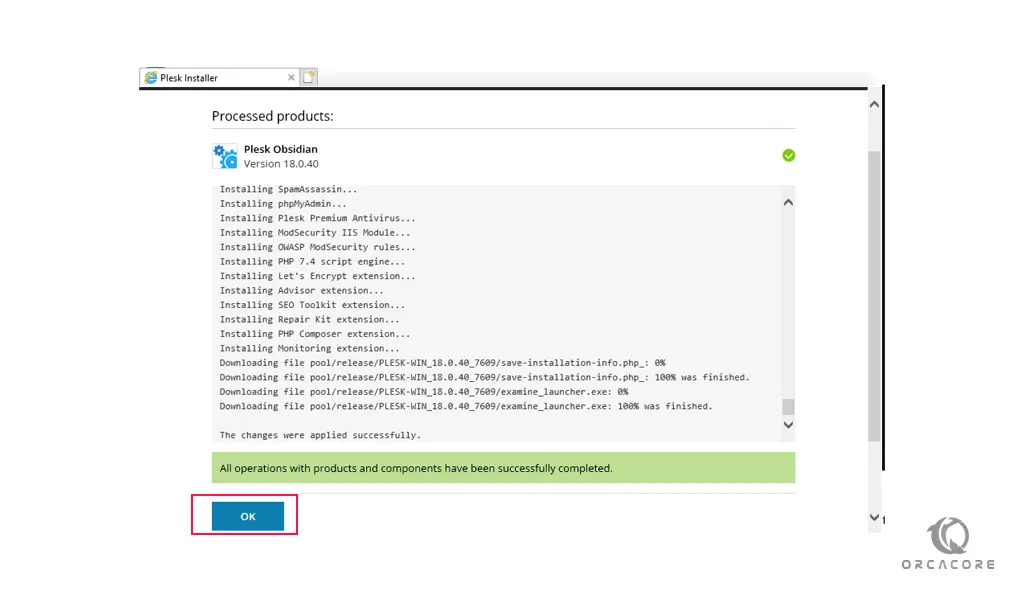
Conclusion
At this point, you learn to install Plesk on Windows Server 2019.
With Plesk, you can:
- Upload and manage files
- Create user accounts for FTP
- Create and manage email accounts
- Add new domains and subdomains
- Create and manage databases such as MySQL and PostgreSQL
- Backup and restore site files
- View web log files
- Manage DNS and other resources …
Hope you enjoy using it.
Maybe you will be interested in these articles: