Best Methods to Enable XPS Viewer on Windows 11
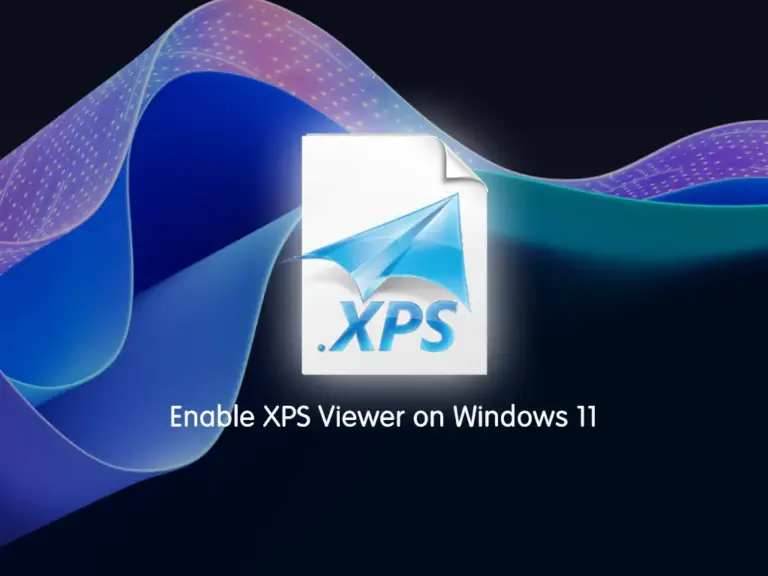
Work with Windows 11 Terminal
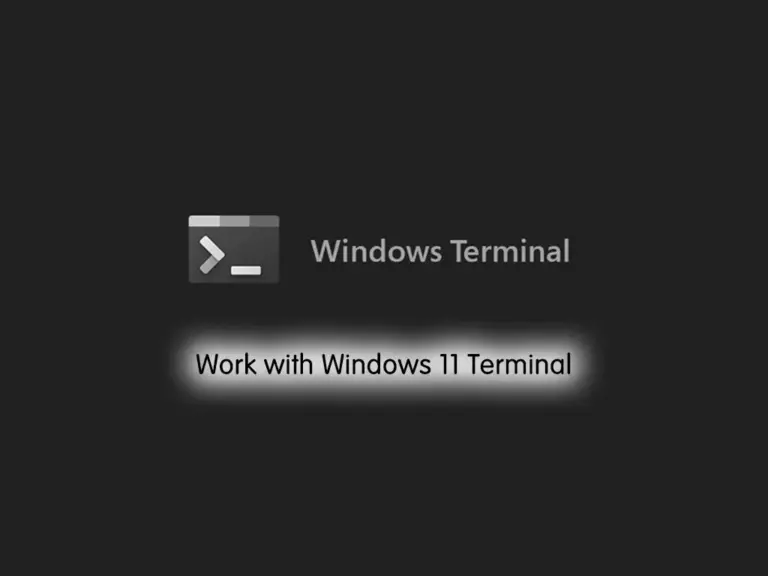
Learn Essential Windows CMD Commands
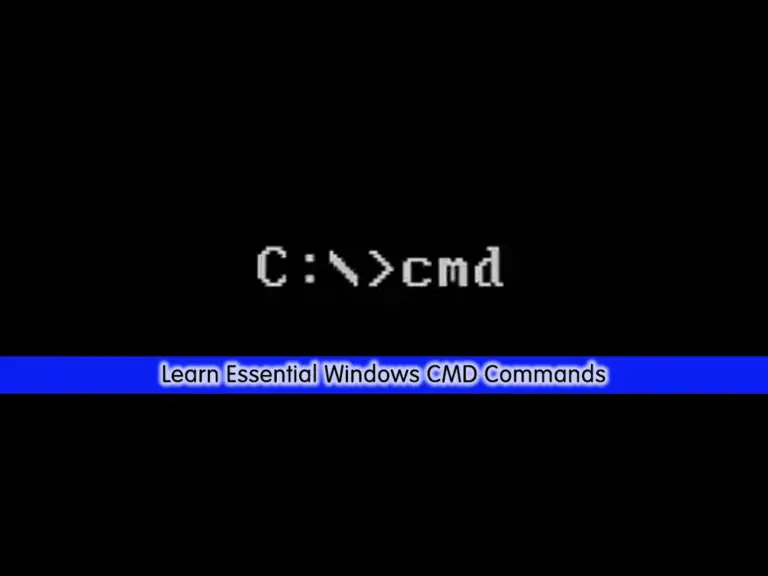
Permanently Remove Python From Windows Machine

Enable Group Policy Editor in Windows 11 Home Edition
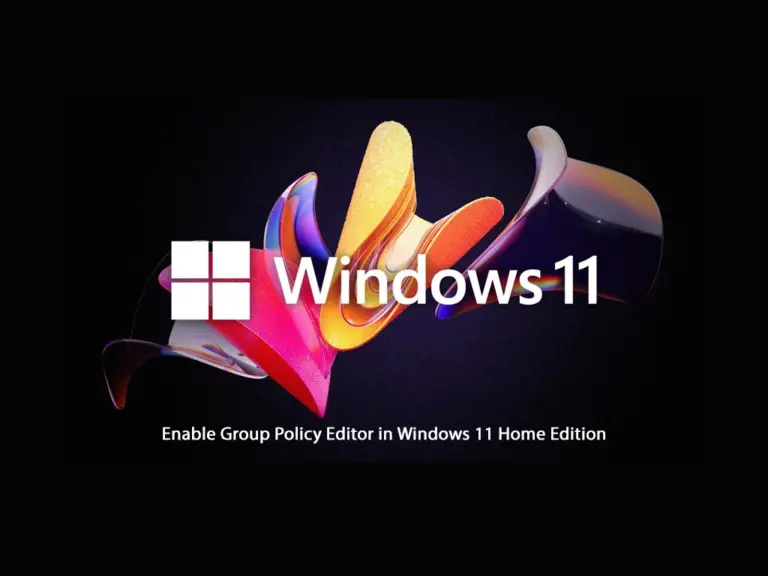
Find Windows Public IP Address From PowerShell and CMD – 2 Best Ways
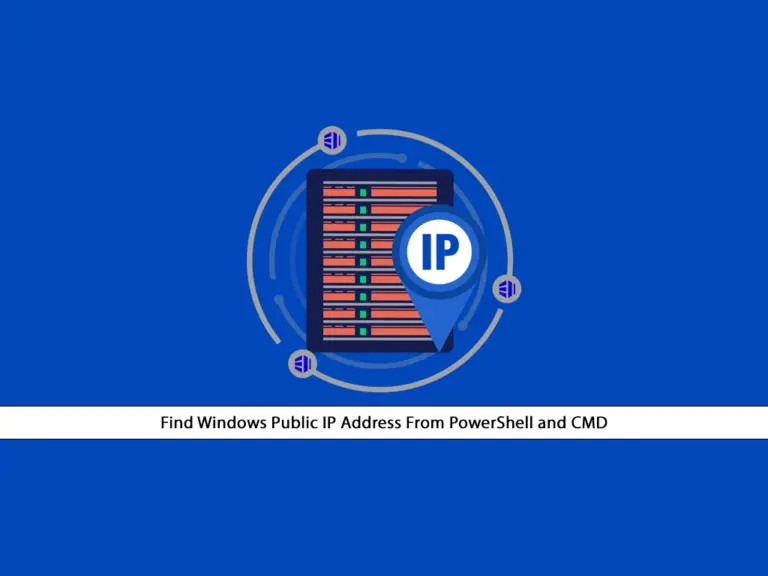
Connect Remote Desktop Without a Password in Windows
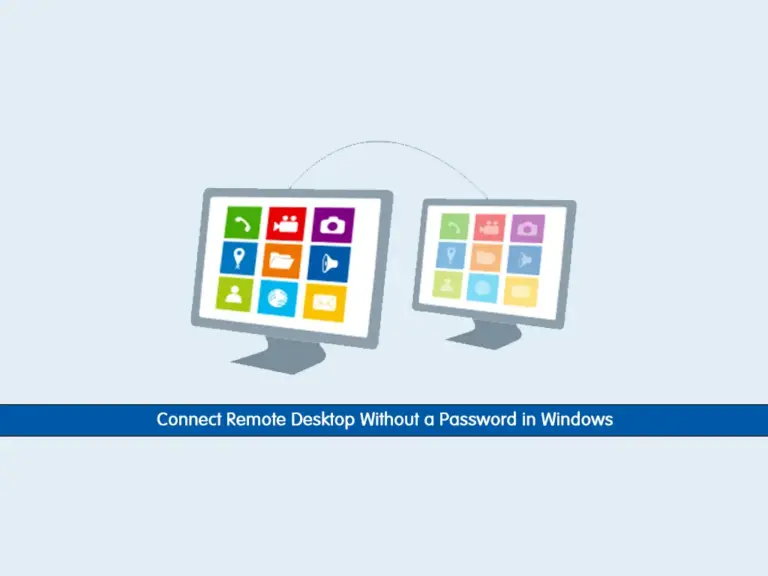
Disable and Enable Superfetch on Windows
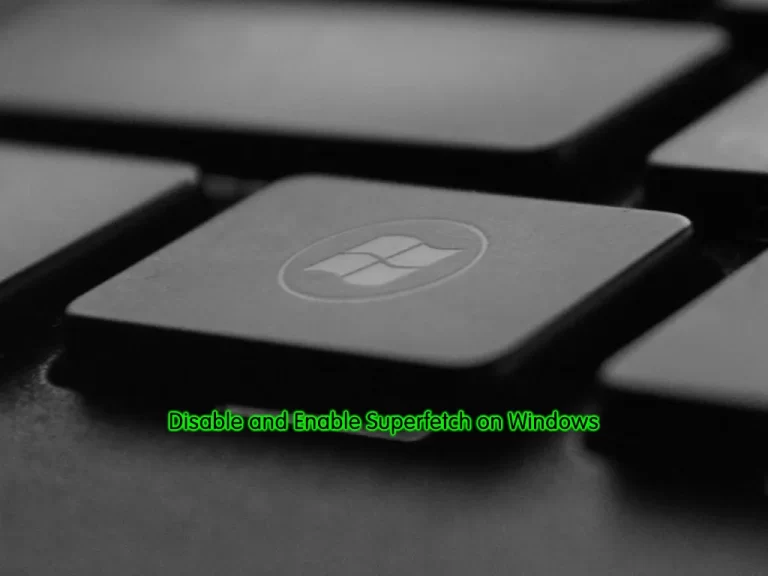
Fix Windows Hard Drive with CHKDSK
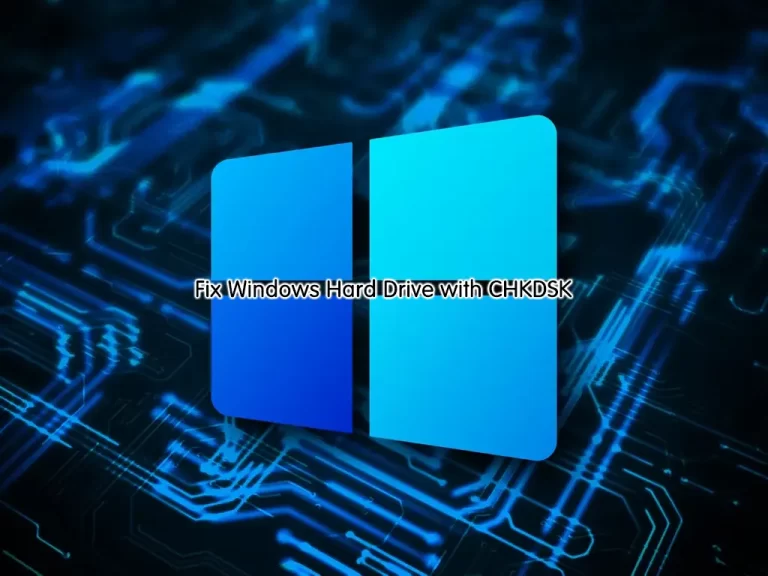
How To Check PC Specs on Windows
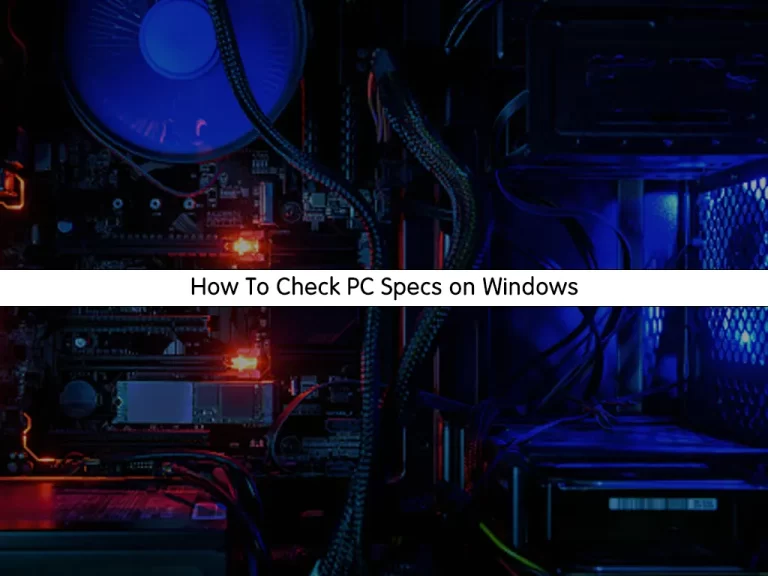
Install Chocolatey or Choco on Windows
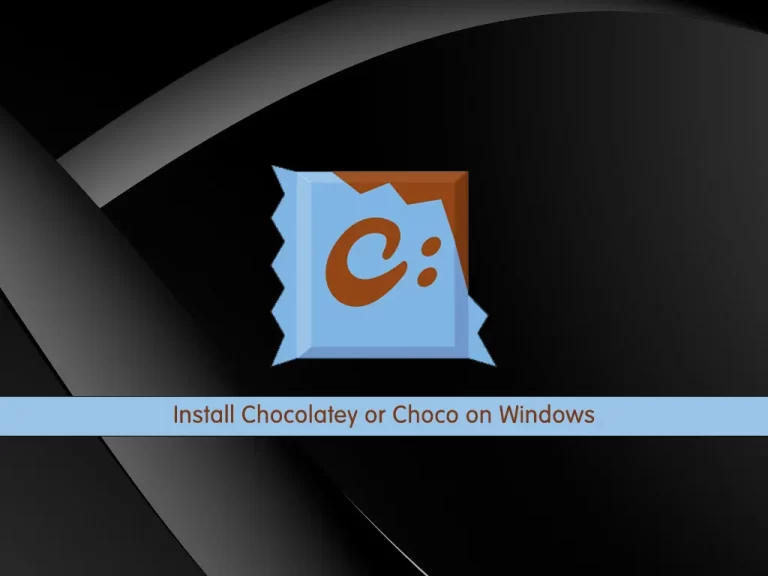
How To Change Time Zone on Windows 10
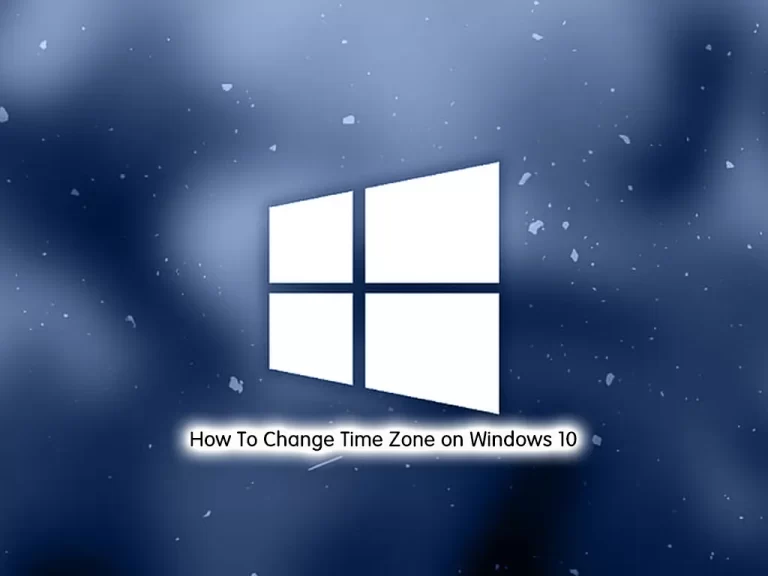
Stay informed and not overwhelmed, subscribe now!
