Share your love
Uninstall and Remove PPA Repository From Ubuntu and Debian
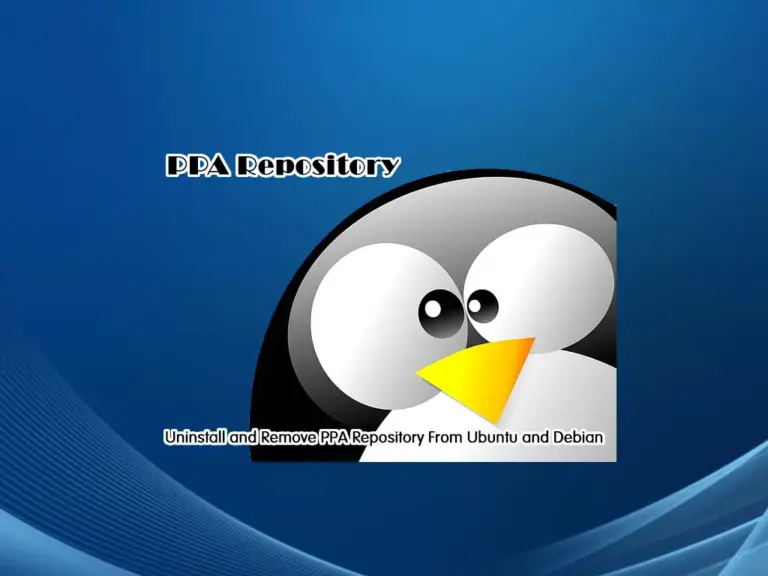
In this guide, we want to teach you to Uninstall and Remove the PPA Repository From Ubuntu and Debian. You should know the PPA repositories if you are a Debian-based Linux user. PPA means personal package archive that can be used for packages that aren’t available in the official Ubuntu and Debian repositories. Follow the steps below to learn more about PPA and how to remove them from your Debian-based systems.
PPA Repository – Introduction
As we said, PPA stands for Personal Package Archive. It is used to access the packages in the latest version that aren’t available in the official server repository. Users can easily use the PPA repository to install the packages that are not provided in their official repo or not in the latest version.
You can add the PPA repository software on your server and install it by using your default package manager. To add a PPA repository to your Debian or Ubuntu system, you can use the following command as a default package manager:
sudo add-apt-repository ppa:root_repo/package_nameThen, you can update and install your software by using the commands below:
# sudo apt update
# sudo apt install package_name
Now proceed to the following steps to see how to remove PPA repositories from your server.
Steps To Uninstall and Remove PPA Repository From Ubuntu and Debian
For some reason, users may find out that they should remove PPA repos from their server. One of them is cleaning up your system. Or you may want to remove a PPA repo for security issues, some of the PPA repositories are not trustworthy. Another reason you may want to remove a PPA repo is for stability.
In this guide, you can use the command line interface to remove the PPA repository by following methods:
- Use ppa-purge command
- Use add-apt-repository
- And manually remove it.
Also, you can use software and update utility from your desktop menu to do this.
Follow the steps below to complete this guide.
Method 1 – Use ppa-purge Command to Remove PPA Repository
In this method, you can easily use the ppa-purge command to remove your PPA repository from your Debian and Ubuntu systems. It is an easy way to do this.
First, install the ppa-purge utility on your server with the following command:
sudo apt install ppa-purge Then, you can easily remove your PPA repository by using the following command:
sudo ppa-purge ppa:name-of-the-ppa/ppa Method 2 – Remove PPA Repository by Using add-apt-repository Command
As you saw in the introduction, you can easily use the default package manager to add your PPA repository. You can easily use it to remove your PPA repository by using the following command:
sudo add-apt-repository --remove ppa:name-of-the-ppa/ppa Method 3 – Remove PPA Repository from Ubuntu and Debian Manually
You can also remove your PPA repositories yourself if you prefer the manual way. To do this, follow the steps below:
First, you must switch to your /etc/apt/sources.list.d/ directory with the command below:
cd /etc/apt/sources.list.d/ Then, use the ls command to list your repositories:
lsWhen you have found your desired PPA repository, you can use the command below to remove it:
sudo rm -i filename.list That’s it, these are the ways that you can uninstall and remove your PPA repository from the command line.
Method 4 – Remove PPA Repository from Debian and Ubuntu Desktop Menu
For those who are interested in the graphical way, they can use this method. To remove your PPA repository, follow the steps below.
First, from your Desktop menu open “Software & Updates”.
Then, navigate to the “Other Software” tab.
Next, select the desired PPA repository that you want to remove.
Finally, click on Remove and close the window. Remember to reload the package information when you ask.
Conclusion
At this point, you have learned to Uninstall and Remove the PPA Repository From Ubuntu and Debian. PPA repositories are used for packages that are not available in the official repository. For the reasons we said in the guide, you may want to remove a PPA repository. You can easily do this from your command line and desktop menu.
Hope you enjoy it. If you need any help, please comment for us.
Also, you may be interested in the following guides:
Ultimate Guide To Wireshark on Debian 12



