Share your love
Use nslookup Command in Linux
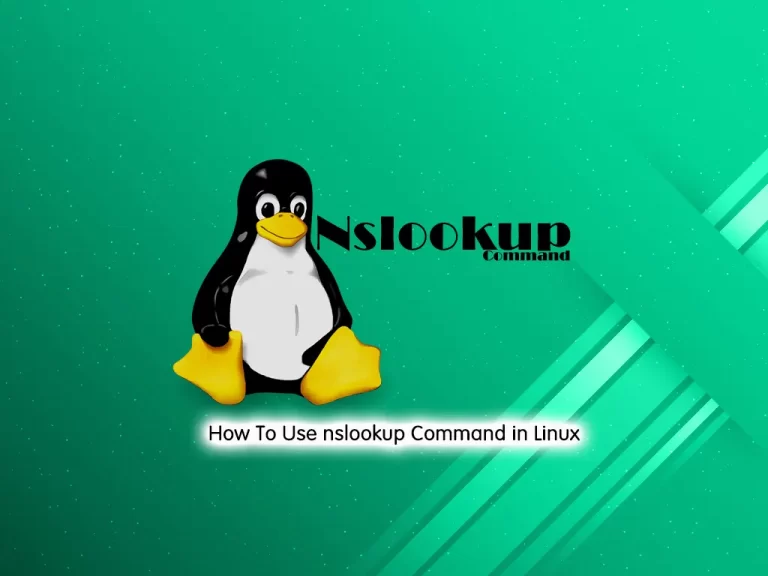
In this guide, we want to teach you to Use or Work with the nslookup Command in Linux.
Name server lookup (nslookup) is a command-line tool that lets you find the internet protocol (IP) address or domain name system (DNS) record of a specific hostname. This command also allows reverse DNS lookup by inputting the IP addresses of the corresponding domains.
The nslookup tool is useful for DNS-related tasks, such as server testing or Linux troubleshooting issues.
Steps To Use or Work With nslookup Command in Linux With Examples
To complete this guide, log in to your Linux server and follow the steps below.
Step 1 – Install nslookup in Linux
nslookup comes preinstalled on all major operating systems. If you need to install it again on a Linux distro, use the following commands:
On Ubuntu / Debian:
sudo apt install dnsutilsOn CentOS, Fedora, and Red Hat, nslookup is part of the bind-utils package. Install it by running the command below:
sudo dnf install bind-utilsStep 2 – nslookup Modes with Examples
Nslookup can be used in interactive and non-interactive modes.
Interactive Mode:
To initiate the nslookup interactive mode, type the command name only:
nslookupThe prompt that appears lets you issue multiple server queries as shown below.
For example, you can type a domain name and receive information about it:
> www.google.comOutput
Server: 1.1.1.1
Address: 1.1.1.1#53
Non-authoritative answer:
Name: www.google.com
Address: 142.251.140.36
Name: www.google.com
Address: 2a00:1450:4017:814::2004In interactive mode, you can specify an option in a separate line before the query. To do this, you can use the following syntax:
set [option]For example, to get the name servers from Google, you can type:
> set type=ns
> google.com
Output
Server: 1.1.1.1
Address: 1.1.1.1#53
Non-authoritative answer:
google.com nameserver = ns3.google.com.
google.com nameserver = ns4.google.com.
google.com nameserver = ns1.google.com.
google.com nameserver = ns2.google.com.To exit the nslookup interactive mode in Linux, type the following command:
> exitnon-interactive Mode:
The non-interactive mode lets you use the nslookup command to issue single queries. The syntax for the non-interactive mode is:
nslookup [options] [domain-name]The command and the query are written in the same line. For example:
nslookup www.google.comOutput
Server: 1.1.1.1
Address: 1.1.1.1#53
Non-authoritative answer:
Name: www.google.com
Address: 172.217.17.100
Name: www.google.com
Address: 2a00:1450:4017:814::2004Step 3 – nslookup Command Options
At this point, we provide a list of the most common useful nslookup command options in Linux:
nslookup Option Description
-domain=[domain-name] Change the default DNS name.
-debug Show debugging information.
-port=[port-number] Specify the port for queries. The default port number is 53.
-timeout=[seconds] Specify the time allowed for the server to respond.
-type=a View information about the DNS A address records.
-type=any View all available records.
-type=hinfo View hardware-related information about the host.
-type=mx View Mail Exchange server information.
-type=ns View Name Server records.
-type=ptr View Pointer records. Used in reverse DNS lookups.
-type=soa View Start of Authority records.Step 4 – Work with nslookup in Linux
To show the use of the nslookup command in Linux we are going to use it to:
- Find the IP address of a host.
- Find the domain name of an IP address.
- Find mail servers for a domain.
These are probably the most common usage scenarios.
Find the Host IP Address
To find an IP address of a host, you can use the following syntax in a non-interactive mode:
nslookup domain-nameIn interactive mode, you can use the following syntax:
nslookup
> domain-nameFind the domain name of an IP address
You can use the nslookup command to find the domain name of an IP address in Linux. In a non-interactive mode, you can use the following syntax:
nslookup IP-addressIn interactive mode, you can use the following syntax:
nslookup
> IP-addressFind mail servers for a domain
To find the mail servers for a domain name, you can use the following syntax in a non-interactive mode:
nslookup -querytype=mx domain nameIn interactive mode, you can use the following syntax:
nslookup
> set type=mx
> domain-nameThese are the basic and most common useful nslookup commands.
Conclusion
At this point, you have learned to Use or Work with the nslookup Command in Linux with Examples. The main use of nslookup is for troubleshooting DNS-related problems.
Hope you enjoy it. You may like these articles:
Unable To Connect to cqlsh Cassandra
XAMPP Unable To Determine IP Address of hostname



