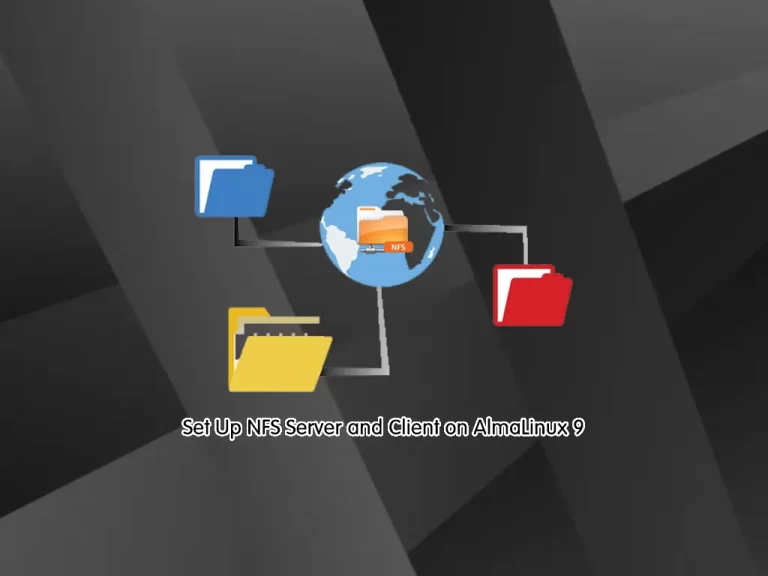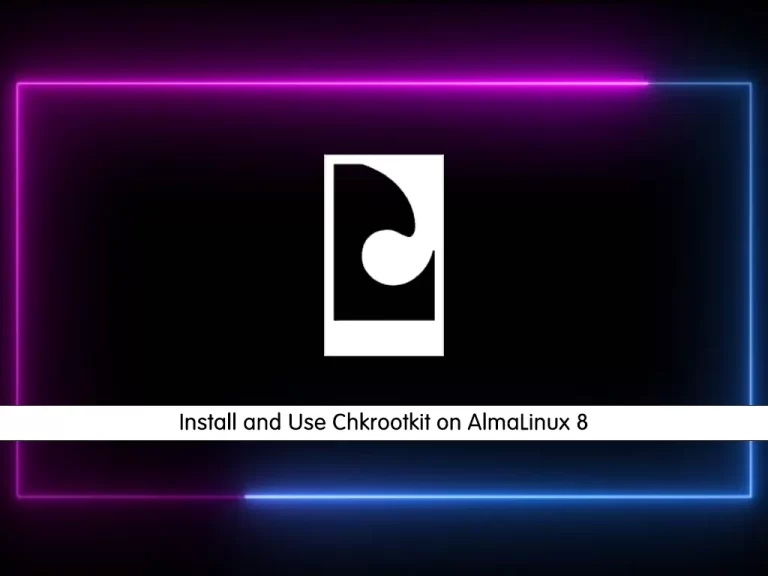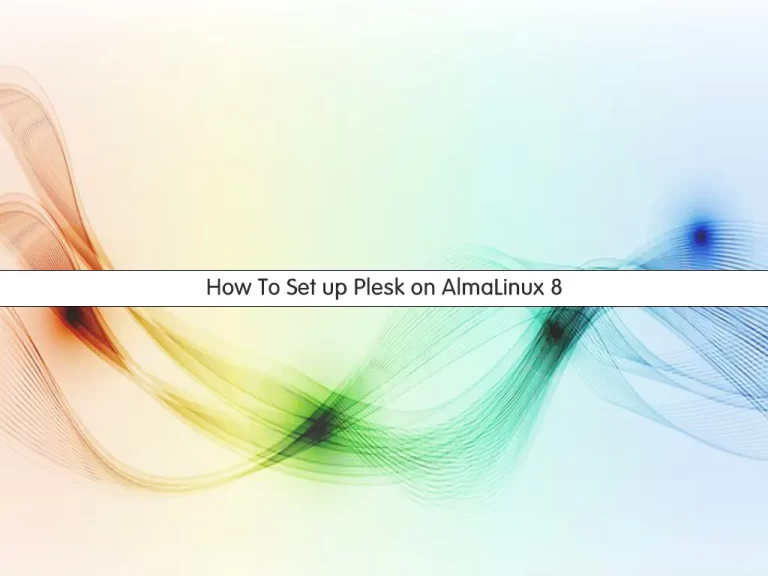Share your love
Efficiently Check For Security Updates on AlmaLinux 9
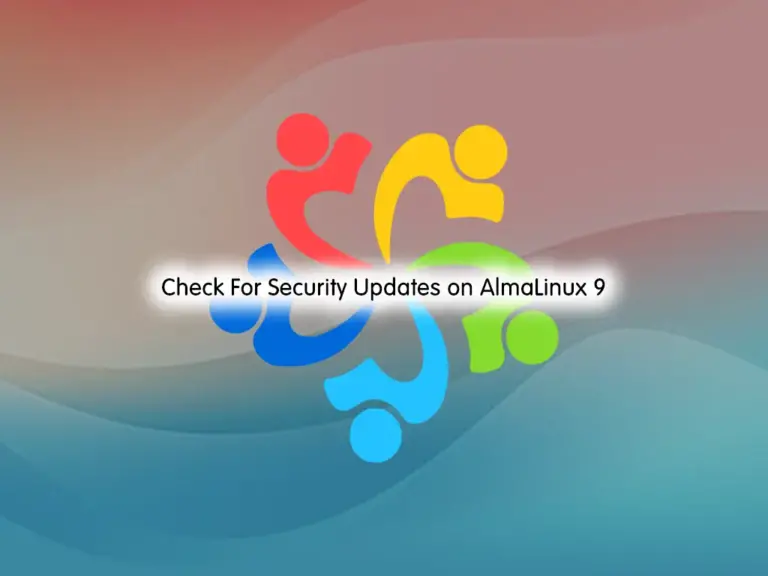
In this guide, you will learn to Check For Security Updates on AlmaLinux 9 and Install Them. Security updates in AlmaLinux are patches or fixes released by the AlmaLinux development team to address known security vulnerabilities in the operating system and its associated software packages.
Importance of Security Updates in AlmaLinux
These updates are essential for maintaining the security of your AlmaLinux system. Security updates typically include fixes for vulnerabilities that attackers could exploit to compromise the confidentiality, integrity, or availability of your system. This may include vulnerabilities in the Linux kernel, system libraries, network services, web servers, databases, and other software components included in AlmaLinux.
It’s important to apply security updates promptly to ensure the security and stability of your AlmaLinux system.
Now you can follow the steps below to check and install security updates on AlmaLinux 9.
Learn To Check and Install Security Updates on AlmaLinux 9
To complete this guide, you must log in to your server as a root or non-root user with udo privileges. For this purpose, you can check the AlmaLinux 9 Initial Setup Guide.
Step 1 – Update Package Repository
Before checking for updates, you need to update the package repository to ensure that you have the latest information about available packages. To do this, you can run the command below:
sudo dnf updateinfoExample Output:
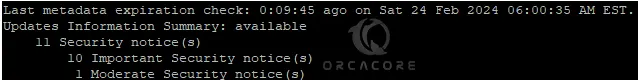
Step 2 – Verify and Install Security Updates on AlmaLinux 9
At this point, you can tun the following dnf command with the security option to specifically check for security updates:
sudo dnf --security check-updateIf any security updates are available, you will see all of them in your output.
Then, you can apply and install them by using the command below:
sudo dnf --security upgradeAfter applying security updates, it’s recommended to reboot your system:
sudo rebootThat’s it, you are done.
Conclusion
At this point, you have learned to manually check and install security updates on AlmaLinux 9. It is an essential task to ensure the security and stability of your AlmaLinux system. Hope you enjoy it. Also, you may like to read the following articles:
Run Automatic Updates with dnf-automatic on RHEL 8 & 9
Configure Automatic Kernel Updates on Linux