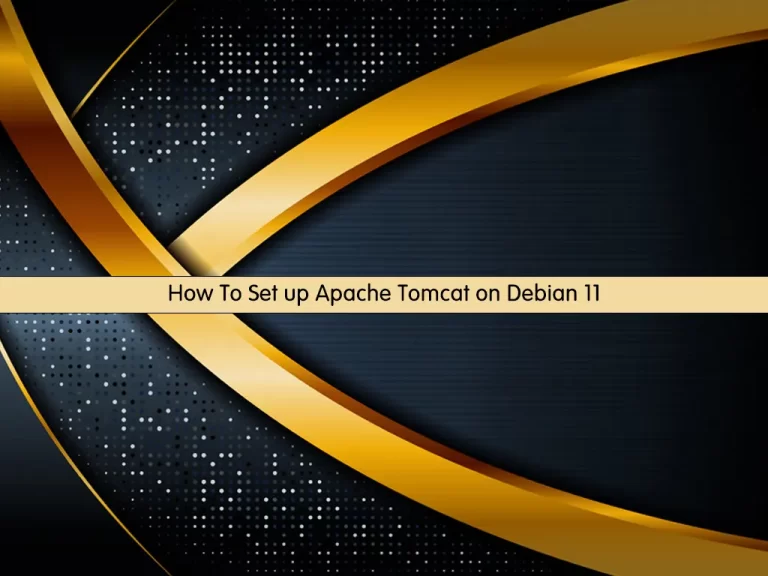Share your love
Learn 2 Best Ways To Install NumPy on Debian Linux
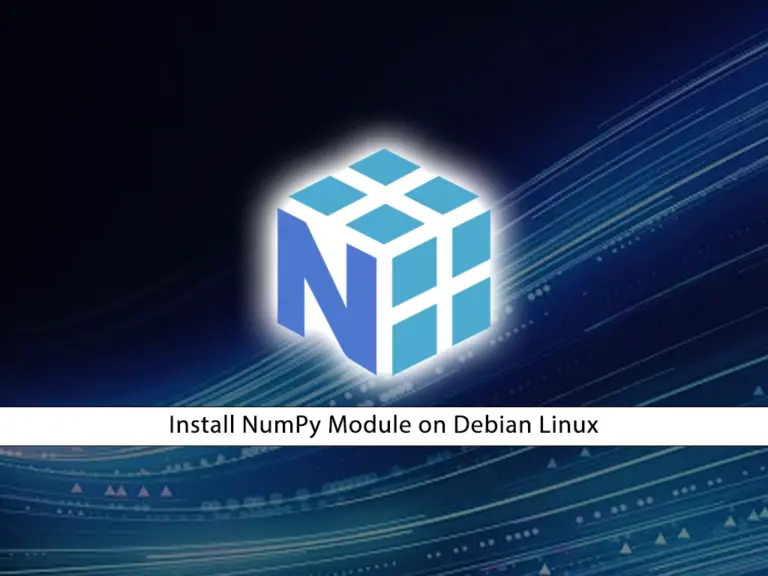
This guide intends to show you how to Install NumPy on Debian Linux. NumPy which stands for Numerical Python, is a fundamental package for scientific computing in Python. It provides support for large, multi-dimensional arrays and matrices, along with a collection of mathematical functions to operate on these arrays efficiently.
You can follow the steps below to Install the Python NumPy Module on Debian Linux such as Debian 12.
Table of Contents
Step-by-Step Guide To Install NumPy on Debian Linux
Before you start your NumPy setup, you must log in to your server as a non-root user with sudo privileges. In this guide, we use Debian 12 to show you the guide steps. For this purpose, you can check the Debian 12 Initial Setup Guide.
Then, you can use one of the following methods to Install NumPy on Debian Linux:
- Install NumPy from the Debian APT repository
- Install NumPy with pip/pip3
Method 1 – Install NumPy from the Debian APT repository
NumPy is available in the default Debian repository. First, run the system update with the command below:
sudo apt updateThen, you can simply use the following command to install NumPy:
sudo apt install python3-numpy -yWhen your installation is completed, you can verify it by checking the NumPy version:
python3 -c "import numpy; print(numpy.__version__)"Output
1.24.2Method 2 – Install NumPy with Python Pip
In this method, you can use Python pip to get the NumPy module in the latest version. To do this, you must install Pip3 on your Debian Linux:
sudo apt install python3-pip -yVerify your Pip installation by checking its version:
pip3 --versionOutput
pip 23.0.1 from /usr/lib/python3/dist-packages/pip (python 3.11)Now you can use Pip3 to Install NumPy on Debian Linux:
pip3 install numpy --break-system-packagesNote: The –break-system-packages flag in pip allows to override the externally-managed-environment error and install Python packages system-wide.
Once your installation is completed, you will get the following output:
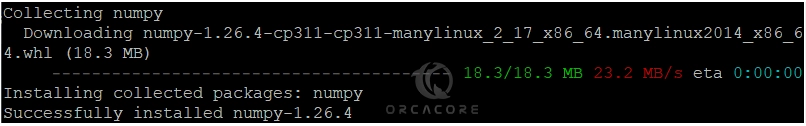
Also, you can check it by its version:
python3 -c "import numpy; print(numpy.__version__)"Output
1.26.4To verify whether NumPy is now part of your Python packages on Debian, you can run:
pip3 show numpy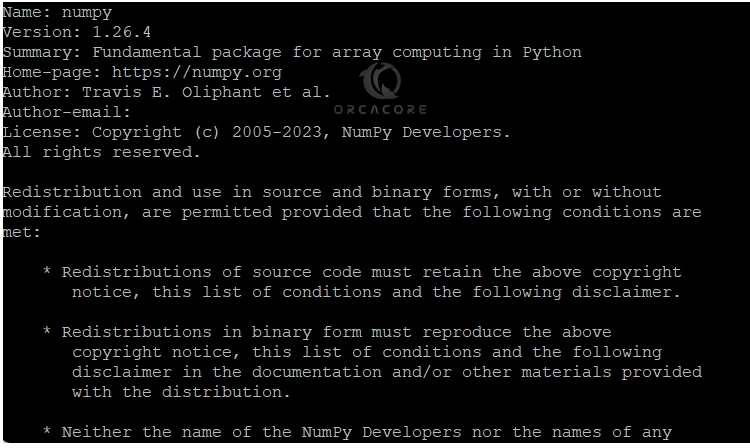
Import NumPy Package and Set an Alias For it
At this point, you can import the NumPy package and add an alias for it on Debian. To do this, access your Python shell and run the command below:
# python3
>>> import numpy as npHere we use np for NumPy.
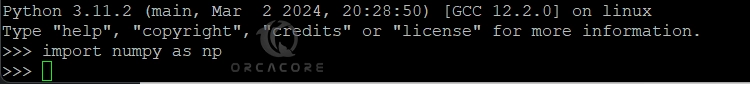
To exit from the Python shell, you can press CTRL+D.
For more information, you can visit the official Docs page.
Conclusion
NumPy provides a solid foundation for numerical computing in Python, offering essential data structures, mathematical functions, and performance optimizations that enable efficient and scalable scientific computing workflows. At this point, you have learned to Install the NumPy on Debian Linux. Hope you enjoy it.
Also, you may like to read the following articles:
Jenkins Server Installation Tutorial on Debian 12
Install build-essential Package in Debian Linux
Install PowerShell on Debian 12 Terminal
Set up Clang LLVM on Debian 12
FAQs
Why should We use NumPy on Debian Linux?
NumPy is essential for scientific computing and data analysis in Python. It offers efficient array operations. It makes NumPy a fundamental library for many data science and machine learning applications.
What are some useful NumPy features?
NumPy offers many features, including:
– Support for multidimensional arrays
– Mathematical functions for element-wise operations
– Linear algebra functions
– Random number generation
– Tools for integrating with other libraries like SciPy and Matplotlib