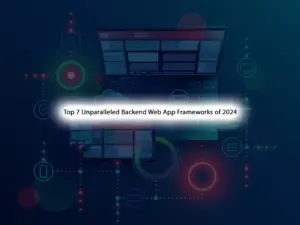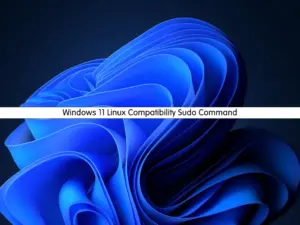Share your love
Introduce the Best Web Hosting Control Panels
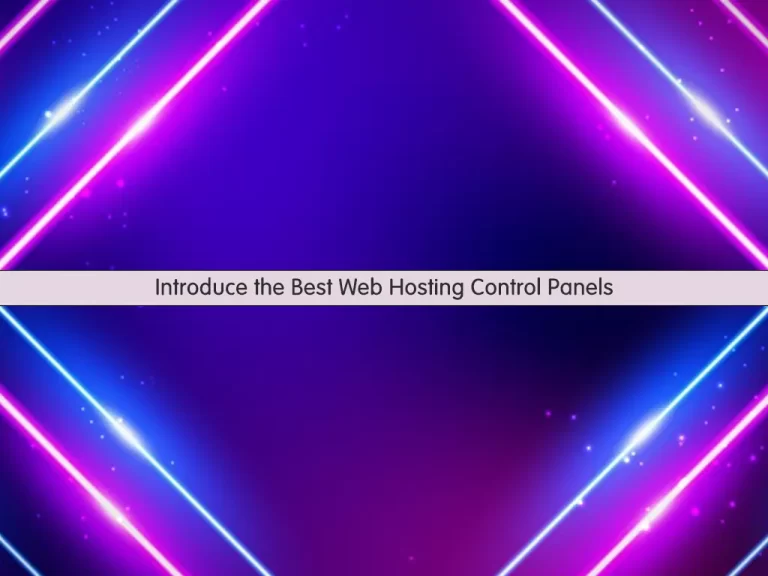
In this article, we want to introduce to you the Best Web Hosting Control Panels.
A web hosting control panel is a graphical user interface (or, in some cases, a web-based interface), that is accessible online and provides tools for managing a website, the web hosting account, and the server.
Introduce the Best Web Hosting Control Panels
A good control panel should provide a lot of advanced features and of course, be reasonably priced.
In this article, we review the best control panels.
- cPanel
- DirectAdmin
- CWP
- Webmin
- Plesk
Let’s get familiar with them.
cPanel
cPanel is a Linux-based control panel used to conveniently manage your web hosting. The system operates similarly to a desktop application. With cPanel, you can perform actions from a user-friendly dashboard instead of running complex commands.
cPanel has two interfaces, a user interface called cPanel and a server management interface called Web Host Manager (WHM). This combination allows users to manage their websites and supplies hosting providers with tools to manage the server.
It is not free because it is a third-party application.
the cPanel dashboard provides various web files, MySQL, statistics, data tracking, and SEO features.
It is no wonder that cPanel is one of the best control panels among web developers and hosting companies.
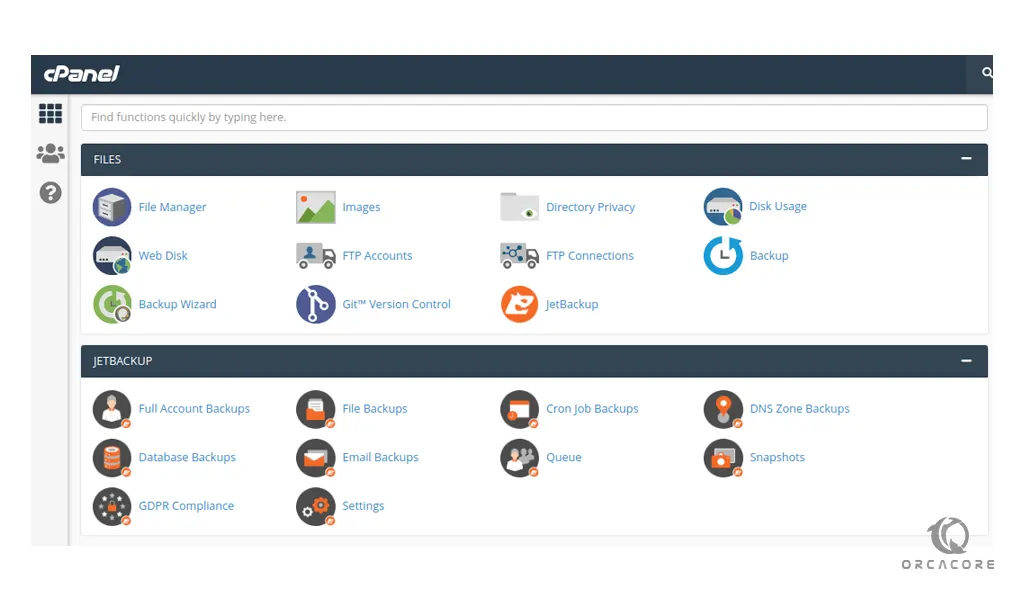
To install cPanel, you can visit our article How To Set up cPanel on Centos 7.
For more guides about cPanel, you can visit cPanel tutorials.
DirectAdmin Web Hosting Control Panel
DirectAdmin is web control panel software, similar to cPanel, that lets you administer your website and hosting options using a graphical, web-based interface.
You can upload and manage files using a file manager, manage an unlimited number of websites, and email accounts, manage MySQL databases, etc.
The interface also has several special features for server administrators and resellers.
It will only run on a Linux web hosting system.
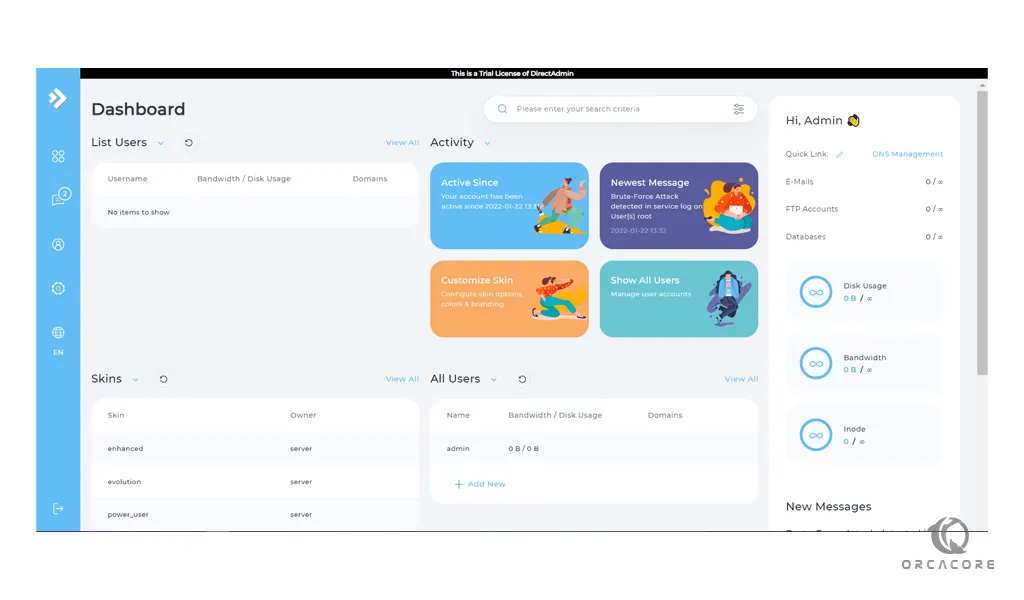
To install DirectAdmin, you can follow our article How To Set up DirectAdmin on Centos 7.
Centos Web Panel (CWP)
Centos Web Panel (CWP) is a control panel for web hosting. It is a free alternative to cPanel.
It has an easy-to-use interface and several other features for newbies who want to create and manage hosting servers.
With CWP you don’t have to access the server with SSH for every small task that needs to be completed.
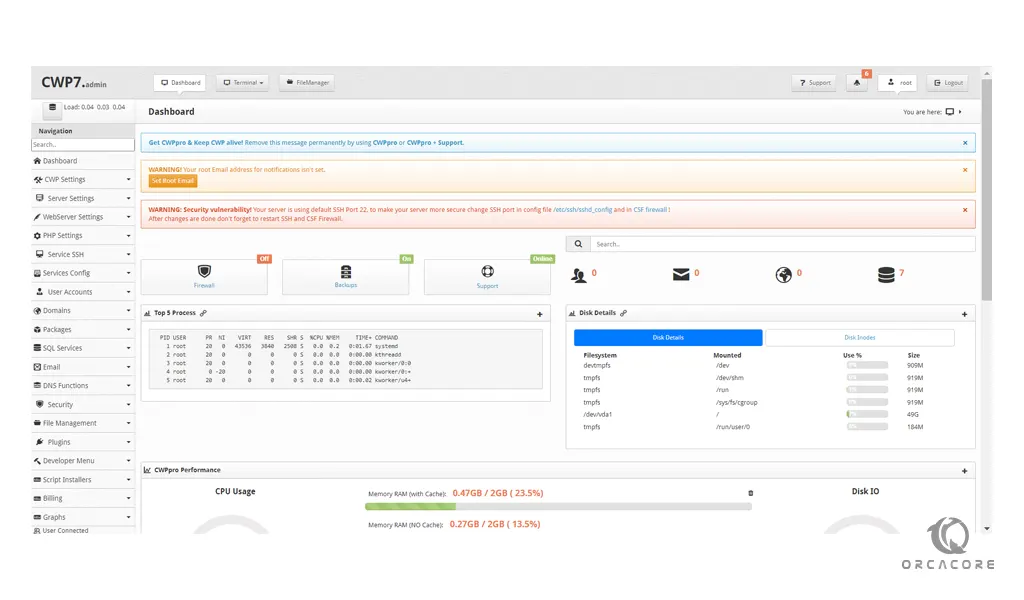
If you are interested in Centos Web Panel, you can follow our installation guide How To Install CWP on Centos 7.
Webmin Web Hosting Control Panel
Webmin is a web-based interface for system administration for Linux/Unix.
Also, it allows for controlling many machines through a single interface, or seamless login on other Webmin hosts on the same subnet or LAN.
Webmin removes the need to edit Linux/Unix configuration files manually, and it lets you manage a server from the console or remotely.
With Webmin, you can configure operating system internals such as users, service or configuration files, and disk quotas, as well as modify and control open-source applications such as Apache or Tomcat, PHP, MySQL, DNS, and file sharing.
It is based on Perl and runs as its own process and web server.
Webmin is under a BSD-like license and is freely distributed and modified for commercial and non-commercial use.
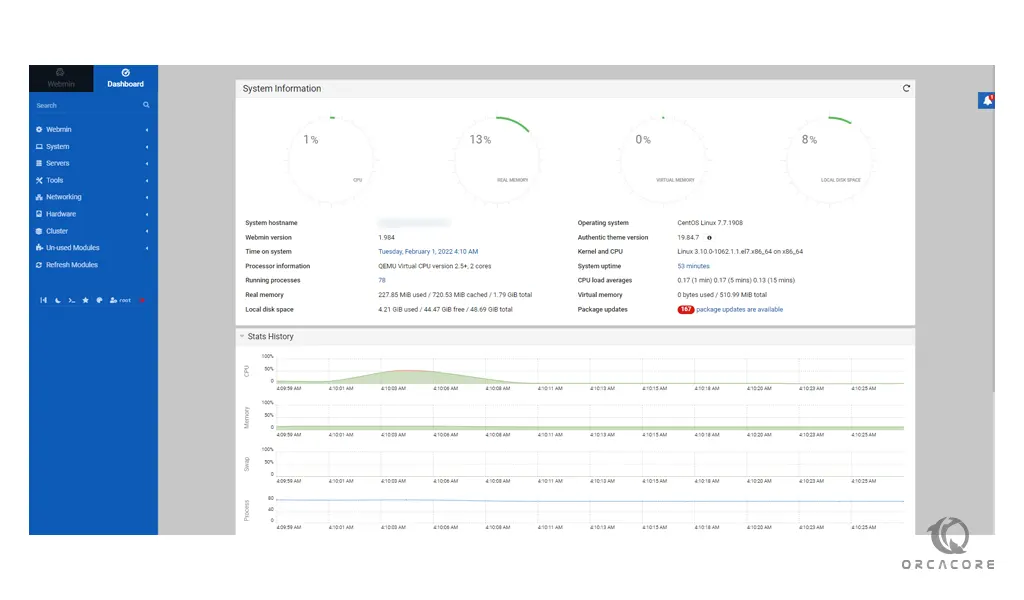
To install Webmin, you can check our article How To Install Webmin on Centos 7.
Plesk
Plesk control panel is web control panel software, like cPanel, that lets you easily manage your web hosting account through a web-based interface.
It allows you to manage thousands of virtual hosts on a single machine. You can use the Plesk control panel with Shared, VPS, or even dedicated hosting.
Plesk control panel automates many tasks that allow web hosts to reduce operating costs and resources while at the same time increasing profitability, efficiency, and customer satisfaction.
There are four different login levels for Plesk (Administrator, Client/Reseller, Domain Owner, and Mail User) that have varying degrees of functionality.
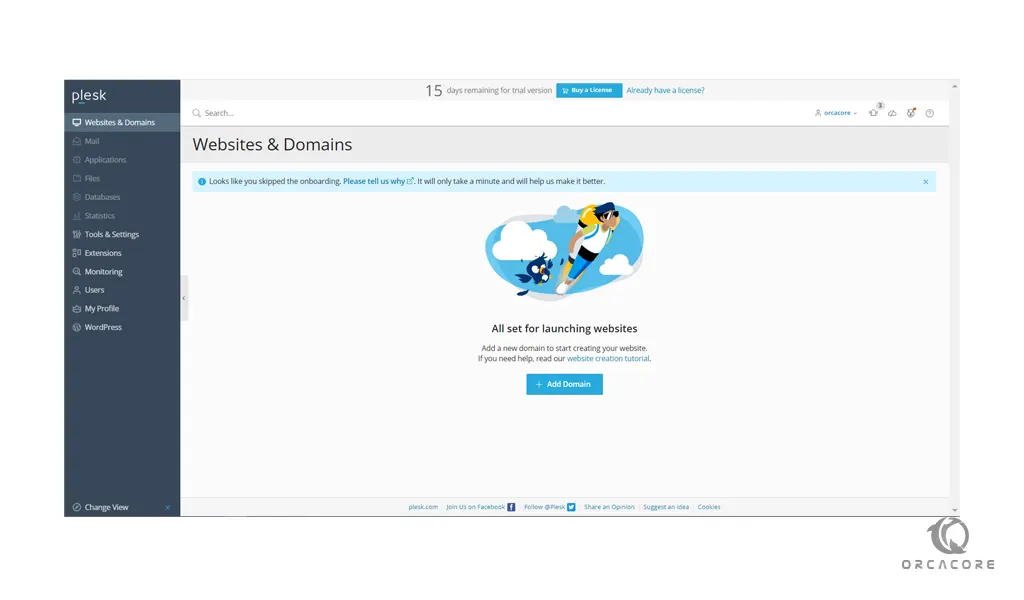
You can follow the installation guide in these articles:
How To Set up Plesk on AlmaLinux 8.
Conclusion
At this point, you get familiar with the Best Web Control Panels.
Hope you enjoy it.