Share your love
Network ifup: failed to bring up eth0:0 Ubuntu

This tutorial intends to teach you to Network ifup: failed to bring up eth0:0 Ubuntu 20.04. We want to describe how we can solve the issue where you add a second IP address to an Ubuntu server, and after editing, you try to restart the network and you see That is down and it can’t bring up.
Fix Error Network ifup: failed to bring up eth0:0 Ubuntu
As we said, when you added a second IP address, and after editing it, when you want to restart the network, you will get this error:
Error
ifup: failed to bring up eth0:0You can follow the below steps to find and solve the problem.
Step 1 – How To Get the Status of the Network Service on Ubuntu?
First, you must check the status of the network service on Ubuntu and find your problems. To do this, you can run the following command:
systemctl status network.service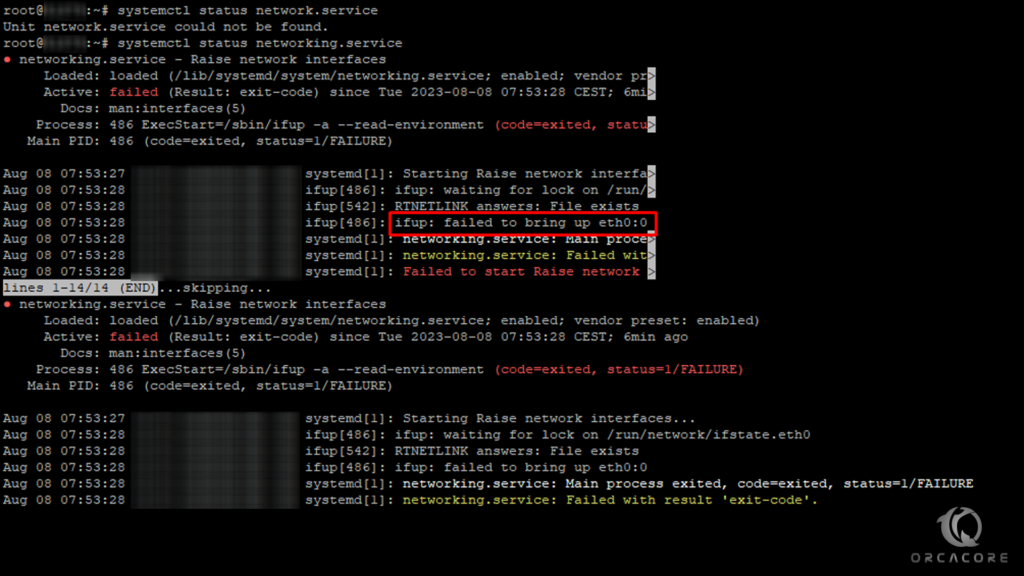
Step 2 – How To Change the Ubuntu Network Interface File?
At this point, you must change the Ubuntu network setting file to solve this error ifup: failed to bring up eth0:0 Ubuntu. We assumed that the network is eth0. First, switch to your network directory with the following command:
cd /etc/network/Then, edit the 01-netcfg.yaml file with your favorite text editor, here we use nano:
nano 01-netcfg.yamlNote: The problem is that you have defined 2 default gateways for one interface. To resolve this, you must remove the second one and only one gateway can route the server traffic.
When you are done, save and close the file.
This will resolve the ifup: failed to bring up eth0:0 Ubuntu problem.
Step 3 – Restart the Ubuntu Network Service
When you are done with the above steps, you must restart all services related to the network. To do this, run the following commands:
# sudo dpkg-reconfigure resolvconf
# sudo netplan applyNice work, try to ping 8.8.8.8 and test your network ping.
Conclusion
At this point, you have learned to solve the issue about the second IP address problem that has 2 default gateways and learned how you can edit the config file and solve the issue.
Hope you enjoy this guide on Fix Error Network ifup: failed to bring up eth0:0 Ubuntu.
If you need any help or have any questions, feel free and comment for us.
You may be interested in these articles too:
Clean Up Unnecessary and Junk Files on Ubuntu



