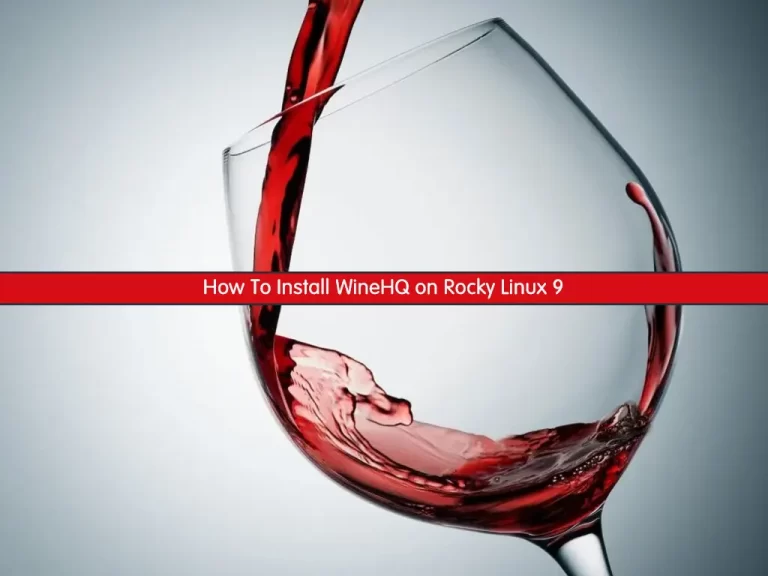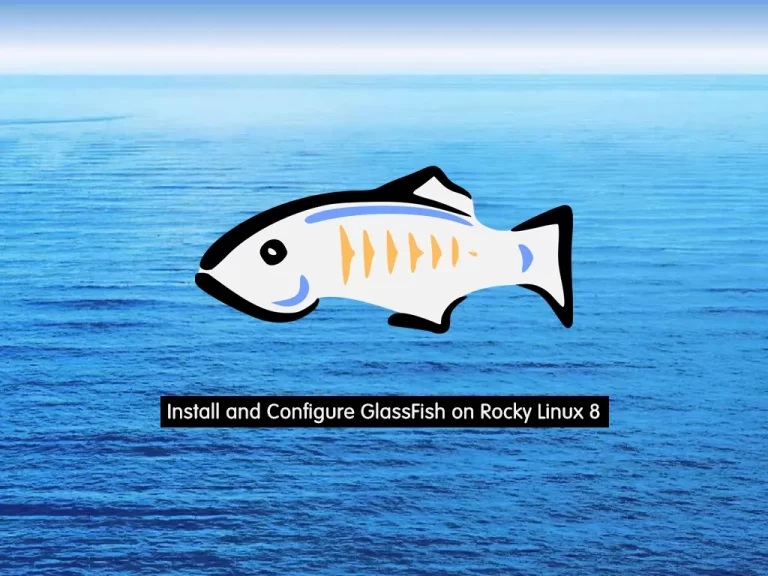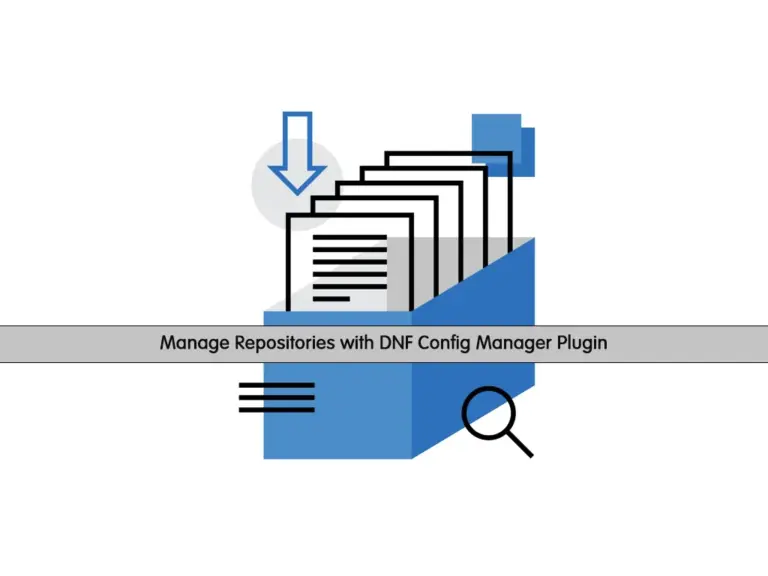Share your love
Easy Steps To Reset Root Password on Rocky Linux 9
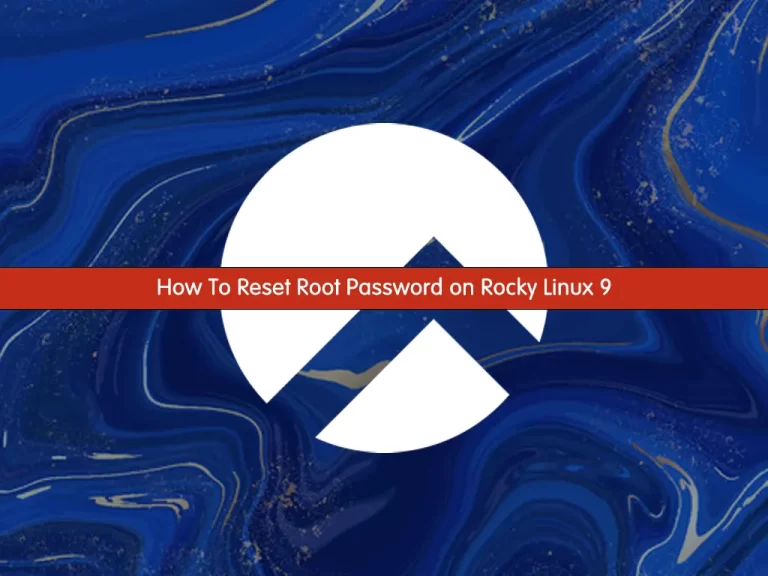
In this guide, we intend to teach you How To Reset Root Password on Rocky Linux 9.
If you need to log in as a root user on your Rocky Linux 9 system after some time and can’t remember its password, the only method to recover is to reset it.
Steps To Reset Root Password on Rocky Linux 9
In this article, we will guide you on how to Reset Root Password on Rocky Linux 9 from the GRUB menu. The GRUB menu is a boot loader and software that loads and transfers control to an operating system, such as Linux, when a computer is turned on.
Recover Lost Root Password from the Grub Menu
First, you need to restart your system, and while doing that press and hold the Shift key on your Keyboard. This will drop you into the Grub menu of Rocky Linux 9.
Next, you need to press the ‘e’ key on your keyboard. This will let you edit the Grub’s boot prompt. Don’t touch or delete anything here. Once you have the editor move to the next step.
At this point, use your arrow key and move to the end of the line starting with “Linux“. After the root ro line, type rw init=/bin/bash.
rw init=/bin/bash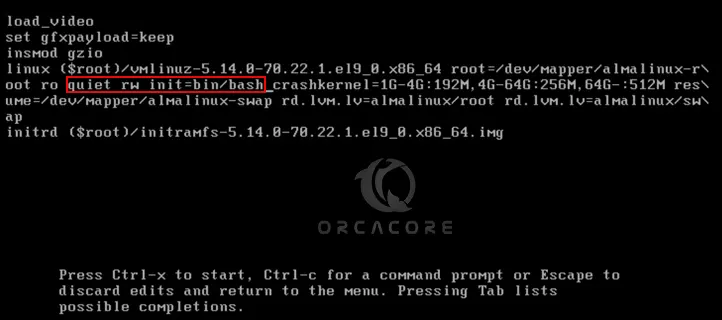
After adding the syntax, boot your system with this configuration. To do this, you can use Ctrl+X or F10.
Root Shell Access on Rocky Linux 9
At this point, without providing any password you will have a Rocky Linux 9’s shell with root access.
First, let’s check whether your user has read and write access to the file system where the OS has been installed.
To do this, run the following command:
mount | grep -w /If you see (rw,realtime) in your output, it means you have real-time read and write access to the file system.
Change Root Password on Rocky Linux 9
Now you can simply change your root pass on Rocky Linux 9 with the following command:
passwdThe system will prompt you to add a new password two times.
To change the password of some other user than root, we have to mention the username of the same. The syntax is like the following command:
passwd usernameWhen you are done resetting your Linux password, restart your system to log in with the changed password. For rebooting, run the command below:
exec /sbin/initAfter that, hit the Enter key.
From here, you can log in and access your system with the newly set root password.
Conclusion
At this point, you have learned to Reset or Recover the Lost or Forgotten Password on Rocky Linux 9 from the Grub Menu. Hope you enjoy it.
You may like these articles:
Fix phpMyAdmin SSL Error Connection