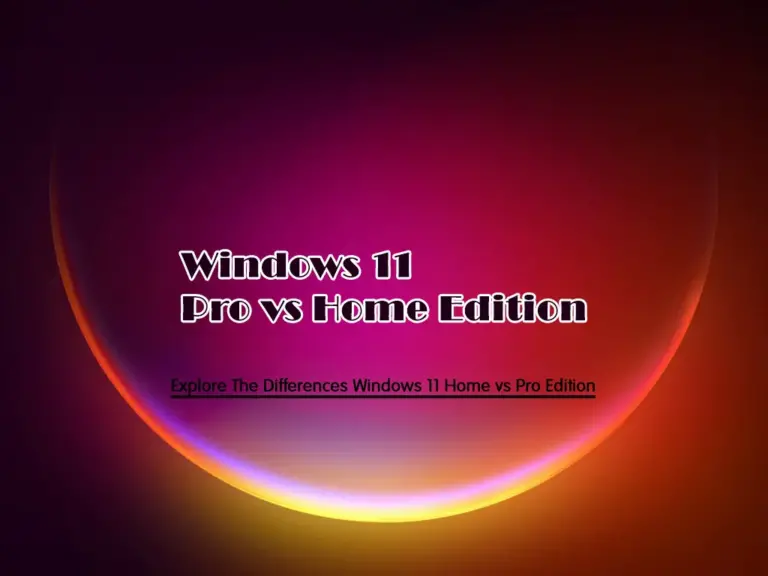Share your love
6 Best PDF Editors for Android in 2025

In this article from Orcacore, we have introduced 6 of the Best PDF Editors for Android in 2025 with practical features. Using the best PDF editor software is an easy way to manage PDF files on your smartphone or tablet, which allows editing, annotation, merging and many other changes. Stay with us in the rest of this article to get to know these editors.
Table of Contents
Top 6 PDF Editors for Android
Although reading PDF files is possible by default on Android devices, if you are looking for more editing features, you should install a better PDF editing app on your device.
Fortunately, there are many PDF editing apps available that provide users with a variety of features. In this article, we have introduced a few PDF Editors for Android in 2025 that can be very useful and practical for you.
1. Adobe Acrobat Reader for Android
Adobe Acrobat Reader is one of the Best PDF Editors for Android. This app is one of the most powerful PDF editing apps for Android. The free version of this app allows you to open PDF files, highlight text, annotate, and fill out forms. However, you will need the premium version to edit text and images, convert PDF to Word and Excel, merge or split files, and add passwords.

The app also supports digital signatures and cloud syncing, making it a good option for editing PDFs on your phone.
2. All PDF Reader for Android
All PDF Reader is another Best PDF Editors for Android. All PDF Reader is one of the best PDF editors for Android users that offers various features such as reading PDF files, editing and converting Word to PDF.

Users can convert multiple PDFs into one PDF with this app; this feature is very useful for merging reports and better file management.
3. CamScanner Editor for Android
CamScanner is another Best PDF Editors for Android. CamScanner is one of the best options for those looking for an Android PDF editor. The app meets the needs of users with features such as extracting images from PDFs with your phone, converting images to text (OCR), electronic signatures and annotations, and easy sharing.

This app allows you to quickly scan documents, edit text, add notes, and even highlight. The simple user interface and advanced features make CamScanner a good choice for managing and editing PDFs on Android.
4. Xodo PDF Reader for Android
Xodo PDF Reader is another Best PDF Editors for Android. Xodo PDF Reader is one of the best apps for viewing, editing, and managing PDF files on Android and offers a wide range of features for free. With features like annotations, text editing, digital signatures, file conversion, and cloud syncing, the app provides a smooth and professional experience for users.

With Xodo, you can easily highlight PDFs on your phone, add notes, sort or delete pages, fill out PDF forms, and never worry about how to delete PDF pages again.
5. Foxit PDF Editor for Android
Foxit PDF Editor is another Best PDF Editors for Android. With over ten million installs on Google Play and a high rating of 4.8, Foxit PDF Editor is one of the most popular PDF editing apps for Android, offering a great balance between simplicity and features. If you need to perform several different actions on PDF files, this app is a great choice.

Foxit also has a handy set of templates that allow you to create forms and brochures in minutes. Foxit’s editing page may look a bit cluttered, but it provides you with all the tools you need to edit text and images.
Along with the mobile version of Foxit, the desktop version offers other features like removing watermarks from PDFs that you might find useful.
6. WPS Office Editor for Android
WPS Office is another Best PDF Editors for Android. This app is one of the best PDF editing apps for Android that includes tools to view, edit, and create Word, Excel, and PDF files.

WPS Office has powerful features for managing and editing PDFs on Android. You can edit, annotate, highlight, and sign your PDF files with this app. This app easily allows users to manage and edit PDF documents with simple and practical tools.
Conclusion
In this article, we have tried to introduce you to the Best PDF Editors for Android in 2025. It is worth noting that most PDF editing apps have similar tools; so if you only need simple text or image editing, you can choose any of the apps on this list. On the other hand, each PDF editing app also has unique features that are suitable for the specific needs of each user.
Which app do you use to edit PDF on Android? How has your experience been?
Please subscribe to us on Facebook, YouTube, Telegram, and X. Also, you may like to read the following articles:
How To Downgrade Android 15 to 14 On Xiaomi
Transfer Telegram Contacts To Phone
Compare Galaxy A56 vs Redmi Note 14 Pro Plus vs Poco X7 Pro
New iPhone 16e Benchmarks Compared to iPhone 16
Claude 3.7 Sonnet Hybrid Reasoner Model Intro