Share your love
Fix sort_buffer_size for Cacti

In this guide, we intend to show you to Fix the sort_buffer_size for Cacti.
Cacti is a complete frontend to RRDTool, it stores all of the necessary
information to create graphs and populate them with data in a MySQL
database. The front end is completely PHP driven. Along with being able to
maintain Graphs, Data Sources, and Round Robin Archives in a database,
cacti handle the data gathering. There is also SNMP support for those
used to create traffic graphs with MRTG.
The sort buffer, which is controlled by the sort_buffer_size setting, is probably one of the most-discussed MySQL settings.
The sort buffer is the amount of memory that is allocated for every process that requires local sorting.
How To Fix sort_buffer_size for Cacti
When we started to install Cacti on the Ubuntu server, we faced an issue that is shown in the below image:
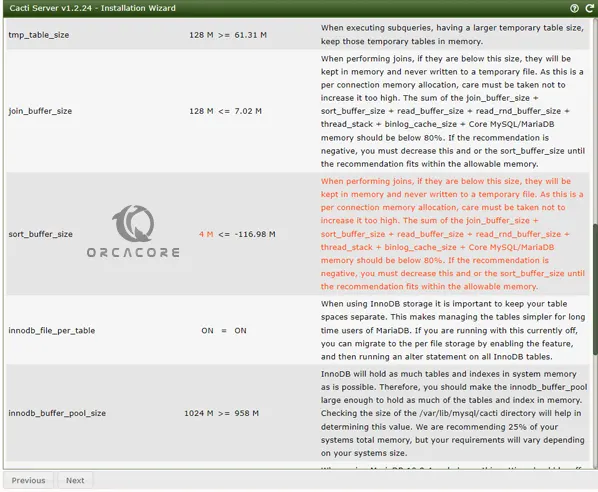
The reason that you get this sort_buffer_size for cacti error, is the MySQL configuration for Cacti, if you visit the installation guide we mentioned above, you will see the full configuration.
You should set the buffer_size, on the recommendation that you give. For example, if the recommendation is negative, you must decrease it until it fits within the allowable memory.
In my case, we set the join_buffer_size to 6M, and the sort_buffer_size to 4M. And it fits with the configuration.
Conclusion
• Cacti is very flexible due to its use of templates.
• Once you understand the concepts behind RRDTool,
then how Cacti works should be (more or less) intuitive.
• The visualization hierarchy of devices helps to organize
and locate new devices quickly.
• It is not easy to rediscover devices.
• To Adding lots of devices requires automation. Software
such as Netdot, Netdisco, IPPlan, and TIPP can help – as
well as local scripts that update the Cacti back-end
MySQL database directly.
At this point, you have seen that you can Fix sort_buffer_size For Cacti by setting its value to fits within the allowable memory.
Hope you enjoy it. Also, you may be like these articles:
Install Nagios Monitoring Tool on Ubuntu 22.04



