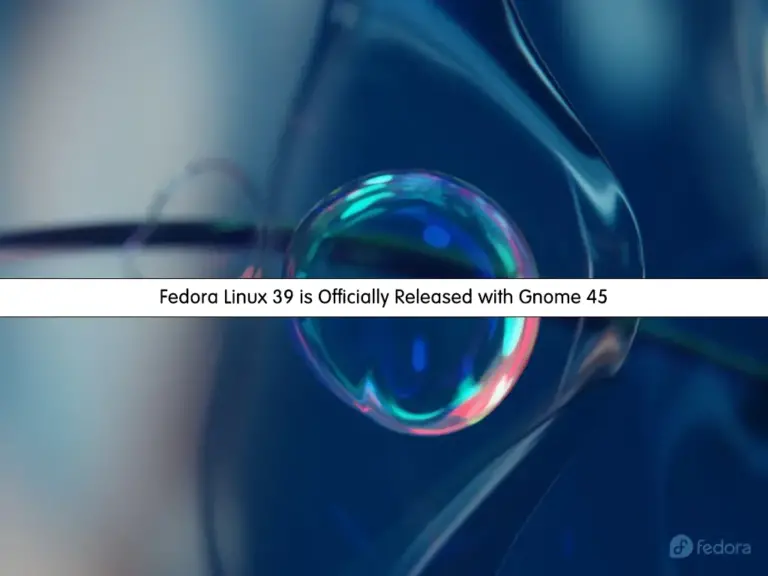Share your love
Top 5 Free Web Browsers for Linux

This guide intends to discuss the Top 5 Free Web Browsers for Linux. Many people spend much time searching, reading, and doing other tasks on the Internet by using Web browsers. There are many Web Browsers that you can use depending on your needs. Most of the Linux users may not know to use which browser in their Linux distributions. Here we introduce the most useful browsers in Linux.
Important Hints For Choosing a Web Browser for Linux
People who use Linux distributions are focused on privacy, speed, customization, etc. So there are many essential things that you need to consider for choosing a Web browser for Linux including:
- Security and Privacy Features
- Speed and Performance
- Extensions Support
- User Interface and customizability
- Compatible with Web technologies
- Updates and Developer Support
Introduce Top 5 Free Web Browsers for Linux
At this point, you can proceed to the following steps to get familiar with top web browsers for Linux including:
- Firefox
- Google Chrome
- Brave
- Chromium
- Tor
Number 1 – Firefox Open-source Web Browser
Firefox is one of the most popular web browsers that can be used in Linux, Windows, Android, etc. It is an open-source web browser that comes in by default in most Linux distributions. Also, it has many features that make it a good choice for choosing it for your Linux distros including:

So Firefox is a great choice for Linux users who are looking for privacy and amazing performance. If you are looking for a Firefox web browser installation guide, you can visit the following guides and get the guide steps for RHEL and Debian-based distros:
Install Firefox on AlmaLinux 9 and RHEL 9
Install Mozilla Firefox on Debian 12 Bookworm
Number 2 – Google Chrome Web Browser for Linux
Chrome is another widely used browser that you can use for your Linux distros. It is popular for its security, performance, speed, and ease of use. It is a free browser that is available for Linux, Windows, and other OS.
Also, it has many great features that you can consider for choosing your Web Browser in Linux including:

Also, you can visit the Orcacore website and get the latest Chrome installation guide on Linux. For example:
Install Google Chrome in Fedora Linux 39 Using Terminal
Installing Chrome in Linux Mint 21 Using Terminal
Number 3 – Brave Browser Best Privacy Online
Another top web browser for Linux is Brave. It is a free and open-source web browser that is focused on privacy and speed. By default, it blocks ads and trackers and it has built-in security features such as HTTPS Everywhere and anti-phishing protection. Another amazing feature of Brave is that it has a built-in cryptocurrency wallet, which allows users to store and manage their Bitcoin, Ethereum, and other cryptocurrencies.
Also, it is available for Linux, Windows, IOS, and Android. The top features that make Brave a great choice for web browser include:
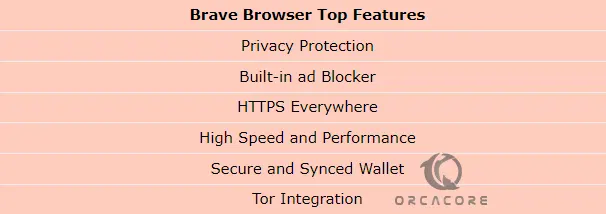
Number 4 – Chromium Alternative To Chrome Web Browser
Chromium is the same as the Chrome web browser. It is an open-source project that adds a few proprietary features. It is a good choice for those who are looking for a clean interface and speed.
Also, it is based on many other browsers including Yandex, Vivaldi, Epic, Dartium, and Opera. Best features of Chromium include:
- Open-source nature
- Enhanced privacy
- Support for various syntaxes
- History and session management
Number 5 – Tor Web Browser
At this point, you can get familiar with another best browsers for Linux which is Tor. Tor stands for The Onion Router. It is based on the Firefox browser and focuses on security features. Tor uses a technique called onion routing to hide users’ IP addresses and encrypt their traffic. It also blocks trackers and cookies, and it prevents websites from fingerprinting users.
Linux users who prefer privacy in their activities can use the Tor browser. The installation of the Tor browser is simple. For example, you can visit the following guides and get the Tor browser installation guide on Debian and AlmaLinux:
Install Tor Browser on Debian 12 From Terminal
Install Tor Browser on AlmaLinux 8
Conclusion
At this point, you have become familiar with the Top 5 Web Browsers that you can use in Linux distributions. You need to consider the essential hints for choosing your web browser and choose the best one depending on your needs. So what do you think? Which one you prefer to use? Do have other suggestions? Please comment for us.