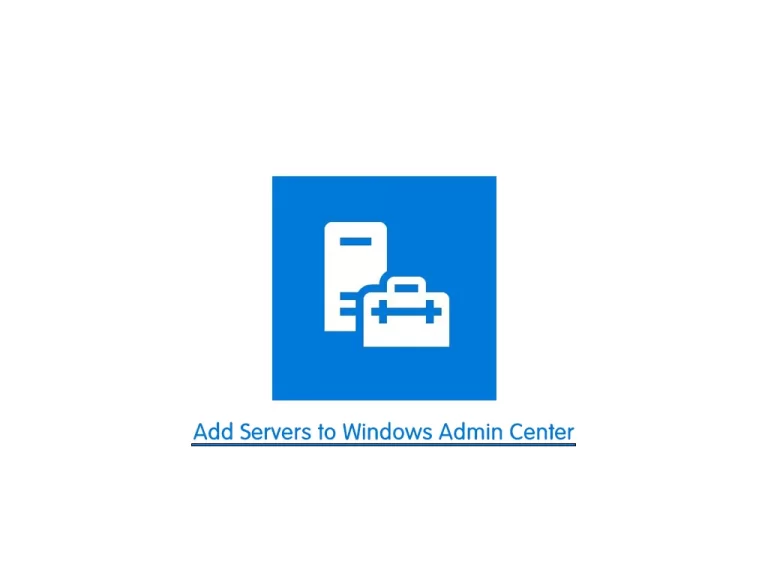Share your love
Remove Malware From Windows
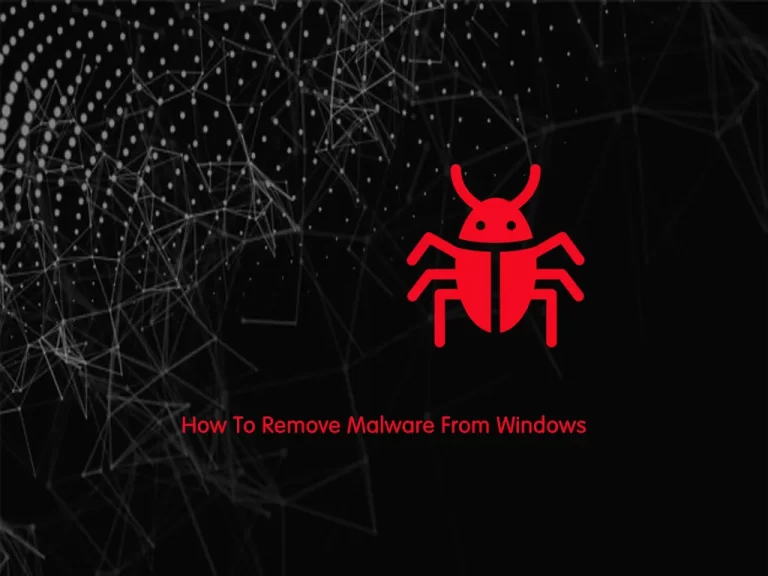
In this article, we want to teach you How To Remove Malware From Windows. Malware is intrusive software that is designed to damage and destroy computers and computer systems. It is a contraction of “malicious software.” Examples of common malware include viruses, worms, Trojan viruses, spyware, adware, and ransomware.
You can now proceed to the guide steps below on the Orcacore website to remove Malware by using the SpyHunter tool from Windows.
Table of Contents
Remove Malware From Windows and Windows Server
In this guide, we will show you how to remove malware from your Windows client or Windows Server by using SpyHunter. SpyHunter is a Windows application designed to scan for, identify, remove, and block malware, potentially unwanted programs, and other objects.
Now you can follow the steps below to remove ransomware from your system.
Download and Install SpyHunter on Windows
SpyHunter is a commercial product. But you can download it for free by clicking this link. When your download is completed, open the SpyHunter installer file on your Windows to remove malware.
First, select your desired language and click OK.
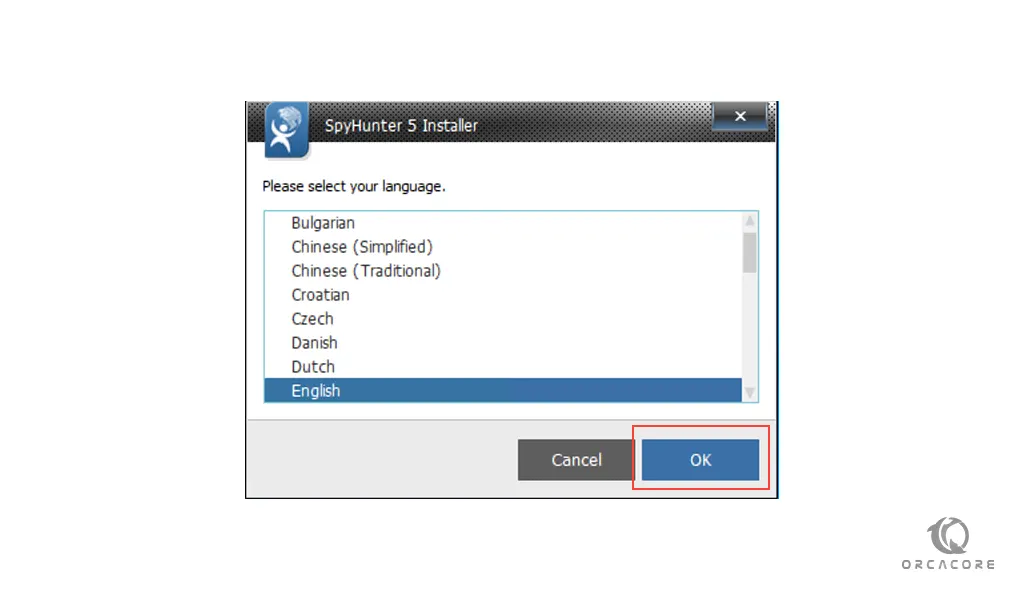
Then, verify the SpyHunter information and click the Continue button.
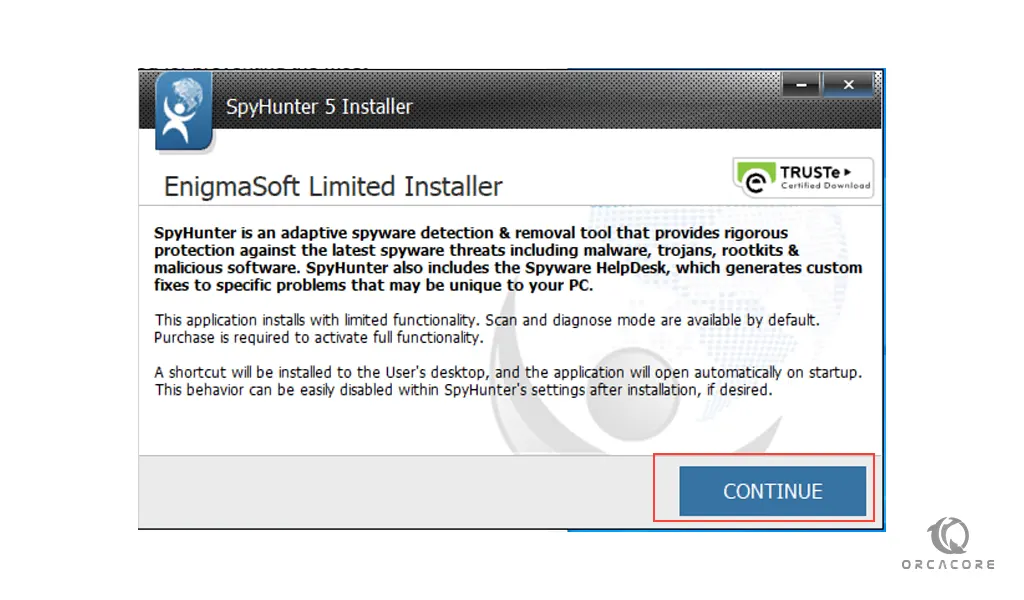
In the next window, you need to accept the End User License Agreement and click on the I accept the EULA and Privacy Policy. Then, click on the ACCEPT & INSTALL to install SpyHunter.
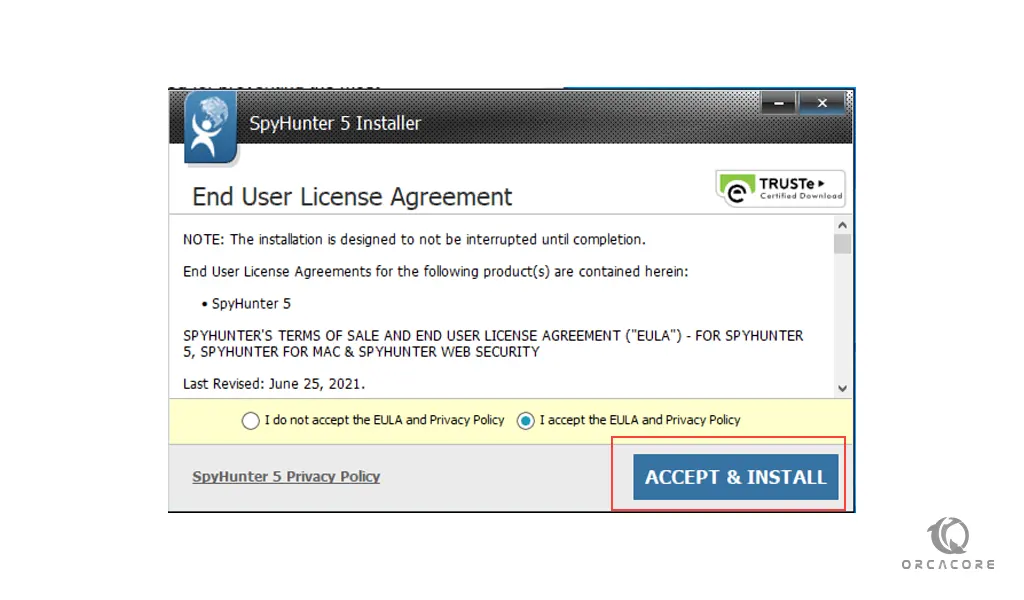
SpyHunter Scan on Windows
When your installation is completed, you will see a pop-up window that will indicate the update that is necessary for the first scan to be effective.
This will take a little time. Just be sure to have an internet connection.
After the database of SpyHunter is fully updated, you will see that a full system scan begins automatically to detect and remove Malware on your Windows.
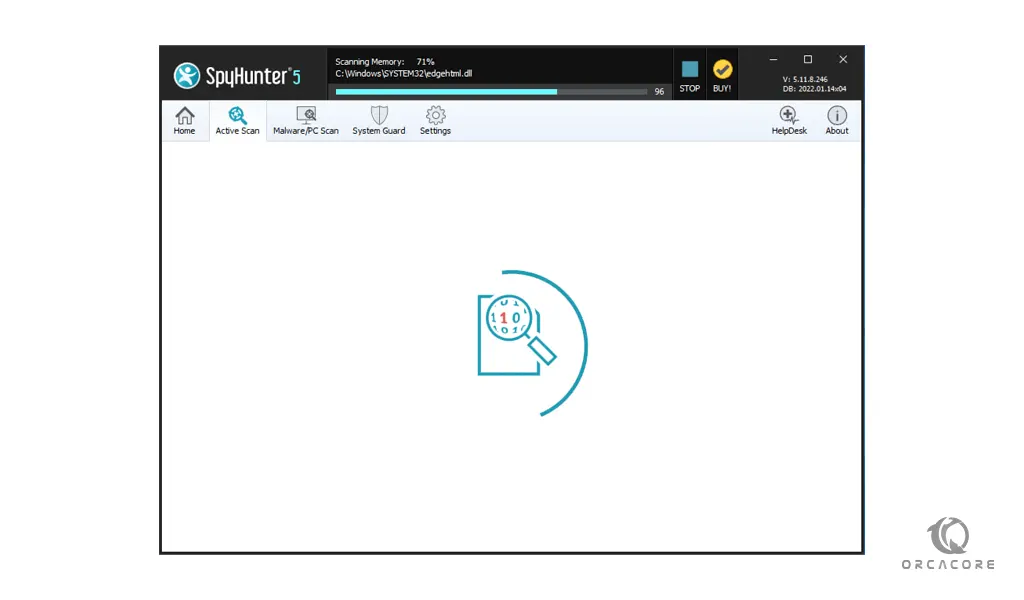
At this point, you will see three sections when your scan is finished.
- Malware
- Vulnerabilities
- Whitelisted
The Whitelisted is generally not important for a regular user. But you have to pay attention to Malware and Vulnerabilities.
To remove all these objects from your Windows, you need to activate SpyHunter.
If you have paid for this software, just click the Next button to remove all the infections from your Windows.
Note: If you don’t have a license key, you can’t remove all malware from your system.
At this point, to purchase SpyHunter, click on the register button from your SpyHunter’s home and click on Register Now.
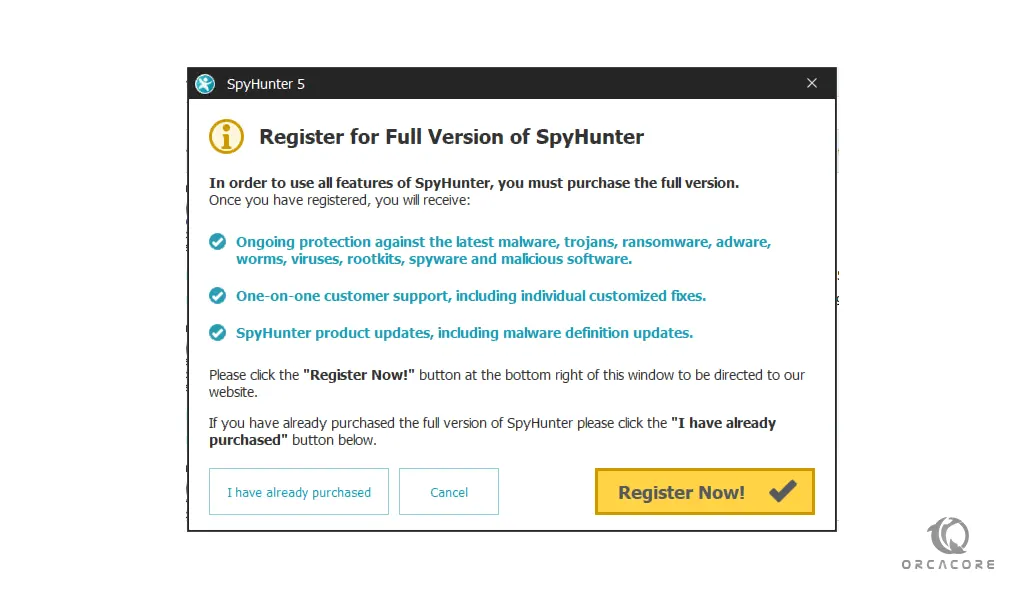
When you have registered your SpyHunter, you can activate your account. Once the program finishes its scan, you will be asked to restart your computer and complete malware removal.
Conclusion
At this point, you have learned to install SpyHunter on your Windows and remove Malware from Windows and Windows Server. Hope you enjoy it. Please subscribe to us on Facebook, X, and YouTube.
You may also like to read the following articles:
Install Tor Browser on Windows 10/11
Make Sticky Notes Stay on Windows Desktop